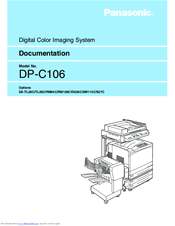Panasonic WORKIO DP-C106 Laser Printer Manuals
Manuals and User Guides for Panasonic WORKIO DP-C106 Laser Printer. We have 2 Panasonic WORKIO DP-C106 Laser Printer manuals available for free PDF download: Operating Instructions Manual, Documentation
Panasonic WORKIO DP-C106 Operating Instructions Manual (166 pages)
Digital Color Imaging System
Brand: Panasonic
|
Category: All in One Printer
|
Size: 3.47 MB
Table of Contents
Advertisement
Panasonic WORKIO DP-C106 Documentation (144 pages)
Digital Color Imaging System
Brand: Panasonic
|
Category: All in One Printer
|
Size: 5.01 MB