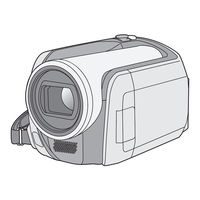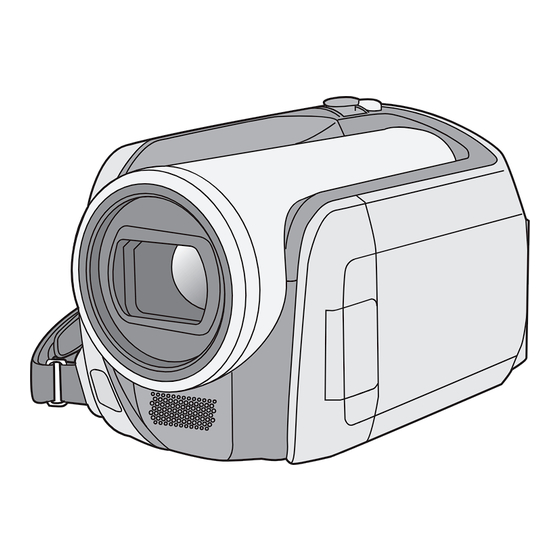
Panasonic SDR-H250GC Manuals
Manuals and User Guides for Panasonic SDR-H250GC. We have 2 Panasonic SDR-H250GC manuals available for free PDF download: Operating Instructions Manual, Service Manual
Panasonic SDR-H250GC Operating Instructions Manual (216 pages)
SD Card/Hard Disk Video Camera
Table of Contents
Advertisement