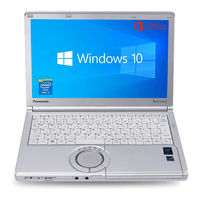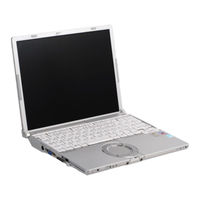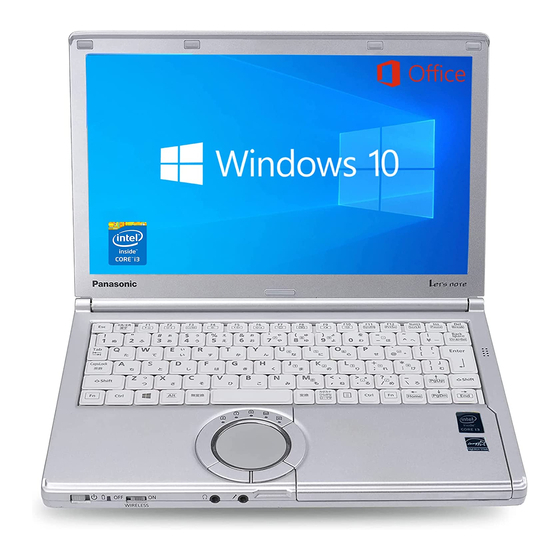
Panasonic CF-W4 Series Manuals
Manuals and User Guides for Panasonic CF-W4 Series. We have 3 Panasonic CF-W4 Series manuals available for free PDF download: Reference Manual, Operating Instructions Manual
Advertisement
Panasonic CF-W4 Series Operating Instructions Manual (68 pages)
Panasonic Toughbook CF-W4GWCZZBM: User Guide
Table of Contents
Panasonic CF-W4 Series Operating Instructions Manual (68 pages)
Panasonic Toughbook CF-W4HCEZZBM: User Guide
Table of Contents
Advertisement