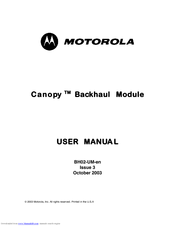Motorola Canopy Backhaul Module Network Manuals
Manuals and User Guides for Motorola Canopy Backhaul Module Network. We have 2 Motorola Canopy Backhaul Module Network manuals available for free PDF download: User Manual, Quick Start Manual
Motorola Canopy Backhaul Module User Manual (53 pages)
Motorola Canopy Backhaul User Manual
Brand: Motorola
|
Category: Network Card
|
Size: 1.42 MB
Table of Contents
Advertisement
Motorola Canopy Backhaul Module Quick Start Manual (2 pages)
30/60 Mb
Brand: Motorola
|
Category: Control Unit
|
Size: 0.05 MB