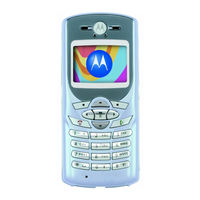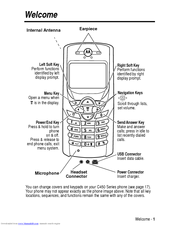Motorola C450 Series Manuals
Manuals and User Guides for Motorola C450 Series. We have 2 Motorola C450 Series manuals available for free PDF download: User Manual, Technical Manual
Advertisement
Motorola C450 Series User Manual (95 pages)
Motorola C450: User Guide
Brand: Motorola
|
Category: Cell Phone
|
Size: 0.57 MB