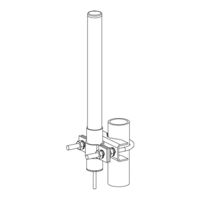Motorola AP-5181 - Wireless Access Point Manuals
Manuals and User Guides for Motorola AP-5181 - Wireless Access Point. We have 5 Motorola AP-5181 - Wireless Access Point manuals available for free PDF download: Product Reference Manual, Specifications Manual, Deployment Manual, Brochure
Motorola AP-5181 - Wireless Access Point Product Reference Manual (698 pages)
Brand: Motorola
|
Category: Wireless Access Point
|
Size: 6.7 MB
Table of Contents
Advertisement
Motorola AP-5181 - Wireless Access Point Specifications Manual (114 pages)
Enterprise Wireless LAN Antenna
Brand: Motorola
|
Category: Wireless Access Point
|
Size: 2.78 MB
Table of Contents
Motorola AP-5181 - Wireless Access Point Deployment Manual (40 pages)
Brand: Motorola
|
Category: Wireless Access Point
|
Size: 1.59 MB
Table of Contents
Advertisement
Motorola AP-5181 - Wireless Access Point Brochure (12 pages)
User Manual
Brand: Motorola
|
Category: Network Hardware
|
Size: 4.11 MB
Motorola AP-5181 - Wireless Access Point Brochure (8 pages)
Seamless mobility for advanced patient care, Wireless Switch systems, 802.11a/b/g/n Access Point
Advertisement
Related Products
- Motorola AP300 - Wireless Access Port
- Motorola AP-7131 Series
- Motorola Avigilon 3 Series
- Motorola Avigilon AINVR2-PRM-PLUS-FORM-H-200TB
- Motorola Avigilon AINVR2-PRM-PLUS-FORM-H-240TB
- Motorola Avigilon AINVR2-PRM-PLUS-FORM-H-280TB
- Motorola Avigilon AINVR2-PRM-PLUS-FORM-H-360TB
- Motorola Avigilon AINVR2-PRM-PLUS-FORM-H-400TB
- Motorola AP-51XX
- Motorola AP 5131 - Wireless Access Point