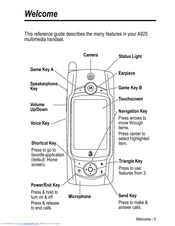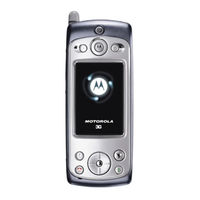User Manuals: Motorola A925 3G Mobile Phone
Manuals and User Guides for Motorola A925 3G Mobile Phone. We have 3 Motorola A925 3G Mobile Phone manuals available for free PDF download: User Manual, Service Manual
Motorola A925 User Manual (146 pages)
Motorola Cell Phone Owner's Manual
Brand: Motorola
|
Category: Cell Phone
|
Size: 1.96 MB
Table of Contents
Advertisement
Motorola A925 Service Manual (131 pages)
Brand: Motorola
|
Category: Cell Phone
|
Size: 2.78 MB
Table of Contents
Motorola A925 Service Manual (59 pages)
GSM and WCDMA 900/1800/1900/2100 MHz
Brand: Motorola
|
Category: Cordless Telephone
|
Size: 4.43 MB
Table of Contents
Advertisement