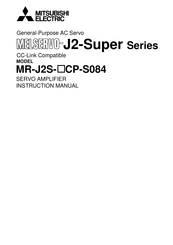Mitsubishi Electric MR-J2S CP-S084 Series Manuals
Manuals and User Guides for Mitsubishi Electric MR-J2S CP-S084 Series. We have 2 Mitsubishi Electric MR-J2S CP-S084 Series manuals available for free PDF download: Instruction Manual, Manual
Mitsubishi Electric MR-J2S CP-S084 Series Instruction Manual (341 pages)
SERVO AMPLIFIER
Brand: Mitsubishi Electric
|
Category: Amplifier
|
Size: 5.09 MB
Table of Contents
Advertisement
Mitsubishi Electric MR-J2S CP-S084 Series Manual (152 pages)
Brand: Mitsubishi Electric
|
Category: Tools
|
Size: 6.18 MB
Table of Contents
Advertisement
Related Products
- Mitsubishi Electric MELSERVO MR-J2S- A
- Mitsubishi Electric MR-J2S-CP
- Mitsubishi Electric MR-J2S-*A
- Mitsubishi Electric MR-J2S-10CP
- Mitsubishi Electric MR-J2S-700CP
- Mitsubishi Electric MR-J2S-10CP1
- Mitsubishi Electric MR-J2S-40CP1
- Mitsubishi Electric MR-J2S-20CP
- Mitsubishi Electric MR-J2S-20CP1
- Mitsubishi Electric MR-J2S-40CP