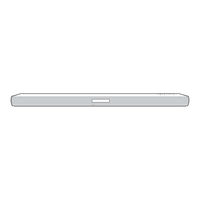User Manuals: LG SPJ4B-W Wireless Subwoofer
Manuals and User Guides for LG SPJ4B-W Wireless Subwoofer. We have 8 LG SPJ4B-W Wireless Subwoofer manuals available for free PDF download: Service Manual, Owner's Manual
LG SPJ4B-W Service Manual (81 pages)
Wireless Sound Bar
Brand: LG
|
Category: Speaker System
|
Size: 17.79 MB
Table of Contents
Advertisement
LG SPJ4B-W Service Manual (53 pages)
2.1 ch Wireless Sound Bar
Brand: LG
|
Category: Speaker System
|
Size: 12.65 MB
Table of Contents
LG SPJ4B-W Owner's Manual (41 pages)
Brand: LG
|
Category: Speaker System
|
Size: 5.83 MB
Table of Contents
Advertisement
LG SPJ4B-W Owner's Manual (41 pages)
Wireless Sound Bar
Brand: LG
|
Category: Speaker System
|
Size: 5.84 MB
Table of Contents
LG SPJ4B-W Owner's Manual (38 pages)
Wireless Sound Bar
Brand: LG
|
Category: Speaker System
|
Size: 5.01 MB
Table of Contents
LG SPJ4B-W Owner's Manual (33 pages)
Wireless Sound Bar
Brand: LG
|
Category: Speaker System
|
Size: 3.05 MB
Table of Contents
LG SPJ4B-W Owner's Manual (31 pages)
Wireless Sound Bar
Brand: LG
|
Category: Speaker System
|
Size: 2.97 MB
Table of Contents
Advertisement