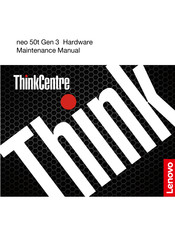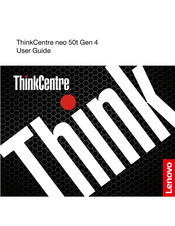Lenovo ThinkCentre neo 50t Gen 3 Manuals
Manuals and User Guides for Lenovo ThinkCentre neo 50t Gen 3. We have 2 Lenovo ThinkCentre neo 50t Gen 3 manuals available for free PDF download: Hardware Maintenance Manual, User Manual
Advertisement
Advertisement
Related Products
- Lenovo ThinkCentre neo 50a 24 Gen 3
- Lenovo ThinkCentre neo 50s Gen 3
- Lenovo ThinkCentre neo 50q Gen 4
- Lenovo ThinkCentre neo 50a 27 Gen 5
- Lenovo ThinkCentre neo 30a 22 Gen 3
- Lenovo ThinkCentre neo 30a 24 Gen 3
- Lenovo ThinkCentre neo 70t Gen 3
- Lenovo ThinkCentre neo 30a 27 Gen 3
- Lenovo NetVista Series
- Lenovo NetVista A22p