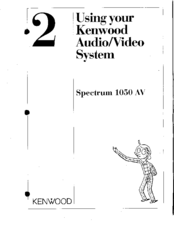Kenwood DP-R896 Manuals
Manuals and User Guides for Kenwood DP-R896. We have 11 Kenwood DP-R896 manuals available for free PDF download: User Manual, Setting Up, Install Manual, Service Manual
Kenwood DP-R896 Setting Up (44 pages)
Kenwood Stereo System User Manual
Brand: Kenwood
|
Category: Stereo System
|
Size: 0.53 MB
Table of Contents
Advertisement
Kenwood DP-R896 Setting Up (45 pages)
Brand: Kenwood
|
Category: Stereo System
|
Size: 0.58 MB
Table of Contents
Kenwood DP-R896 User Manual (56 pages)
Kenwood Spectrum 855AV: User Guide
Brand: Kenwood
|
Category: Home Theater System
|
Size: 3.36 MB
Advertisement
Kenwood DP-R896 User Manual (56 pages)
Audio Video System
Brand: Kenwood
|
Category: Home Theater System
|
Size: 3.39 MB
Kenwood DP-R896 User Manual (51 pages)
Audio/Video System
Brand: Kenwood
|
Category: Home Theater System
|
Size: 1.79 MB
Kenwood DP-R896 User Manual (44 pages)
Audio/Video System
Brand: Kenwood
|
Category: Home Theater System
|
Size: 2.43 MB
Kenwood DP-R896 Install Manual (28 pages)
Audio/Video System
Brand: Kenwood
|
Category: Home Theater System
|
Size: 1.56 MB
Kenwood DP-R896 Setting Up (28 pages)
Kenwood TV Cables - Audio Video Cable User Manual
Brand: Kenwood
|
Category: Security System
|
Size: 1.08 MB
Kenwood DP-R896 Setting Up (28 pages)
Kenwood Stereo System - Audio System User Manual
Brand: Kenwood
|
Category: Security System
|
Size: 1.4 MB
Kenwood DP-R896 Install Manual (28 pages)
Audio/Video System
Brand: Kenwood
|
Category: Home Theater System
|
Size: 1.21 MB
Kenwood DP-R896 Service Manual (20 pages)
MULTIPLE COMPACT DISC PLAYER
Advertisement