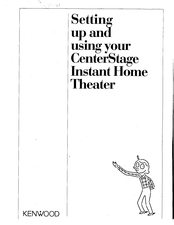Kenwood CenterStage STS-1000 Manuals
Manuals and User Guides for Kenwood CenterStage STS-1000. We have 3 Kenwood CenterStage STS-1000 manuals available for free PDF download: Setting Up And Using, Setup And User Manual
Kenwood CenterStage STS-1000 Setting Up And Using (17 pages)
Instant Home Theater
Brand: Kenwood
|
Category: Home Theater System
|
Size: 0.75 MB
Table of Contents
Advertisement
Kenwood CenterStage STS-1000 Setting Up And Using (17 pages)
CenterStage Instant Home Theater
Brand: Kenwood
|
Category: Home Theater System
|
Size: 0.44 MB
Table of Contents
KENWOOD CenterStage STS-1000 Setup And User Manual (16 pages)
Instant Home theater
Brand: KENWOOD
|
Category: Home Theater System
|
Size: 0.74 MB
Advertisement
Advertisement