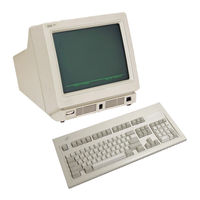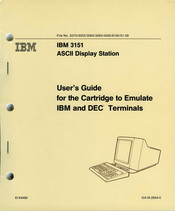IBM 3151 Terminal Keyboard Manuals
Manuals and User Guides for IBM 3151 Terminal Keyboard. We have 2 IBM 3151 Terminal Keyboard manuals available for free PDF download: Manual To Operations, User Manual
IBM 3151 Manual To Operations (161 pages)
ASCII Display Station
Brand: IBM
|
Category: Touch terminals
|
Size: 5.11 MB
Table of Contents
Advertisement
IBM 3151 User Manual (152 pages)
ASCII Display Station, for the Cartridge to Emulate IBM and DEC' Terminals
Table of Contents
Advertisement