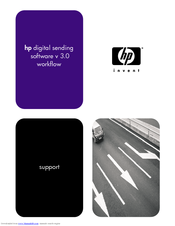HP T1936AA - Digital Sending Software Manuals
Manuals and User Guides for HP T1936AA - Digital Sending Software. We have 4 HP T1936AA - Digital Sending Software manuals available for free PDF download: Technical Reference, Support Manual, User Manual
HP T1936AA - Digital Sending Software Technical Reference (116 pages)
HP Digital Sending Software V4.0 - Software Technical Reference (External)
Table of Contents
Advertisement
HP T1936AA - Digital Sending Software Support Manual (102 pages)
HP DSS Secure 3.0 Workflow
Table of Contents
HP T1936AA - Digital Sending Software Support Manual (56 pages)
HP MFP Digital Sending Software v. 4 - Support Guide
Table of Contents
Advertisement
HP T1936AA - Digital Sending Software User Manual (18 pages)
HP MFP Digital Sending Software v. 4 - User Guide
Table of Contents
Advertisement