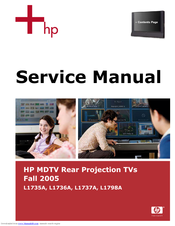User Manuals: HP Pavilion md5020n Microdisplay TV
Manuals and User Guides for HP Pavilion md5020n Microdisplay TV. We have 2 HP Pavilion md5020n Microdisplay TV manuals available for free PDF download: User Manual, Serivce Manual
HP Pavilion md5020n User Manual (80 pages)
High-Definition Microdisplay TV
Brand: HP
|
Category: Flat Panel TV
|
Size: 2.21 MB
Table of Contents
Advertisement
HP Pavilion md5020n Serivce Manual (78 pages)
HP MDTV Rear Projection TVs Fall 2005
Brand: HP
|
Category: Projection TV
|
Size: 2.46 MB
Table of Contents
Advertisement