HP FlexNetwork MSR2003 AC Router Manuals
Manuals and User Guides for HP FlexNetwork MSR2003 AC Router. We have 8 HP FlexNetwork MSR2003 AC Router manuals available for free PDF download: Configuration Manual, Command Reference Manual, Manual, Preparing For Installation
HP FlexNetwork MSR2003 Configuration Manual (517 pages)
FlexNetwork MSR Router Series
Brand: HP
|
Category: Network Router
|
Size: 5.89 MB
Table of Contents
-
-
-
Overview15
-
-
-
-
-
Overview37
-
-
Overview38
-
Command41
-
Task41
-
DHCP Options48
-
Overview51
-
Analysis79
-
Solution79
-
Symptom79
-
Operation80
-
Overview80
-
Analysis91
-
Solution91
-
Symptom91
-
Overview97
-
Configuring DNS109
-
Overview109
-
DNS Proxy110
-
DNS Spoofing111
-
Solution129
-
Symptom129
-
Configuring DDNS130
-
DDNS Application130
-
Overview130
-
Displaying DDNS134
-
Configuring NAT137
-
NAT Types137
-
Overview137
-
Terminology137
-
Dynamic NAT138
-
NAT Control138
-
Static NAT138
-
NAT Server139
-
DS-Lite NAT444140
-
NAT Entries140
-
EIM Entry141
-
NO-PAT Entry141
-
VRF-Aware NAT141
-
NAT with ALG142
-
FIB Table187
-
Overview191
-
Overview194
-
Basic Concepts196
-
Configuring IRDP196
-
IRDP Operation196
-
Overview196
-
Overview210
-
Ipv6 Features216
-
Overview216
-
Ipv6 Addresses217
-
Ipv6 ND Protocol219
-
Dual Stack222
-
Tunneling222
-
6Pe223
-
Nat-Pt223
-
Solution249
-
Symptom249
-
Dhcpv6 Overview250
-
Stateless Dhcpv6252
-
Overview254
-
Concepts255
-
Overview271
-
Overview278
-
Overview288
-
Overview296
-
Overview298
-
Analysis331
-
Solution331
-
Symptom331
-
Configuring GRE332
-
Overview332
-
Analysis344
-
Symptom344
-
Solution345
-
ADVPN Structures346
-
Overview346
-
Configuring AAA351
-
NAT Traversal351
-
Configuring WAAS431
-
Overview431
-
Tfo431
-
Dre432
-
LZ Compression432
-
Configuring AFT443
-
Dynamic AFT443
-
Overview443
-
Static AFT443
-
AFT with ALG447
-
Enabling AFT448
-
Conventions465
-
Remote Support468
-
Websites468
-
Index470
Advertisement
HP FlexNetwork MSR2003 Command Reference Manual (471 pages)
MSR Series Network Management and Monitoring
Brand: HP
|
Category: Network Router
|
Size: 3.4 MB
Table of Contents
-
-
Debugging12
-
Ping13
-
Ping Ipv616
-
Tracert19
-
Tracert Ipv620
-
-
NQA Commands23
-
-
Codec-Type23
-
Data-Fill25
-
Data-Size26
-
Filename47
-
Frequency47
-
Init-Ttl50
-
Lsr-Path51
-
Max-Failure52
-
Mode52
-
Next-Hop53
-
Nqa55
-
Nqa Schedule56
-
Password59
-
Probe Count60
-
Raw-Request64
-
Source Ip78
-
Source Ipv679
-
Source Port80
-
Target-Only83
-
Tos83
-
Ttl84
-
Type85
-
Url86
-
Username86
-
Version87
-
Vpn-Instance88
-
-
NTP Commands93
-
Ntp-Service Acl105
-
Ntp-Service Dscp110
-
SNTP Commands128
-
Poe Commands136
-
Display Poe Pse146
-
Poe Disconnect156
-
Poe Enable157
-
Poe Enable Pse158
-
Poe Max-Power159
-
Poe Priority162
-
Poe Update164
-
Poe-Profile165
HP FlexNetwork MSR2003 Configuration Manual (400 pages)
FlexNetwork MSR Series
Brand: HP
|
Category: Network Router
|
Size: 4.15 MB
Table of Contents
-
-
-
Overview21
-
-
-
Overview50
-
-
-
Overview74
-
-
-
Overview96
-
-
Enabling PIM NSR132
-
Advertisement
HP FlexNetwork MSR2003 Configuration Manual (455 pages)
MSR Series MPLS
Brand: HP
|
Category: Network Router
|
Size: 7.85 MB
Table of Contents
-
-
Overview10
-
-
-
Overview25
-
Terminology25
-
LDP Messages25
-
Ldp Gr29
-
Ldp Nsr30
-
Ldp Frr32
-
Protocols32
-
-
Enabling LDP33
-
-
-
Overview63
-
CRLSP Backup68
-
Frr68
-
-
-
HP FlexNetwork MSR2003 Configuration Manual (350 pages)
HP MSR Router Series
Brand: HP
|
Category: Network Router
|
Size: 7.5 MB
Table of Contents
HP FlexNetwork MSR2003 Configuration Manual (108 pages)
ACL and QoS
Brand: HP
|
Category: Network Router
|
Size: 1.34 MB
Table of Contents
-
-
Overview7
-
-
Qos Overview19
-
-
MQC Approach22
HP FlexNetwork MSR2003 Manual (73 pages)
Brand: HP
|
Category: Network Router
|
Size: 7.12 MB
Table of Contents
HP FlexNetwork MSR2003 Preparing For Installation (71 pages)
Brand: HP
|
Category: Wireless Router
|
Size: 5.92 MB
Table of Contents
-
Emi7
Advertisement