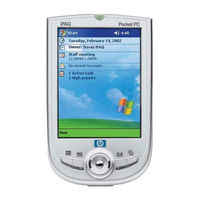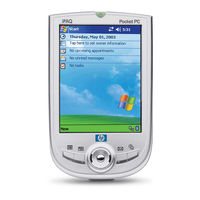HP 311324-001 - iPAQ Pocket PC H1910 Manuals
Manuals and User Guides for HP 311324-001 - iPAQ Pocket PC H1910. We have 2 HP 311324-001 - iPAQ Pocket PC H1910 manuals available for free PDF download: Reference Manual, Getting Started Manual
Advertisement
HP 311324-001 - iPAQ Pocket PC H1910 Getting Started Manual (2 pages)
HP iPAQ h1900: Quick Start
Advertisement