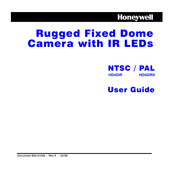Honeywell HD4DIRX Manuals
Manuals and User Guides for Honeywell HD4DIRX. We have 3 Honeywell HD4DIRX manuals available for free PDF download: User Manual, Quick Install Manual, Specifications
Honeywell HD4DIRX User Manual (32 pages)
rugged fixed dome camera with IR LEDs
Brand: Honeywell
|
Category: Security Camera
|
Size: 0.36 MB
Table of Contents
Advertisement
Honeywell HD4DIRX Quick Install Manual (2 pages)
Day/Night IR Fixed Dome Camera
Brand: Honeywell
|
Category: Security Camera
|
Size: 0.27 MB
Table of Contents
Honeywell HD4DIRX Specifications (2 pages)
TRUE DAY/NIGHT VANDAL DOME CAMERA WITH INFRARED ILLUMINATORS
Brand: Honeywell
|
Category: Security Camera
|
Size: 0.08 MB
Advertisement