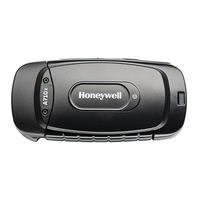Honeywell A700x Manuals
Manuals and User Guides for Honeywell A700x. We have 2 Honeywell A700x manuals available for free PDF download: Hardware Reference Manual, Instructions Manual
Honeywell A700x Hardware Reference Manual (334 pages)
Voice Device and Headset
Table of Contents
-
Introduction24
-
Precautions41
-
Postnet55
-
Planet55
-
Canada Post57
-
Japan Post58
-
Sweden Post59
-
Infomail60
-
Codabar61
-
Code61
-
Code 9363
-
Code 12865
-
MSI Code69
-
Plessey Code70
-
Telepen72
-
Code 1173
-
Ean / Upc74
-
Pdf41776
-
Codablock77
-
Tlc 3978
-
GS1 Databar79
-
Maxicode80
-
Datamatrix81
-
QR Code81
-
IATA 2 of 583
-
Tri-Optic84
-
Code 3285
-
China Post85
-
Korea Post86
-
USPS 4-State87
-
Coupon Code88
-
ID Tag88
-
Han Xin Code89
-
Imager91
-
Multicode92
-
Data Editing95
-
Screw-On Mount101
-
Clamp Mount102
-
Claw Mount103
-
Precautions111
-
Care and Use118
-
Headset Function120
-
Power on120
-
User Action120
-
Headset Mode120
-
LED Pattern120
-
Tone120
-
Power off121
-
User Action121
-
Headset Mode121
-
LED Pattern121
-
Tone121
-
Increase Volume121
-
Headset Mode122
-
LED Pattern122
-
Tone122
-
Decrease Volume122
-
User Action122
-
Headset Mode126
-
LED Pattern126
-
Tone126
-
User Action126
-
Headset Mode127
-
LED Pattern127
-
Tone127
-
Srx3130
-
Srx2130
-
During Tasks143
-
Cross Pairing146
-
Pairing Methods147
-
Touchconnect147
-
Auto Pairing147
-
Manual Pairing148
-
Headset Features162
-
Care and Use162
-
Tips for Use181
-
Configure 8680I191
-
Touchconnect193
-
Printers209
-
Serial Scanners217
-
Serial Printers217
-
Training Devices217
-
Qterm-G55217
-
Device Ports218
-
Data Encoding221
-
Printer Options221
-
Bluetooth Range223
-
Powering off266
-
Device Ports272
-
Data Encoding275
-
Printer Options275
-
Bluetooth Range276
-
Chargers312
-
Batteries314
-
A700318
-
Srx2 Srx3323
Advertisement
Honeywell A700x Instructions Manual (10 pages)
Mobile Devices
Brand: Honeywell
|
Category: Telephone Accessories
|
Size: 0.75 MB