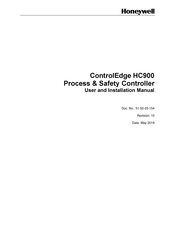User Manuals: Honeywell 900U02-0100 IO Modules
Manuals and User Guides for Honeywell 900U02-0100 IO Modules. We have 1 Honeywell 900U02-0100 IO Modules manual available for free PDF download: User And Installation Manual
Honeywell 900U02-0100 User And Installation Manual (286 pages)
Process & Safety Controller
Brand: Honeywell
|
Category: Controller
|
Size: 5.96 MB
Table of Contents
Advertisement
Advertisement
Related Products
- Honeywell ControlEdge 900U01-0100
- Honeywell ControlEdge 900R08R-0200
- Honeywell ControlEdge 900H03-0202
- Honeywell ControlEdge 900K01-0201
- Honeywell 900C75-0460
- Honeywell ControlEdge 900PSM-0200
- Honeywell ControlEdge 900H32-0102
- Honeywell ControlEdge 900H01-0202
- Honeywell ControlEdge 900G01-0202
- Honeywell ControlEdge 900G03-0202