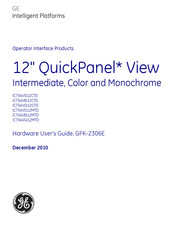GE IC754VGI12MTD Manuals
Manuals and User Guides for GE IC754VGI12MTD. We have 1 GE IC754VGI12MTD manual available for free PDF download: Operator Interface Products
GE IC754VGI12MTD Operator Interface Products (96 pages)
12" QuickPanel View Intermediate, Color and Monochrome
Brand: GE
|
Category: Touchscreen
|
Size: 2.42 MB
Table of Contents
Advertisement
Advertisement