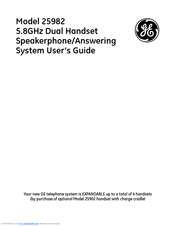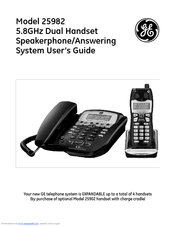GE 25982 Cordless Phone Battery Manuals
Manuals and User Guides for GE 25982 Cordless Phone Battery. We have 5 GE 25982 Cordless Phone Battery manuals available for free PDF download: User Manual
GE 25982 User Manual (100 pages)
5.8GHz Dual Handset Speakerphone/Answering System
Brand: GE
|
Category: Telephone System
|
Size: 3.65 MB
Table of Contents
-
English
4 -
Español
49-
7-
-
Auto Alerta72
-
Voice76
-
22 -
27-
-
Anguage15
-
Handset Name16
-
Ringer Tone18
-
-
Auto Standby22
-
Call Timer22
-
Peakerphone22
-
Mute26
-
Olume26
-
Peakerphone26
-
Memory Full36
-
-
-
28 -
42
Advertisement
GE 25982 User Manual (100 pages)
5.8GHz Dual Handset Speakerphone/Answering System
Brand: GE
|
Category: Telephone System
|
Size: 3.65 MB
Table of Contents
-
English
4 -
Español
49-
7-
-
Auto Alerta72
-
Voice76
-
22 -
27-
-
Anguage15
-
Handset Name16
-
Ringer Tone18
-
-
Auto Standby22
-
Call Timer22
-
Peakerphone22
-
Mute26
-
Olume26
-
Peakerphone26
-
Memory Full36
-
-
-
28 -
42
GE 25982 User Manual (100 pages)
5.8GHz Dual Handset Speakerphone/Answering System
Table of Contents
-
English
4 -
Español
49-
7-
-
Auto Alerta72
-
Voice76
-
22 -
27-
-
Anguage15
-
Handset Name16
-
Ringer Tone18
-
-
Auto Standby22
-
Call Timer22
-
Peakerphone22
-
Mute26
-
Olume26
-
Peakerphone26
-
Memory Full36
-
-
-
28 -
42
Advertisement
GE 25982 User Manual (96 pages)
5.8GHz Dual Handset Speakerphone/Answering System
Brand: GE
|
Category: Cordless Telephone
|
Size: 5.28 MB
Table of Contents
-
English
45-
Anguage15
-
Handset Name16
-
Ringer Tone18
-
Auto Standby22
-
Call Timer22
-
Memory Full37
-
-
Français
93
GE 25982 User Manual (48 pages)
5.8GHz Dual Handset Speakerphone/Answering System
Table of Contents
-
-
Andset B10
-
Orded Andset11
-
Voice11
-
-
Nnouncement12
-
Elephone et
15-
Anguage15
-
Handset Name16
-
-
-
On/Off18
-
-
One18
-
Ringer Tone18
-
-
Ocal Rea Ode19
-
Etting21
-
Andset21
-
-
All Imer22
-
-
Andset22
-
Peakerphone22
-
S Election22
-
-
-
Uto Tandby22
-
Lash23
-
Ot Isturb23
-
All Ransfer24
-
Old25
-
Mute26
-
Olume26
-
-
-
ID (CID)
32
Advertisement