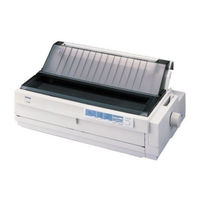Epson TM-FX2180 Impact Printer Manuals
Manuals and User Guides for Epson TM-FX2180 Impact Printer. We have 1 Epson TM-FX2180 Impact Printer manual available for free PDF download: Service Manual
Epson TM-FX2180 Service Manual (103 pages)
Epson 9 Pin Impact Dot Printer Service Manual
Table of Contents
Advertisement