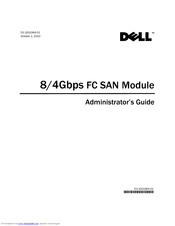User Manuals: Dell 8/4 Gbps FC SAN Module Fibre Channel
Manuals and User Guides for Dell 8/4 Gbps FC SAN Module Fibre Channel. We have 1 Dell 8/4 Gbps FC SAN Module Fibre Channel manual available for free PDF download: Administrator's Manual
Dell 8/4 Gbps FC SAN Module Administrator's Manual (86 pages)
8/4 Gbps FC SAN Module Administrator's Guide
Brand: Dell
|
Category: Control Unit
|
Size: 0.52 MB
Table of Contents
Advertisement
Advertisement