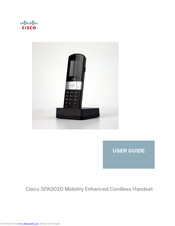Cisco SPA302D Manuals
Manuals and User Guides for Cisco SPA302D. We have 6 Cisco SPA302D manuals available for free PDF download: Owner's Manual, User Manual, Quick Start Manual, Datasheet
Advertisement
Advertisement
Cisco SPA302D Quick Start Manual (25 pages)
Mobility Enhanced Cordless Handset
Cisco SPA302D Quick Start Manual (2 pages)
Mobility Enhanced Cordless Handset