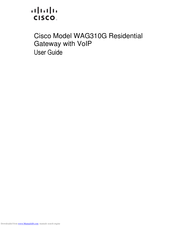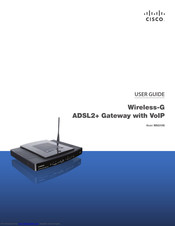Cisco Linksys WAG310G Manuals
Manuals and User Guides for Cisco Linksys WAG310G. We have 3 Cisco Linksys WAG310G manuals available for free PDF download: User Manual
Advertisement
Advertisement