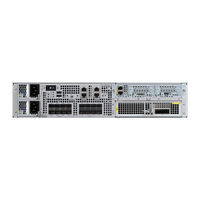Cisco ASR 1001-HX Manuals
Manuals and User Guides for Cisco ASR 1001-HX. We have 3 Cisco ASR 1001-HX manuals available for free PDF download: Hardware Installation Manual, Common Criteria Operational User Guidance And Preparative Procedures, Removing And Replacing
Cisco ASR 1001-HX Hardware Installation Manual (160 pages)
Brand: Cisco
|
Category: Network Router
|
Size: 6.87 MB
Table of Contents
Advertisement
Cisco ASR 1001-HX Common Criteria Operational User Guidance And Preparative Procedures (72 pages)
Aggregation Services Router
Brand: Cisco
|
Category: Network Router
|
Size: 1.37 MB
Table of Contents
Cisco ASR 1001-HX Removing And Replacing (30 pages)
Removing and Replacing FRUs
Brand: Cisco
|
Category: Network Router
|
Size: 2.64 MB
Table of Contents
Advertisement