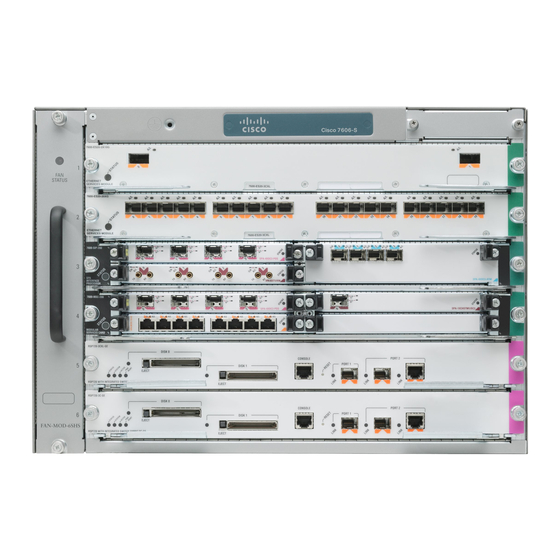
User Manuals: Cisco 7606-S Router Chassis
Manuals and User Guides for Cisco 7606-S Router Chassis. We have 5 Cisco 7606-S Router Chassis manuals available for free PDF download: Configuration Manual, User Manual, Installation Manual
Cisco 7606-S Configuration Manual (742 pages)
Catalyst 6500 Series Switch and Cisco 7600 Series Router Firewall Services Module Configuration Guide Using the CLI
Brand: Cisco
|
Category: Network Router
|
Size: 7.89 MB
Table of Contents
-
-
New Features38
-
-
-
-
SVI Overview51
-
-
-
-
-
-
-
-
Bridge Groups113
-
-
-
-
Configuring OSPF151
-
OSPF Overview151
-
Enabling OSPF152
-
Monitoring OSPF162
-
-
Configuring RIP163
-
RIP Overview163
-
Enabling RIP163
-
-
-
Monitoring EIGRP171
-
Configuring DHCP177
-
-
-
-
AAA Overview205
-
-
-
Fallback Support210
-
User Profiles210
-
-
-
-
-
-
-
Failover Link256
-
State Link257
-
-
-
Regular Failover272
-
-
-
-
NAT Control309
-
NAT Types310
-
Dynamic NAT310
-
Pat312
-
Static NAT312
-
Static PAT313
-
-
Policy NAT314
-
DNS and NAT320
-
Using Static NAT333
-
Using Static PAT335
-
Bypassing NAT337
-
NAT Examples341
-
-
AAA Performance345
-
-
-
-
-
-
Advertisement
Cisco 7606-S User Manual (446 pages)
User Guide
Brand: Cisco
|
Category: Network Router
|
Size: 4.95 MB
Table of Contents
-
-
Audience11
-
Organization11
-
-
-
-
Network View35
-
-
-
-
Status Tab117
-
Inventory Tab120
-
Performance Tab124
-
-
-
Details Tab126
-
-
-
Status Tab129
-
Inventory Tab131
-
Performance Tab133
-
-
-
Details Tab136
-
-
-
Status Tab141
-
Performance Tab147
-
STP Tab
152-
HSRP Tab156
-
-
Qos Tab
159
-
-
-
Details Tab163
-
Performance Tab165
-
-
-
Details Tab167
-
-
-
Details Tab170
-
-
-
Details Tab174
-
-
-
Details Tab179
-
Server Farms Tab186
-
-
-
Status Tab192
-
ATM/T3 Tab196
-
Performance Tab198
-
-
-
Status Tab204
-
ATM/E3 Tab208
-
Performance Tab209
-
-
-
Status Tab215
-
Atm/Sonet Tab220
-
Performance Tab222
-
-
-
Status Tab229
-
Performance Tab232
-
HSRP Tab
238
-
-
-
Status Tab242
-
Status Field244
-
Performance Tab249
-
-
-
Status Tab252
-
ATM/SONET Tab255
-
Performance Tab257
-
-
-
Status Tab263
-
Performance Tab270
-
-
-
Status Tab277
-
POS Tab
281-
Performance Tab283
-
-
-
-
SNMP Tab297
-
SNMP Trap Tab298
Cisco 7606-S Installation Manual (324 pages)
7600 Series
Brand: Cisco
|
Category: Network Router
|
Size: 11.91 MB
Table of Contents
-
-
Preface9
-
-
-
Conventions12
-
Cisco.com16
-
Cisco.com17
-
-
-
Redundancy37
-
Fan Assembly39
-
-
-
Load Sharing51
-
Pem52
-
-
Safety58
-
Advertisement
Cisco 7606-S Installation Manual (130 pages)
field-replaceable units (FRUs)
Brand: Cisco
|
Category: Network Router
|
Size: 9.66 MB
Table of Contents
Cisco 7606-S User Manual (22 pages)
with Supervisor SUP720-3B
Brand: Cisco
|
Category: Network Router
|
Size: 0.45 MB
Table of Contents
-
-
Module6
-
Self -Tests20
-




