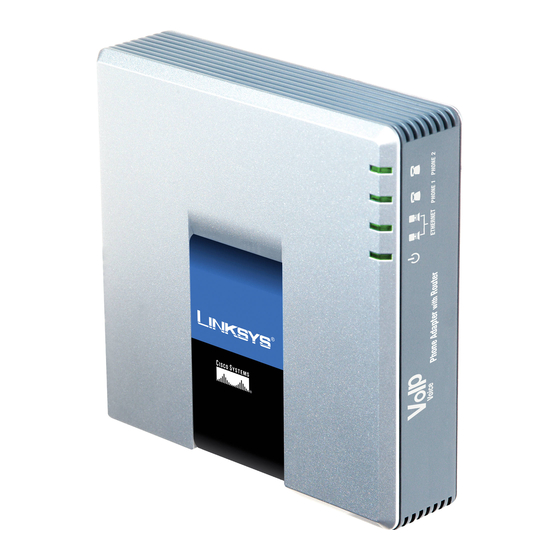
Cisco 2000 Series Manuals
Manuals and User Guides for Cisco 2000 Series. We have 2 Cisco 2000 Series manuals available for free PDF download: Configuration Manual, Hardware Installation
Cisco 2000 Series Configuration Manual (406 pages)
4400 Series Wireless LAN Controller
Brand: Cisco
|
Category: Controller
|
Size: 12.91 MB
Table of Contents
-
Preface
17-
Audience18
-
Organization18
-
Purpose18
-
Conventions19
-
-
Cisco.com22
-
-
-
-
-
-
-
Ports54
-
Interfaces57
-
Wlans60
-
-
-
-
-
Configuring SNMP102
-
-
U-Apsd117
-
-
Configuring IDS156
-
-
WLAN Overview174
-
Ckip
184-
-
VPN Passthrough187
-
Local Netuser188
-
-
-
-
-
-
-
-
-
-
RF Group Leader273
-
RF Group Name274
-
-
-
-
-
Appendix
333 -
-
Appendix
359 -
-
-
Appendix
369 -
Appendix
377 -
-
System Messages378
-
Advertisement
Cisco 2000 Series Hardware Installation (21 pages)
Brand: Cisco
|
Category: Wireless Router
|
Size: 0.24 MB

