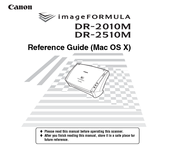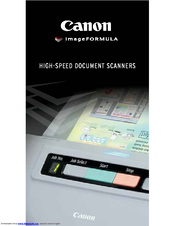Canon imageFORMULA DR-2010M Workgroup Scanner Manuals
Manuals and User Guides for Canon imageFORMULA DR-2010M Workgroup Scanner. We have 3 Canon imageFORMULA DR-2010M Workgroup Scanner manuals available for free PDF download: User Manual, Reference Manual, Brochure & Specs
Canon imageFORMULA DR-2010M Workgroup Scanner User Manual (118 pages)
Canon Photo Scanner User Manual
Table of Contents
Advertisement
Canon imageFORMULA DR-2010M Workgroup Scanner Reference Manual (36 pages)
Mac OS X
Table of Contents
Advertisement
Advertisement
Related Products
- Canon imageFORMULA DR-2010M
- Canon imageFORMULA P-150M Personal Document Scanner
- Canon imageFORMULA P-215 Scan-tini Personal Document Scanner
- Canon imageFORMULA CR-80
- Canon imageFORMULA P-
- Canon imageFORMULA ScanFront 300
- Canon imageFORMULA ScanFront 300 CAC/PIV
- Canon imageFORMULA
- Canon imageFORMULA 201
- Canon imageFORMULA DR-2010C Compact Color Scanner