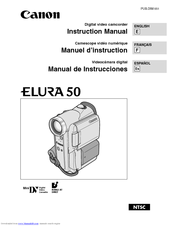Canon elura50 Manuals
Manuals and User Guides for Canon elura50. We have 2 Canon elura50 manuals available for free PDF download: User Manual, Instruction Manual
Advertisement
Canon elura50 Instruction Manual (174 pages)
Canon Instruction Manual Digital video camcorder elura50
Table of Contents
Advertisement