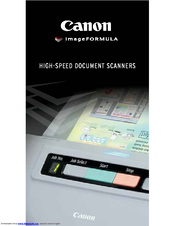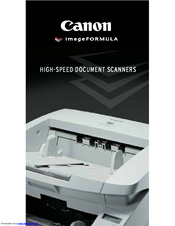Canon DR-2020U - imageFORMULA - Document Scanner Manuals
Manuals and User Guides for Canon DR-2020U - imageFORMULA - Document Scanner. We have 9 Canon DR-2020U - imageFORMULA - Document Scanner manuals available for free PDF download: User Manual, Reference Manual, Brochure & Specs, Pocket Manual
Advertisement
Canon DR-2020U - imageFORMULA - Document Scanner User Manual (77 pages)
Canon Scanner User Manual
Table of Contents
Canon DR-2020U - imageFORMULA - Document Scanner Reference Manual (40 pages)
Canon Photo Scanner User Manual
Table of Contents
Advertisement
Canon DR-2020U - imageFORMULA - Document Scanner Pocket Manual (32 pages)
HIGH-SPEED DOCUMENT SCANNERS
Canon DR-2020U - imageFORMULA - Document Scanner Pocket Manual (30 pages)
HIGH-SPEED DOCUMENT SCANNERS
Table of Contents
Canon DR-2020U - imageFORMULA - Document Scanner Brochure & Specs (26 pages)
Canon SCANNERS
Table of Contents
Canon DR-2020U - imageFORMULA - Document Scanner Brochure & Specs (2 pages)
Class-Leading Flatbed Scanner with Single-Pass Duplex ADF Scanning
Advertisement
Related Products
- Canon DR 2010C - imageFORMULA - Document Scanner
- Canon imageFORMULA DR-2080C
- Canon imageFORMULA DR-2050SP
- Canon DR-2020OU
- Canon DR-2080C Startup
- Canon imageFORMULA DR-2050C
- Canon IMAGE FORMULA DR-2010C
- Canon DR 2510C - imageFORMULA - Document Scanner
- Canon DR 2580C - Document Scanner
- Canon imageFORMULA DR-2