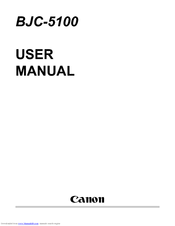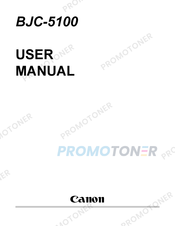Canon BJC-5100 Series Manuals
Manuals and User Guides for Canon BJC-5100 Series. We have 4 Canon BJC-5100 Series manuals available for free PDF download: User Manual, Parts Catalog, Technical Information
Advertisement
Advertisement
Canon BJC-5100 Series Technical Information (2 pages)
Color Bubble Jet Printer
Advertisement