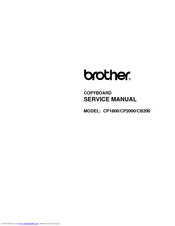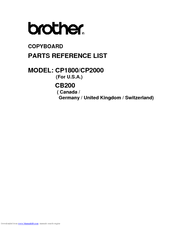User Manuals: Brother CB200 Interactive Whiteboard
Manuals and User Guides for Brother CB200 Interactive Whiteboard. We have 2 Brother CB200 Interactive Whiteboard manuals available for free PDF download: Service Manual, Parts Reference List
Brother CB200 Service Manual (92 pages)
COPYBOARD
Brand: Brother
|
Category: Interactive whiteboard
|
Size: 2.27 MB
Table of Contents
Advertisement
Brother CB200 Parts Reference List (18 pages)
COPYBOARD
Brand: Brother
|
Category: Interactive whiteboard
|
Size: 0.56 MB