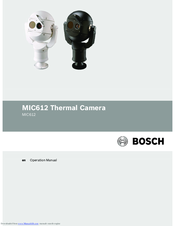Bosch MIC 612 Series Manuals
Manuals and User Guides for Bosch MIC 612 Series. We have 5 Bosch MIC 612 Series manuals available for free PDF download: Operation Manual, Installation Manual, Brochure & Specs
Bosch MIC 612 Series Operation Manual (94 pages)
Brand: Bosch
|
Category: Thermal cameras
|
Size: 1.87 MB
Table of Contents
Advertisement
Bosch MIC 612 Series Operation Manual (92 pages)
Brand: Bosch
|
Category: Thermal cameras
|
Size: 1.72 MB
Table of Contents
Bosch MIC 612 Series Installation Manual (80 pages)
Brand: Bosch
|
Category: Thermal cameras
|
Size: 2.24 MB
Table of Contents
Advertisement
Bosch MIC 612 Series Installation Manual (76 pages)
Brand: Bosch
|
Category: Thermal cameras
|
Size: 2.19 MB
Table of Contents
Bosch MIC 612 Series Brochure & Specs (9 pages)
Thermal Camera
Brand: Bosch
|
Category: Thermal cameras
|
Size: 0.67 MB
Table of Contents
Advertisement