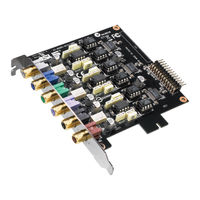Asus XONAR ESSENCE - Sound Card - 192 kHz Manuals
Manuals and User Guides for Asus XONAR ESSENCE - Sound Card - 192 kHz. We have 6 Asus XONAR ESSENCE - Sound Card - 192 kHz manuals available for free PDF download: Quick Start Manual, User Manual, Switching Manual
Asus XONAR ESSENCE - Sound Card - 192 kHz Quick Start Manual (92 pages)
Hi-Fi USB Digital-to-Anolog
Brand: Asus
|
Category: Media Converter
|
Size: 7.23 MB
Table of Contents
Advertisement
Asus XONAR ESSENCE - Sound Card - 192 kHz User Manual (49 pages)
User Manual
Brand: Asus
|
Category: Sound Card
|
Size: 3.86 MB
Table of Contents
Asus XONAR ESSENCE - Sound Card - 192 kHz User Manual (47 pages)
Premium Gaming Audio Set
Brand: Asus
|
Category: Sound Card
|
Size: 4 MB
Table of Contents
Advertisement
Asus XONAR ESSENCE - Sound Card - 192 kHz User Manual (22 pages)
Hi-Fi USB DAC
Brand: Asus
|
Category: Media Converter
|
Size: 1.49 MB
Table of Contents
Asus XONAR ESSENCE - Sound Card - 192 kHz Switching Manual (5 pages)
Hi-Fi USB DAC Opamp Swap Guide
Brand: Asus
|
Category: Media Converter
|
Size: 0.35 MB
Table of Contents
Asus XONAR ESSENCE - Sound Card - 192 kHz Quick Start Manual (2 pages)
Hi-Fi USB DAC(Digital-to-Analog Converter)
Brand: Asus
|
Category: Media Converter
|
Size: 1.18 MB
Advertisement