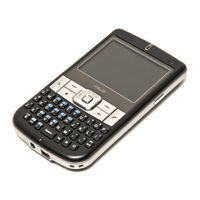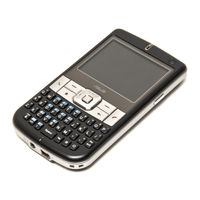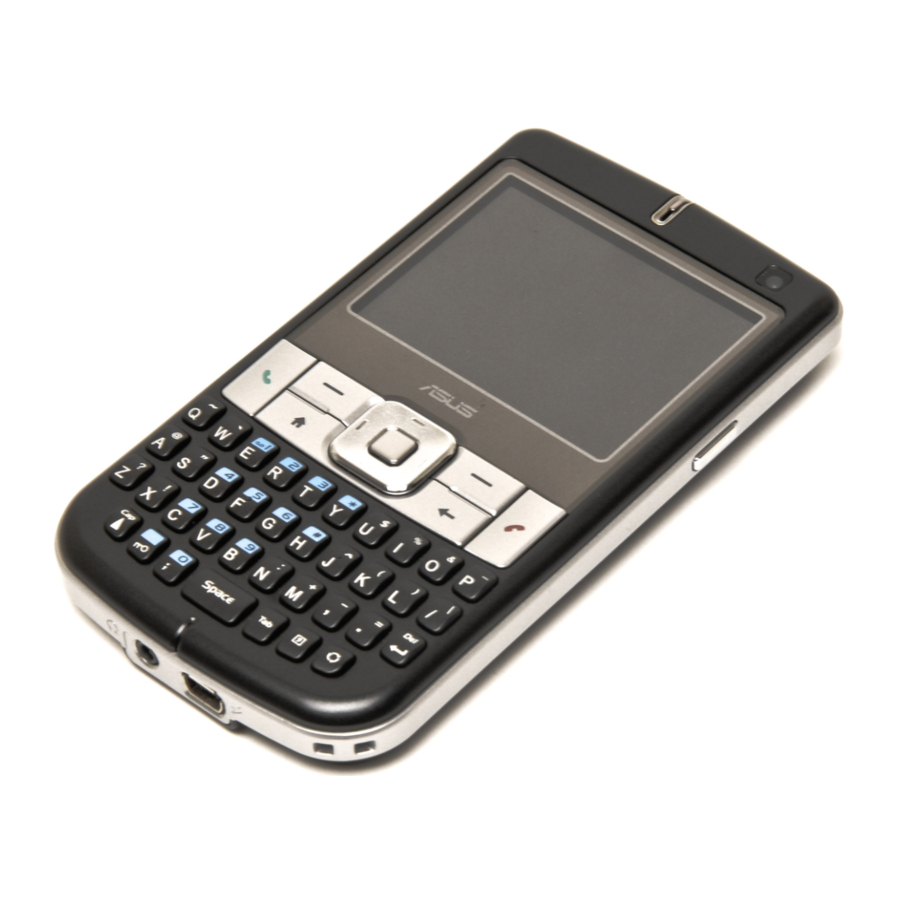
Asus M530w Manuals
Manuals and User Guides for Asus M530w. We have 3 Asus M530w manuals available for free PDF download: User Manual, Service Manual, Quick Start Manual
Asus M530w User Manual (145 pages)
User Manual
Brand: Asus
|
Category: Cell Phone
|
Size: 4.95 MB
Table of Contents
Advertisement
Asus M530w Service Manual (93 pages)
Level 3 & Level 4 Service manual
Brand: Asus
|
Category: Cell Phone
|
Size: 1.72 MB
Table of Contents
Asus M530w Quick Start Manual (86 pages)
Brand: Asus
|
Category: Cell Phone
|
Size: 4.93 MB
Table of Contents
Advertisement
Advertisement