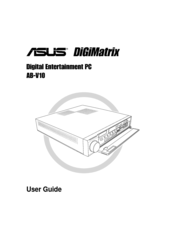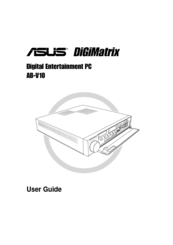Asus DiGiMatrix AB-V10 Entertainment PC Manuals
Manuals and User Guides for Asus DiGiMatrix AB-V10 Entertainment PC. We have 4 Asus DiGiMatrix AB-V10 Entertainment PC manuals available for free PDF download: User Manual, Quick Setup Manual, Quick Start Manual
Asus DiGiMatrix AB-V10 User Manual (158 pages)
Asus Digital Entertainment PC User Guide
Table of Contents
Advertisement
Advertisement
Advertisement