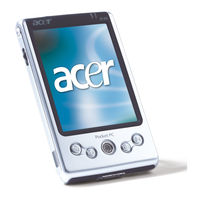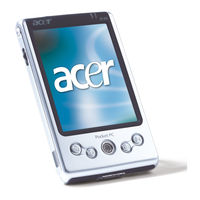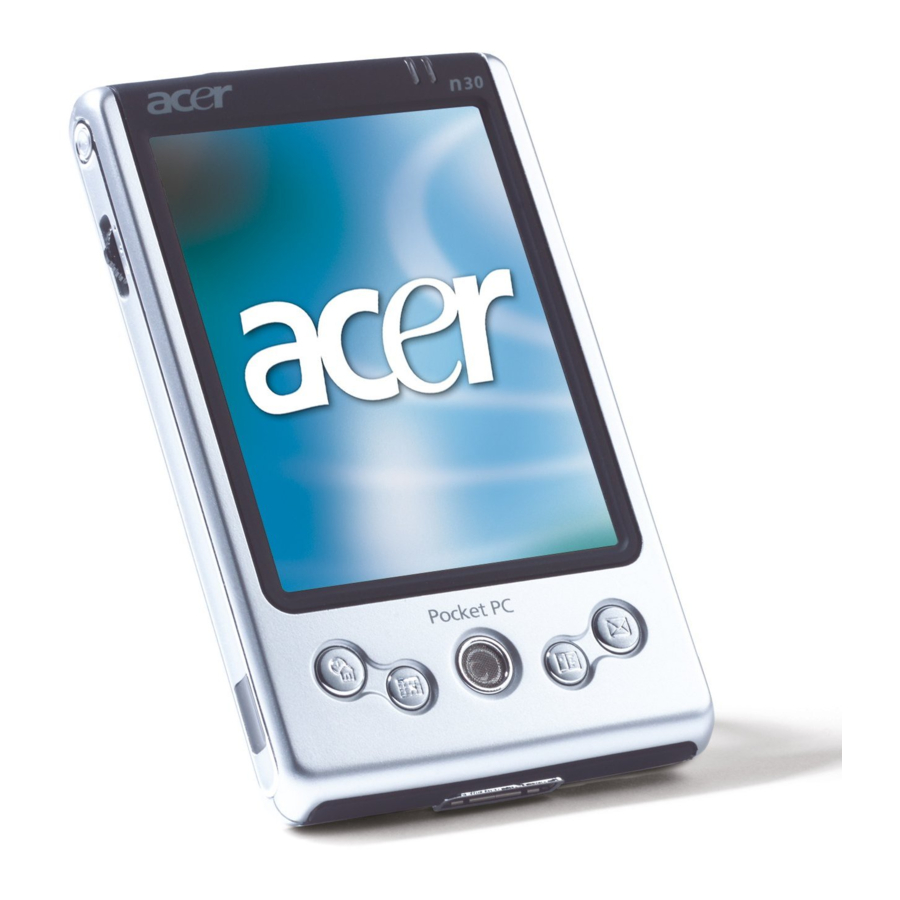
User Manuals: Acer n30 Handheld PDA
Manuals and User Guides for Acer n30 Handheld PDA. We have 2 Acer n30 Handheld PDA manuals available for free PDF download: Manual, Quick Manual
Advertisement
Advertisement