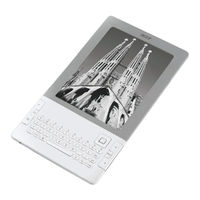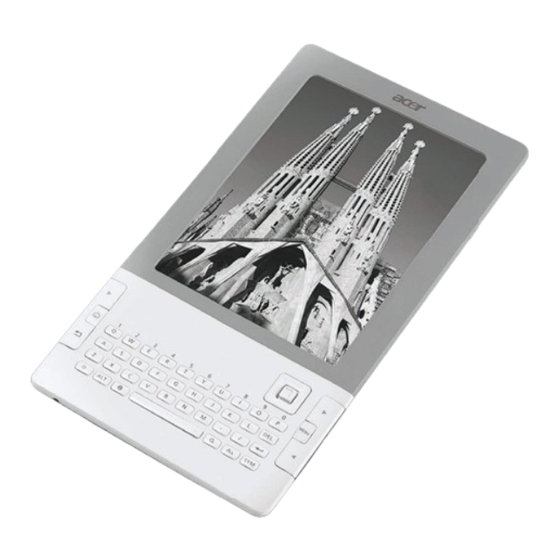
Acer LumiRead 600 Ebook Reader Manuals
Manuals and User Guides for Acer LumiRead 600 Ebook Reader. We have 1 Acer LumiRead 600 Ebook Reader manual available for free PDF download: User Manual
Advertisement
Advertisement