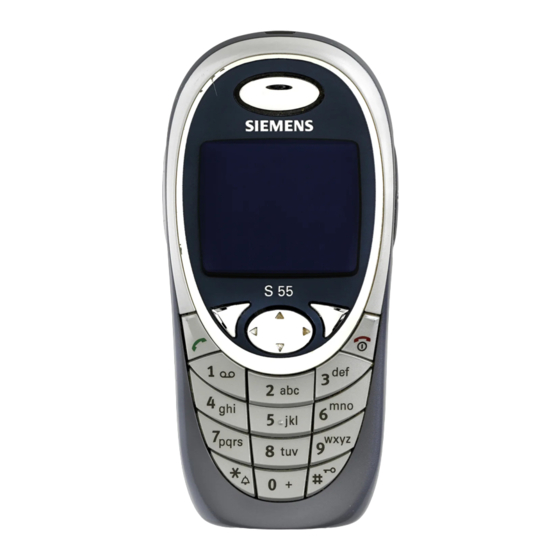
Siemens S55 User Manual
Hide thumbs
Also See for S55:
- Manual (148 pages) ,
- User manual (141 pages) ,
- Operating instructions manual (137 pages)
Table of Contents

Summary of Contents for Siemens S55
- Page 1 Be inspired Issued by Information and Communication mobile Haidenauplatz 1 D-81667 Munich © Siemens AG 2002 All rights reserved. Subject to availability. Rights of modification reserved. Siemens Aktiengesellschaft www.my-siemens.com...
-
Page 2: Table Of Contents
Contents Safety precautions ..... 2 E-mail ........25 Overview of the phone ....3 Voice mail/Cell broadcast ..26 Getting started ......5 Surf & fun .........27 Insert SIM card/battery ..... 5 Internet browser (WAP) ..27 Charge battery ......6 Games & more ......28 Switch on, off / PIN entry ... -
Page 3: Safety Precautions
Keep at least optical magnifier. 20cm/9 inches between the phone and Only use original Siemens bat- pacemaker. When using the mobile phone teries (100% mercury-free) and hold it to the ear which is furthest away from charging devices. -
Page 4: Overview Of The Phone
Overview of the phone w of Integrated antenna Do not interfere with the phone above the bat- tery cover unnecessarily. This reduces the signal strength. Loudspeaker ª Display indicators Service provider 05.11.2002 12:30 Signal strength/GPRS available/battery level. New SMS Menu Control key See next page Input keys... - Page 5 Overview of the phone Soft keys The current functions of these keys are dis- played in the bottom line of the display as § text § /icons Call key Dial phone number/name displayed, take ª calls. Display last calls in standby mode. Service provider Control key 05.11.2002 12:30...
-
Page 6: Getting Started
Getting started Insert SIM card/battery • Insert battery into the phone sideways , then press down- The service provider supplies you wards , until it engages. with a SIM card on which all the im- portant data for your line is stored. If the SIM card has been delivered in credit-card size, snap the smaller segment out and remove any rough... -
Page 7: Charge Battery
Getting started Charge battery Charge icon not visible If the battery is totally discharged, no The battery is not fully charged charge icon is displayed when the when delivered. Plug in the charger charger is plugged in. It will appear cable at the bottom of the phone, after two hours at most. -
Page 8: Switch On, Off / Pin Entry
Switch on, off / PIN entry Activate/deactivate Switching on your phone n, off for the first time Hold down On/Off/End key to switch on or off. Contrast, time/date Enter PIN Set display contrast. The SIM card can be protected with a Set time/date (page 38). -
Page 9: Standby Mode
Switch on, off / PIN entry Standby mode Signal strength < Strong signal. > A weak signal reduces the call quality and may lead Service provider to loss of the connection. Change your location. 05.11.2002 12:30 My menu Menu Emergency number (SOS) Only to be used in real emergencies! When the name of the service pro- vider appears on the display, the... -
Page 10: General Instructions
General instructions User guide This corresponds to: Open menu. §Menu§ The following symbols are used to explain operation: From standby mode: press right soft key. Enter numbers or letters. É On/Off/End key. Call key. Ñ Press the control key on the My menu Select side indicated. -
Page 11: Security
Security codes ter three incorrect entries the phone is locked. If this happens please con- PIN control tact Siemens Service (page 50). The PIN is usually requested each Clear SIM-card barring time the phone is switched on. You can deactivate this feature but you If the PIN is entered incorrectly three risk unauthorised use of the phone. -
Page 12: Short Calling
Calling Dialling with number Redial previous numbers keys To redial numbers that were dialled previously: The phone must be switched on (standby mode). Press the Call key once. Dial number (always with Pick out the required prefix, if necessary with phone number from the international dialling list, then press ... -
Page 13: Handsfree
Calling Accept call Reject call The phone must be switched on §Reject§ or press briefly. (standby mode). An incoming call will interrupt any other use of the Handsfree phone. You can put the phone aside during §Reply§ a call. You can then hear the caller via the loudspeaker. -
Page 14: Swap
Calling Swap Conference • You can call another number • Call up to 5 parties and link them during a call. together in a conference call. When the connection is estab- Open call menu §; menu§ lished: Hold Put current call on hold Open menu and §;... -
Page 15: Phonebook Or Addressbook
Phonebook or Addressbook Phonebook/Addressbook Phonebook/Addressbook §Menu§ §Menu§ (Standard directory) Businesscard Select function. If no business card has been created book yet, you will be asked for your input. Show entries Move from field to field to put in your details. Entries in standard directory (Ad- dressbook or Phonebook) are shown Name:... -
Page 16: Phonebook
Phonebook Call (search for an entry) Entries in the Phonebook (on the SIM card) are managed separately from Open Phonebook and those in the Addressbook. select name. <New entry> Number is dialled. If the Phonebook is set as standard: Change entry Open Phonebook (in standby mode). -
Page 17: Addressbook
Addressbook book The Addressbook can store up to 500 Bitmap entries that are managed in the Assign a picture to an Ad- §Select§ phone memory. dressbook entry. It is dis- played if you are called by <New entry> the corresponding phone number. -
Page 18: Voicedialling
Addressbook Change/read entry Voicedialling Open Addressbook (in Dial numbers by voice command. Up standby mode). to 20 recorded names for voice dial- ling or voice commands (page 32) Select required entry. can be saved on the mobile (not on the SIM card). Press. -
Page 19: Groups
Addressbook Apply voice dialling Select. Ó §Options§ Open menu. Long press on bottom of left side key (in standby Rename group mode). Select and give group a name. Now say the name. The number is dialled. Note • SMS to group (page 23). Note •... -
Page 20: Records
Records Durat/charges Your phone stores the phone num- bers of calls for convenient redial- You can display the charges and the ling. duration of calls and set a unit limit §Menu§ Records for outgoing calls. §Select§ Press. Records Durat/charges §Menu§ Select call list and press Select a function: §Select§. -
Page 21: Organiser
Organiser Organiser §Menu§ Note Select function. An alarm sounds even when the phone is The organiser provides you with a switched off. To deactivate it press any key. calendar with monthly, weekly and Indication in display, that alarms have been daily views as well as a notepad and set: alarm clock,... -
Page 22: Dictating Machine
Organiser Dictating machine Save Releasing the dictation key for long- Use the dictating machine to record er than 10 seconds will finish the short voice memos. recording. Note §Stop§ End recording. The use of this feature may be subject to Recording is automatical- restrictions under criminal law. -
Page 23: Message Lists And Profiles
The list of stored drafts is displayed. provider will supply you with the rel- Unsent evant information. See also on the Internet at: §Menu§ Messages Unsent www.my-siemens.com/S55 Message type The list of not yet successfully trans- mitted MMS messages is displayed. -
Page 24: Sms
Archive You can transmit and receive very long messages (up to 760 charac- §Menu§ Messages SMS-Archive ters) on your phone: these are auto- matically composed from several The list of SMS messages stored in "normal" SMS messages (note the phone is displayed. higher charges). -
Page 25: Mms
The Multimedia Messaging Service Select priority: enables you to send texts, pictures Low, Medium, High (also photos) and sounds in a com- Delivery time: Yes/No bined message to another mobile If required, append busi- phone or to an e-mail address. ness card/appointment Depending on the setting you will ei- entry. -
Page 26: E-Mail
E-mail Receive e-mail Your phone has its own e-mail client. You can use it to create and receive §Menu§ Messages Inbox e-mails. Receive e-mail Write/send e-mails Before an e-mail can be read, it must be retrieved from the server. The service provider is dialled with the §Menu§... -
Page 27: Voice Mail/Cell Broadcast
Voice mail/Cell broadcast Voice mail/mailbox ail/ Savecall divert number Calls are diverted to this phone §Menu§ Messages Setup number. Voice message §Menu§ Setup Mobile Divert Most service providers supply an ex- e. g. Unanswered ternal voicemail service. A caller may Dial divert number and register it at leave a voice message for you in this the network with §OK§. -
Page 28: Surf & Fun
Surf & fun Internet browser (WAP) End connection Hold down to clear down Get the latest information from the the connection and to Internet that is specifically adapted close the browser. to the display options of your phone. In addition, you can download WAP profiles games and applications to your phone. -
Page 29: Games & More
Preparation of the phone for WAP In- Applications and games can be ternet access depends on your serv- found at: wap.my-siemens.com or in ice provider: If the settings have al- the Internet under: ready been made by the service www.my-siemens.com/city... -
Page 30: Profiles
Car Kit A profile allows several settings to be made with one function in order, for If an original Siemens Car Kit is used example, to adapt the phone to the (page 41) the profile is activated au- surrounding level of noise. -
Page 31: Extras
Extras Currency converter Extras §Menu§ Select function. You may calculate the exchange Alarm clock rates between three different cur- rencies. The alarm will ring at the time set by If no currency has yet been entered, you, even when the phone is press for the first input §OK§... -
Page 32: Countdown
Extras Extras Press when the camera §Menu§ §Camera§ Select function. has been attached (in standby mode). Countdown A set time elapses. The last 3 sec- Extras Camera §Menu§ onds are indicated by a beep. At the The number of shots that can still be end a special beep sounds. -
Page 33: Voice Command
Extras Remote sync. Extras §Menu§ Select function. You can use this function remotely Voice command to access externally filed data (ad- dresses, calendar, etc.) and synchro- Functions can be started by a voice nise these with the data on your command.. -
Page 34: Fast Access Key
Fast access key Left soft key My menu Assign a function/phone number to §Menu§ My menu this key for fast access. Set up your own menu. The list of 10 entries is preset, but can be Change (example) changed. §Internet§ Press briefly. -
Page 35: Filesystem
Filesystem File system menu To organise your files, you can use the file system like a PC file manager. Open menu §Options§ The file system assigns special fold- ers to different data types. Open Open folder. Filesystem §Menu§ Mark See highlighting mode A list of the folders and files is (page 48). -
Page 36: Setup
Setup Display Start anim. Select animation to be shown when §Menu§ Setup Display phone is switched on. Select a function Shutdn animat Language Select animation to be shown when Set the language of the display text. phone is switched off. "Automatic"... -
Page 37: Key Tones
Setup Audio Key tones You can set the acoustic key tone: §Menu§ Setup Audio Click Tone Still Select function. Minute beep Ringer setting During the call, you will hear a beep Activate/deactivate the ringer or re- once a minute as a reminder. duce it to a short beep. -
Page 38: Phone Identity
Setup Mobile Alle Anrufe Divert all calls. Symbol in §Menu§ Setup Mobile the top line of the display Select function. in standby mode. Call waiting Other possibilities for divert: If you are registered for this service, Not reachable, No reply, Busy, you can check whether it is set and Receiving fax, fax calls, Receiving data you can... -
Page 39: Format Date
Setup Clock IrDA Activate/deactivate IrDA. §Edit§ §Menu§ Setup Clock Select function The distance between the two devic- es must not exceed 30 cm. If IrDA is Time/date activated, Bluetooth™ is deactivated and vice versa. First enter the date, then §Edit§ the time. - Page 40 Setup Data services Authentication Activate encrypted WAP §Edit§ §Menu§ Setup Connectivity dial-up. Data services Select function. Security For the MMS, Wap Mail,Java,Rms applications at least one connection §Menu§ Setup Security profile must be set up and activated. Select function. If necessary enter CSD settings and GPRS settings (your service provider Codes will supply you with information...
-
Page 41: Choose Network
Setup Choose network Setup Security §Menu§ Select function Network search is restarted. Barrings Auto network The network barring restricts the use If activated, the next network is di- of your SIM card. alled in the order of your "preferred All outgoing: Outgoing calls except networks". - Page 42 Accessories Headset Only in conjunction with an original §Menu§ Setup Accessories Siemens headset. The profile is auto- Select function. matically activated when headset is Car Kit plugged in. Accept call with Call key or PTT key Only in combination with an original (Push To Talk), even when key lock is Siemens handsfree Car Kit.
-
Page 43: Print Via
Print via.../Send via ..Send via Bluetooth Access to these functions is available ™ in the options menu of the relevant ..For settings, see page 38. application. Send/Print... Bluetooth Infrared (IrDA) Known devices Select a device from the list of Activate IrDA, page 38. - Page 44 Print via.../Send via ..Device addr. The unknown device can be added to the list of known devices. You can directly enter the device ad- dress in order to set up a connection. Confirm prompt. §OK§ Enter device address and §OK§...
-
Page 45: Text Entry
Text entry Enter text without T9 Press once/repeatedly: . ,? ! ’ " 0 - ( ) @ / : _ Press number key repeatedly until Hold down: Writes 0. the required letter appears. The cur- sor will jump forward after a brief in- Writes blank. - Page 46 Text entry Predef. text Text input with T9. Text blocks can be stored in the "T9" deduces the correct word from phone for adding to your SMS mes- the individual key entries by making sages. comparisons with an extensive dictionary. Write text blocks Activate, deactivate T9 §Menu§...
- Page 47 Text entry Write a word using T9 T9 word suggestions Since the display changes as you pro- If several options are found in the ceed it is best if you finish a word dictionary for a key sequence without looking at the display. (a word), the most probable is dis- played first.
- Page 48 Text entry Correct a word Words written with T9: Move left or right, word by word, until the required word is §highlighted§. » Scroll through the T9 word suggestions again. Deletes the letter to the §Clear§ left of the cursor and dis- plays a possible new word.
-
Page 49: Highlighting Mode
Highlighting mode ting With some applications (e.g. Ad- dressbook) one or more entries in a list can be highlighted, to carry out a function jointly. §Options § Open menu. Activate highlighting Mark text mode. N Addressbook o Anne o Barbara p Carol Mark text Options... -
Page 50: Display Symbols (Selection)
Display symbols (selection) ª Display symbols Registered. © Signal strength. GPRS Download. Ê Charging. WAP online. Ë Charging status, e.g. 50%. WAP via GPRS online. Ì All calls are diverted. WAP No network. Ringer off. Headset mode. ± Short ring (beep) only. Auto answer feature on. -
Page 51: Customer Care
Customer Care Simple, straightforward support for technical and operational queries is available from our online support service on the Internet: www.my-siemens.com/customercare or in the ex- tended version of the user guide on the CD-ROM in the chapter "Questions & Answers". -
Page 52: Specifications / Maintenance
Specifications / maintenance Declaration of conformity Maintenance tips Siemens Information and Communi- • The SIM card should be treated ance cation mobile hereby declares that with the same care as a cheque the phone described in this user guarantee card. Do not bend or... -
Page 53: Guarantee Certificate
• Ownership of devices or compo- Guarantee under the conditions set nents replaced by and returned to out below: Siemens shall vest in Siemens. • In the case of new devices and • This Guarantee shall apply to new their components exhibiting de-... -
Page 54: Battery Quality Statement
After six months, if the battery is clearly suf- fering from loss of performance, we recommend that you replace it. Please buy only Siemens original batteries. -
Page 55: Sar (European Union)
TO RADIO WAVES. tenna, the lower the power output. Your mobile phone S55 is a radio Before a phone model is available for transmitter and receiver. It is de- sale to the public, compliance with signed and manufactured not to ex- the European R&TTE directive must... -
Page 56: Sar (International)
QUIREMENTS FOR EXPOSURE TO RA- lower the power output of the DIO WAVES. phone. Your mobile phone S55 is a radio The highest SAR value for this model transmitter and receiver. It is de- phone S55 when tested for use at signed and manufactured not to ex- the ear is 0.53 W/kg. -
Page 57: Index
Index CB services ........26 Cell Broadcast (CB) ......26 Address book ........16 Change PIN ........10 Agenda ..........20 Charging battery ....... 6 Aircraft mode ........29 Command (voice command) ..32 Alarm ..........30 Conference ........13 appointment ........ - Page 58 .......... 22 Security ........10 ..........24 Security numbers ......10 My menu .......... 33 Send via........... 42 Service numbers (Siemens) ... 50 Set clock ........... 38 Network barring ......40 Set ringtone ........36 Network functions ......40...
- Page 59 Index Set time/date ........38 Settings ..........35 WAP profile ........27 display .......... 35 Warning tones ......... 36 Shown in the display ............49 Signal strength ........8 SIM card insert ..........5 remove barring ......10 ........... 23 .............








