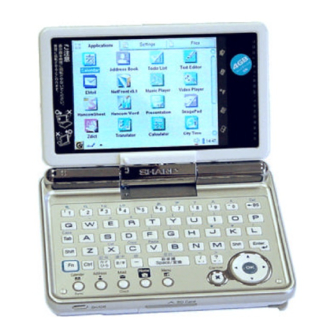
Sharp Zaurus SL-C3000 Instruction Manual
Zaurus pda instruction manual
Hide thumbs
Also See for Zaurus SL-C3000:
- Quick start manual (39 pages) ,
- Quick start manual (41 pages)
Summary of Contents for Sharp Zaurus SL-C3000
- Page 1 Zaurus SL-C3000 and SL-C3100 http://www.users.on.net/~hluc/myzaurus/ my Zaurus SL-C3000 and SL-C3100 1 of 212 16/09/2007 12:23...
- Page 2 PDAs on the market did not appeal to me except for Sony's little Clie but that is another story. After the SL-C3000 died, I bought my second Zaurus, the SL-C3100 from PriceJapan. I ordered it Friday afternoon and it took 3 days to arrive in Sydney from Tokyo and clear customs.
- Page 3 The SL-C3000 and SL-C3100 use the new USB OTG (On-The-Go) connector which allows both mini A and mini B plugs to be plugged in. When a mini B is plugged in, the Zaurus will act as a USB client, ie the Zaurus becomes a USB storage device to the connected host PC or Laptop. When the mini A is plugged in, the Zaurus will act as a USB host and you can attach USB devices such as keyboards, mouse, disks, etc.
- Page 4 In order to be USB 2.0 compliant, one or more of the above speeds has to be implemented. The Zaurus implements the USB 2.0 Full Speed data rate for file transfers and the USB 2.0 Low Speed data rate for peripherals such as mice and keyboards. It does not implement the USB 2.0 High Speed data rate.
- Page 5 (3-4 days) since there was no demand for them and hence none of them had any in stock. The Zaurus supports 802.11b wireless compact flash and generally in Australia this means the Netgear MA701 or the D-LINK DCF-660W Air. I got myself the Netgear MA701 which costs around AUD $100 because none of the shops had a D-Link in stock.
- Page 6 I also bought a 4-in-1 CF adaptor which allows me to use additional memory cards in my Zaurus such as my 2GB memory stick duo. I also got the new 2GB SanDisk Ultra II plus USB which is a mini SD card with a USB adaptor stuck on it so you can use it as a normal SD as well as a USB stick.
- Page 7 I have found a USB to VGA adaptor which can be used with the Zaurus. It is made by Kairen and contains a SiS 315E graphics chip and there is a custom driver for it ported to the Zaurus.
-
Page 8: Included Software
AUD $3), so I could not resist and bought a few extra spare ones. Unfortunately, they did not have retractable USB mini A cables. Software: Included Software: The Zaurus SL-C3000 and SL-C3100 are LINUX-based PDAs. They come bundled with the following software: HancomWord (for .doc), HancomSheet (for .xls), TextEditor (for .txt),... - Page 9 The SL-C3100 should come with a 1.02 ROM. New drivers and patches for the SL-C3100 are located http://support.ezaurus.com/sl-c3100/update/ The SD card driver shipped with the SL-C3000 and SL-C3100 only supports SD cards of sizes up to 1GB. The SL-C3200 comes with an updated SD driver which supports larger SD cards. This driver also works for the SL-C3000 and SL-C3100, however, Sharp only released it pre-installed on the SL-C3200.
- Page 10 Zaurus SL-C3000 and SL-C3100 http://www.users.on.net/~hluc/myzaurus/ opie-reader - [opie-reader_0.7h_arm.ipk] opie-security - [opie-security_1.5.0-20020319_arm.ipk] opie-wellenreiter - [opie-wellenreiter_1.0.2.1-20031220_arm.ipk] opieftp - [opieftp_0.9.1-20020702_arm.ipk] opie-reader - [opie-reader_0.7m_arm.ipk] petitepeinture - [petitepeinture_1.4a-1_arm.ipk] poqetp - [poqetp_0.0.6_arm.ipk] qazoo (yahoo messenger clone) - [qazoo_0.8.1_arm.ipk] qflashplayer - [qflashplayer_0.1.0-1_arm.ipk] qkonsole - [qkonsole_0.9.3-20040205_arm.ipk] qpPhoto - [qpPhoto_1.0.3_arm.ipk] qpaint - [qpaint_1.0.0_arm.ipk]...
- Page 11 Zaurus SL-C3000 and SL-C3100 http://www.users.on.net/~hluc/myzaurus/ top - [top_0.3.6_arm.ipk] unrar - [unrar_3.5.4-lite-1_arm.ipk] unzip - [unzip_5.24_arm.ipk] vim - [vim_6.1_arm.ipk] wget - [wget_1.10.2_arm.ipk] zip - [zip_2.3_arm.ipk] Services and Runtimes apache - [apache-1.3.27-php-4.2.3_0.1_arm.ipk] clipboard-applet - [clipboard-applet_1.0.0-1_arm.ipk] cool-icons - [cool-icons_0.0.1_arm.ipk] dosbox - [dosbox_0.6.3_arm.ipk] dummydev - [dummydev_0.01-1_arm.ipk] iproute - [iproute_z2.2.4-now-ss991023-1_arm.ipk]...
- Page 12 Zaurus SL-C3000 and SL-C3100 http://www.users.on.net/~hluc/myzaurus/ libfloat - [libfloat_1.0_arm.ipk] libiconv - [libiconv_1.8-2_arm.ipk] libmad - [libmad_0.14.2b-1_arm.ipk] libncurses - [libncurses_5.0_arm.ipk] libogg - [libogg_1.1.2-1_arm.ipk] libopie1 - [libopie1_1.1.0-20031220_arm.ipk] libopie2 - [libopie2_1.8.2-20031220_arm.ipk] libcap0 - [libpcap0_0.7.2-20031220_arm.ipk] [libpcap0_0.7.2_arm.ipk] libperl - [libperl_5.6.1_arm.ipk] libpng3 - [libpng3_1.2.4-1_arm.ipk] libsdl-image - [libsdl-image_1.2.5cvs-1_arm.ipk] libsdl-mixer - [libsdl-mixer_1.2.5cvs-1_arm.ipk]...
- Page 13 Zaurus with a MIDP enabled J2ME implementation. I also build a few ipk packages to make it easier to customise the Zaurus. Here is a quick summary of them and what they do. The customisation section has further details. The packages are zipped (not for compression but to prevent them from getting corrupted) so you will have to unzip them before you can install them.
- Page 14 I have also made a section dedicated to X/Qt and Debian PocketWorkstation that is more generic and not just for the SL-C3000 and SL-C3100 models. It contains the following: X/Qt Jumbo and Applications packages [xqt-gtk-jumbo_4.3-0.7.1_arm.ipk] - X/Qt jumbo package [firefox_0.9-3_arm.ipk] - Mozilla Firefox [thunderbird_0.6-3_arm.ipk] - Mozilla Thunderbird...
- Page 15 X/Qt super jumbo - pdaXQtrom section. This section is also generic and not just for the SL-C3000 and SL-C3100 models. With these packages installed, you can run the latest X based applications under Sharp/Cacko. pdaXQtrom Application packages [abiword_2.4.0-2_arm.ipk] - Word Processor...
-
Page 16: Getting Started
Once you have learned how to handle your Zaurus and discovered some of its features, you probably want to learn how to use the applications that come with the Zaurus. This shouldn't be a problem for most savy users, but nevertheless,... - Page 17 Most information about the SL-C3000 found on the net is in Japanese and a lot of the instructions out there are for earlier models of the Zaurus. Although a lot of that info is still valid because the C3000 is backward compatible with lots of the older models not everything works. Since the C3000 is newer, it has extra capabilities those guides do not mention.
- Page 18 Packages can be installed and uninstalled via the Package Installer tool (qinstall) under the Settings tab. By default, the Zaurus installs applications to main memory which is the /hdd2 partition on a C3000 and the /home partition on a C3100. You can also install applications to your SD or CF card as well if the application allows it.
- Page 19 Zaurus SL-C3000 and SL-C3100 http://www.users.on.net/~hluc/myzaurus/ In addition, with a console, you can use the ipkg command to install and uninstall applications as well, eg: # ipkg install ipkfile # ipkg remove ipkfile The advantage of the ipkg tool that it can be used to script a batch of applications, such as all your favourite fonts, or all your security tools.
- Page 20 Then whenever you see the instructions tell you to use vi to edit or create a file, use pico instead. The esc key in vi is mapped to the cancel key on the Zaurus. Localising/Converting to English The C3000 and C3100 come in Japanese only by default.
- Page 21 # tar cf Settings-orig.tar Settings # gzip Settings-orig.tar # cp /home/Zaurus/Documents/custom/Settings-mod.tar . # tar xf Settings-mod.tar # cd Settings # chown zaurus:qpe *.conf # chmod 644 *.conf Reboot the Zaurus and this is what it will look like: 21 of 212 16/09/2007 12:23...
- Page 22 This package [c3000-custom-jaen_0.2_arm.ipk] will do the above and is what I use to recover my localisation if I need to reset my Zaurus to factory setting and start again. This package works for the C3100 and C1000 as well. You can switch back to Japanese by simply uninstalling the package.
- Page 23 Japanese system, ie when your locale is set to ja which is what your Zaurus is set to by default. However, Qtopia defaults to helvetica if it can't find the font it needs.
- Page 24 Key Mappings The Zaurus comes with a full QWERTY keyboard and like most notebooks, some special characters and keys need to be accessed with a function key (Fn) combo. Most of those combos are already clearly marked on the keyboard, however, some are not marked and some are missing.
- Page 25 Zaurus SL-C3000 and SL-C3100 http://www.users.on.net/~hluc/myzaurus/ It will give you the following mappings: Sticky Shift key - press the Shift key and the next key you press will be shifted Sticky Fn key - press the Fn key and the next key you press will be the blue one on the top of...
- Page 26 Fn+Shift will allow Alt key combinations from a-z and 0-9 except for x, c and v (the Alt key does not work for some applications) The file /home/zaurus/Settings/keyhelper.conf contains the menu item definitions for what to display and what to execute. If you want to customize your own key mappings, you can install...
- Page 27 Fn+m new tab Fn+b close tab The esc key in vi is mapped to the cancel key on the Zaurus. The function keys F1 - F10 in midnight commander are mapped to Fn + 1 to 10 respectively. X/Qt (and also Debian PocketWorkstation which uses X/Qt) has its own keymapping. Get xmodmaprc-c3000 and place it under /home/zaurus and/or /home/root as .xmodmaprc if your keys...
- Page 28 Zaurus SL-C3000 and SL-C3100 http://www.users.on.net/~hluc/myzaurus/ Fn + m will kill X/Qt If your keys turn all CAPS then just hold down the Shift key for a few seconds and they will turn back to lower case. File Associations The file association information is derived from two places. The file /opt/QtPalmtop/etc/mime.types...
- Page 29 /home/zaurus/Settings/Launcher.conf is set to 0, then this option will not be available. The value of 3 in /home/zaurus/Settings/display.conf also means that the application will run in 640x480 mode. Run as root By default, applications run as the zaurus user, however, some applications need to be run with root priviledges. 29 of 212...
- Page 30 Tick the option "Execute with root priviledge". Application Preloading Some applications are preloaded on startup. This means when the Zaurus starts up, they are automatically loaded into memory. This makes them load very fast when you run them because they are already loaded.
- Page 31 Zaurus SL-C3000 and SL-C3100 http://www.users.on.net/~hluc/myzaurus/ Customising the startup screen is possible. The startup image is a 90 degrees rotated bmp file (480x640) with a 24bit colour depth called Startup_screen.bmp. You simply need to copy it to the correct location so it will be picked up at boot time.
- Page 32 You can replace those two files with your preferred images which can be two completely different images. I have created the following background images with their horizontal and vertical pairs so they look decent on the Zaurus in either orientation: linuxgirl 11linux...
- Page 33 Zaurus SL-C3000 and SL-C3100 http://www.users.on.net/~hluc/myzaurus/ The default screensaver on the C3000 and C3100 is rather ugly. You can replace it with something much better. To do that install the following: LUSScreenSaver - [LUSScreenSaver_1.4.6-1_arm.ipk] LUSScreenSaverUtil - [LUSScreenSaverUtil_1.3.5-1_arm.ipk] In addition, also install at least one of the following: LUSSSFish - [LUSSSFish_1.0.0-1_arm.ipk]...
- Page 34 Zaurus SL-C3000 and SL-C3100 http://www.users.on.net/~hluc/myzaurus/ In addition, you can customise the icons that are displayed for each application on the menu, and also the icons displayed for the applications according to their mime associations. The icons for the menu and the tabs are located under /opt/QtPalmtop/pics144. Qtopia will always search this location for the icons first.
- Page 35 Zaurus SL-C3000 and SL-C3100 http://www.users.on.net/~hluc/myzaurus/ The following is a list of the names of the icons that need to be replaced in order to change the look and feel of the default Qtopia desktop. Since some of these icons are symbolic links, the symlinks need to be deleted first before a new icon can be copied to replace them.
- Page 36 Zaurus SL-C3000 and SL-C3100 http://www.users.on.net/~hluc/myzaurus/ HelpBrowser Icon - HelpBrowser.png MusicPlayer Icon - MusicPlayer.png NetFront Icon - nf_logo.png (pics only) PhotoStorage Icon - photostorage.png (pics only) Menu and File Manager: Start Button - go.png (pics144 only) Volume Button - volume.png (pics144 only) Wait Button - wait.png (pics144 only)
- Page 37 Colour Scheme does look very good too. Configuring bash The Zaurus comes with bash 2.05 by default. It also comes with ash and sh which is the default shell for the root and zaurus user accounts. The zaurus user forks off and launches bash when you launch a console from within Qtopia.
- Page 38 (/home/zaurus/Settings and /home/etc/) and other things. In addition, some applications also store their configuration and data into the zaurus home directory (this is what linux apps are supposed to do), but it is not so ideal on the C3000. Thus the /home partition quite quickly fills up.
- Page 39 /hdd2 and /hdd3. By default, /hdd3 is formatted as a FAT filesystem so it can be shared as a USB drive when the Zaurus is connected to a computer as a USB slave and accessed from Windows. The first partition, /hdd1 is a read-only partition containing the OS images and binaries required to run and restore the Z to factory default on the C3000.
- Page 40 Zaurus SL-C3000 and SL-C3100 http://www.users.on.net/~hluc/myzaurus/ Alternatively, if you don't need your Zaurus to act like a USB drive, or your PC runs Linux, then you could just reformat the entire /hdd3 to linux filesystem. You might also consider creating a small swap partition while you are at it. A swap partition is faster than a swapfile.
- Page 41 The C3000 and the C3100 both have a 4 GB CF MicroDrive internally, which is used as its harddisk to store data. Since a CF Flash card is generally faster than a MicroDrive, it would make the Zaurus faster if the CF MicroDrive is replaced with a CF Flash card. This makes sense for the C3000 where the applications and binaries are stored on the MicroDrive and there is a slight delay for the MicroDrive to spin up when it has gone into powersaving mode after some time of disk inactivity.
- Page 42 # su # automounter stop Once you have backed up all the files on your Zaurus, you can remount all the loop devices by running the following: # su...
- Page 43 Zaurus SL-C3000 and SL-C3100 http://www.users.on.net/~hluc/myzaurus/ The Zaurus backup tool basically shuts down Qtopia so all open files are closed and then tars up /hdd2 and /home which become the backup image. This is much safer than the above approach while Qtopia is still running.
- Page 44 Then copy all the extracted files to a SD or CF card (if your windows box has no card reader, then put the memory card into your Zaurus and connect it via USB cable and switch it to share your card instead of your hdd so you can transfer the files directly to the card). Make sure you put the files into the card's root directory, ie don't put them into any folder and don't copy the folder they were in.
- Page 45 Zaurus SL-C3000 and SL-C3100 http://www.users.on.net/~hluc/myzaurus/ Hold the "OK" key on the keyboard or the back of the Zaurus and turn on the device with the "On/Off" button. You should see the maintenance menu and select option 4 to update/flash the ROM.
- Page 46 Now this one was a bit trickier. My USB LAN adaptor came with a Linux driver, a file called rtl8150.c and all that was required was to compile it on the Zaurus (provided you got gcc to work). Anyway, I cheated and googled for rtl8150-1.o and found it :)
- Page 47 Using the advanced USB sync: The USB sync cable which allows you to access your Zaurus as a USB disk can also be used in TCP/IP mode which means you could use that cable to network your Zaurus and your PC.
- Page 48 Zaurus to a computer which has not been setup with the Zaurus NDIS USB driver before, it will detect the Zaurus as a plain USB storage device and allow you to copy the driver from the Zaurus. Then once you installed the driver to the computer, it will believe that it is connected to the Zaurus via a network instead of treating the Zaurus as a dumb USB disk (provided the Zaurus is in advanced USB mode).
- Page 49 Zaurus SL-C3000 and SL-C3100 http://www.users.on.net/~hluc/myzaurus/ Now, on to the Zaurus side of the configuration. Run the PC Link tool from the Settings tab and select PC Link Setting, then select Connection USB-TCP/IP (advanced). Now just connect the USB cable (USB mini-B into Zaurus, USB A into Laptop or PC). The Windows machine should detect a new device at this point, a SL series Ver3 (NDIS 5) network adaptor, and you should be able to configure it.
- Page 50 IrCOMM driver, you can setup a new network connection (Direct Connection) using IrDA as the device and setting up Windows as the client with no password prompt. On the Zaurus, you will need to do the following to make it start IrDA as the host: # su # /etc/rc.d/init.d/irda start...
- Page 51 Zaurus SL-C3000 and SL-C3100 http://www.users.on.net/~hluc/myzaurus/ stop to stop it. Using Bluetooth for networking: If you have a CF bluetooth card or a bluetooth USB dongle, then you can set up a PAN (Personal Area Network) with other bluetooth enabled devices.
- Page 52 By default, a Samba service is already installed on the Zaurus. It is used when you synchronise your Zaurus with your PC while the USB cable is plugged in. You can also manually start and stop the Samba service and allow it to go over your wireless and ethernet network instead of just the USB cable.
- Page 53 This configuration forces the samba user to be the zaurus. When giving access to the samba shares, all the access rights and file permission is that of the zaurus user. This will work fine on all FAT filesystems, however, if you change some of your partitions to ext2, then you might get some permission denied errors when trying to acces, create, modify, move or delete files.
- Page 54 Zaurus SL-C3000 and SL-C3100 http://www.users.on.net/~hluc/myzaurus/ If you want your Zaurus to be accessed via ssh as well, then you need to install the following: openssl - [openssl_0.9.7d_arm.ipk] openssh-server [openssh-server_3.6.1p1_arm.ipk] openssh-addon - [openssh-addon_3.6.1p1_arm.ipk] Enabling telnet telnet client There already is a command line telnet client pre-installed on the Zaurus which you can use.
- Page 55 Zaurus SL-C3000 and SL-C3100 http://www.users.on.net/~hluc/myzaurus/ # vi /etc/inetd.conf ftp stream tcp nowait root /usr/sbin/tcpd in.ftpd -l -a # /etc/rc.d/init.d/inet restart Make sure you use tcp wrapper as it is slightly more secure. Then enable tcp wrapper security by creating hosts.allow and hosts.deny as follows: # su # echo "ALL:ALL"...
- Page 56 C3100. I have build my own version of fbvncserver [fbvncserver-c3000_0.9.4-0.3_arm.ipk] which allows me to view the Zaurus desktop remotely using a vnc client such as tightvnc or using a web browser to connect to port 5800 on the Zaurus.
- Page 57 Zaurus: # su # ln -s /usr/local/bin/fbvncinput /etc/rc.d/init.d/fbvncinput # reboot Alternatively, you could also just restart Qtopia instead of rebooting the Zaurus. To do that instead do the following: # su # /usr/local/bin/fbvncinput start # killall qpe...
- Page 58 The NETBIOS name needs to be an IP address or if you provide a hostname, make sure in your /etc/hosts file on your Zaurus you have given the hostname an alias in all uppercase letters. For example if you have a hostname mylaptop mapped to an IP of 192.168.1.10 then you will need the following entry: 192.168.1.10 mylaptop MYLAPTOP...
- Page 59 Zaurus if they have a USB interface. Most of those devices will be recognised by the Zaurus as a Mass Storage device by default, however, some newer devices are not on the Zaurus' device list and you will need to update it to let the Zaurus know about the new device (see SonyEricsson section for an example).
- Page 60 Zaurus SL-C3000 and SL-C3100 http://www.users.on.net/~hluc/myzaurus/ /etc/rc.d/init.d/mntloop (automounter) to check for the presence of a swapfile and enabling it when the card is mounted and disabling it when the card is unmounted. The SD card is auto mounted by the /etc/sdcard/sd_mem_ctrl script and this is where the control hooks need to be added. The CF card is auto mounted by /etc/pcmcia/ide.
- Page 61 2m to increase the size of /tmp to 2MB. Remember to remount / to rw before editing rc.rofilesys and remount it back to ro once done. Finally, you need to reboot the Zaurus in order for the change to take effect.
- Page 62 Zaurus SL-C3000 and SL-C3100 http://www.users.on.net/~hluc/myzaurus/ mount 2 loop partitions because there are only that many default loop devices, so any additional entries in /etc/fstab will fail to mount. mntloop will mount any additional entries it finds after creating the extra loop devices. At system shutdown or reboot, it will cleanup and unmount anything mounted as a loop device.
- Page 63 SD card. Also, this driver is not loaded during emergency boot or the NAND loader so you cannot use the larger SD card to flash your Zaurus or do NAND backup/restore. Also, for 4GB SD cards, be very careful when ejecting the card. If you eject it while it is still mounted or while it is being written to, then you might corrupt the integrity of the device and might not be able to use it anymore.
- Page 64 3 Enabling IrDa The Zaurus has an IrDa port build-in, but for security and power saving, it is disabled by default. You can temporarily enable it to receive files. Use the IR-Receive tool under the Settings tab and enable it to receive files. You should disable it once you finished receiving files.
- Page 65 Socket Bluetooth CF card which I think is great because it is exactly the same size as a CF memory card. It has a CF I form factor and no bits sticking out when inserted into the CF slot on the Zaurus.
- Page 66 /etc/bluetooth/givepin contains the pin number that your Zaurus will automatically give to another Bluetooth device if pairing from the Zaurus. givepin is a script which must print out a string of the format "PIN:1234" where 1234 is the pin number, so you only change that part of the script to change to pin number.
- Page 67 # pand --role PANU --service NAP --connect xx:xx:xx:xx:xx:xx --nodetach (where xx:xx:xx:xx:xx:xx is the mac address of your Desktop PC or Laptop) This will give your Zaurus an additional network interface called bnep0 if a successful connection was established. # ifconfig -a You can then configure your PAN network like this: # ifconfig bnep0 192.168.12.201...
- Page 68 Zaurus SL-C3000 and SL-C3100 http://www.users.on.net/~hluc/myzaurus/ Alternatively, you could also use the PAN applet in the network config tool to do the same thing or use my bluetooth-gui script. Setting up a bluetooth Dialup connection You can also use bluetooth to behave like a serial communication device. You can connect to other devices such as computers via a serial line similar to an IrDA connection but with a wider range and greater speed, or connect to a modem on a computer or mobile phone to dialup internet services.
- Page 69 You need to restart the bluetooth stack in order for the changes to take effect: # su # /etc/rc.d/init.d/bluetooth restart Enabling Mouse Yes, you can plug your USB mouse into the Zaurus but it won't work until you do the following: 69 of 212 16/09/2007 12:23...
- Page 70 Enabling USB Keyboard Yes, you can plug your USB keyboard into the Zaurus and it will work, but some of the keys will be mis-matched unless you are using a Japanese keyboard because the Zaurus' default keyboard layout is the Japanese keyboard.
- Page 71 USB CD-ROM drives are also supported similarly to USB harddisks. You will need to install some applications to rip and burn CD-ROMs [cdrtools-2.01.tar.gz]. A USB Mini-CD drive or a slim combo CDRW/DVD drive would be a great companion for the Zaurus. The CD-ROM will be detected as /dev/scd0 and can be mounted as follows:...
- Page 72 Enabling Microphone You can plug any 3.5mm microphone into the Zaurus. Since there is only one input connector, you will need to use a splitter if you want to plug in both a microphone and earphones at the same time, or use a combined headset with microphone such as the one for mobile phones and use a 2.5mm to...
- Page 73 Zaurus and a VNC client on a PC to display the Zaurus desktop on a larger monitor. This works fine if you can network your Zaurus and the PC, but can't be done directly to a projector so this is where the USB dongle could be useful.
- Page 74 Serial interface via USB Once you plug in the phone, the Zaurus will not only recognize the USB storage device, but also detects the built-in modem. It then should load the appropiate cdc_acm module which brings support for USB modems and ISDN adaptors.
- Page 75 Zaurus SL-C3000 and SL-C3100 http://www.users.on.net/~hluc/myzaurus/ tty1 ttyUSB0 disable all non-essential listening ports disable telnet (port 23) if running shutdown ftp server if not used (port 21) shutdown Samba server and portmap (port 111) when not in use shutdown web server when not in use...
- Page 76 This uses the security conscious approach of only allowing sudo for the commands you want. If security is not such a concern for you and you just want to be able to sudo any commands as zaurus user without typing a password, then make it look like this instead: root ALL=(ALL) ALL...
- Page 77 Win98 into bochs which will take about 4 hours on a 1 GHz Pentium with 512MB. Once you've done that copy your disk image file, BIOS (BIOS-bochs-latest) and VGA BIOS (VGABIOS-elpin-2.40) to your Zaurus. Also don't forget to copy bochsrc as well and remove the CD-ROM config. Here is a sample bochsrc: romimage: file=BIOS-bochs-latest, address=0xf0000 vgaromimage: VGABIOS-elpin-2.40...
- Page 78 Zaurus SL-C3000 and SL-C3100 http://www.users.on.net/~hluc/myzaurus/ log: bochsout.txt panic: action=ask error: action=report info: action=report debug: action=ignore private_colormap: enabled=0 I also tried xqt-bochs_2.1.1-1_arm.ipk which appears to be a bit faster than zbochs. Here is Win98 starting up within xqt-bochs: Eventually, after a long time of waiting, you get this once Win98 has finally loaded: But really, emulated Win98 runs way too slow, but running DOS inside bochs for playing DOS games is possible.
- Page 79 : key. This has been hacked by me for the Zaurus version so that Fn + ; is :, and Fn + Ctrl + ; is ;...
- Page 80 PC, although slower and without sound. If you want to emulate the Mac on the Zaurus, install BasiliskII on your PC and download the free MacOS7 binaries. Then create a hfv disk image with HFVExplorer (200MB should be enough) and copy the MacOS7.5.3 installer binaries onto the disk image.
- Page 81 Japanese/English and English/Japanese. I need more languages such as German, French and Chinese. Zdict is the dictionary that comes with the Zaurus. It seems to be almost the same with Zten which is mentioned a lot on the internet. Personally I think Zdict is easier to use than Zten.
- Page 82 Zaurus SL-C3000 and SL-C3100 http://www.users.on.net/~hluc/myzaurus/ Place the files under a directory such as /hdd3/Documents/dictionaries and do an autodetect in zbedic to locate them. KanjiNirvana [kani_1.2.0_arm.ipk] is a kanji dictionary and practice tool. The following needs to be done after installation in order to update and add entries:...
- Page 83 [babbletower_0.9.3_arm.ipk] is another dictionary reader written in Java. You need to install one of the J2ME implementations for Zaurus (jeode or personal profile) before you can use babbletower. It is also recommended to install jlauncher [jlauncher_0.1_arm.ipk] after you have installed one of the J2ME implementations so it helps babbletower launch the right J2ME runtime.
- Page 84 Video Conversion The Movie Player that comes with the Zaurus is nice for playing MPEG files. I can just copy a .dat file from a VCD and rename it to .mpg and Movie Player can play them in a window and full screen.
- Page 85 Zaurus SL-C3000 and SL-C3100 http://www.users.on.net/~hluc/myzaurus/ File Managers The default File Manager (the Files tab) on the Zaurus is rather limited in functionality. There are, however, some better packages out there. Tree!Explorer QT [treeexplorer_1.7.0-2_arm.ipk] and [treeexplorer-p_1.7.0-2_arm.ipk] This is a nice application similar to Windows Explorer in tree mode with OpenWith and SendTo functionality, however, you only get the full functionality if you pay for the pro edition.
- Page 86 Zaurus SL-C3000 and SL-C3100 http://www.users.on.net/~hluc/myzaurus/ This application is for moving and copying files around only. The good thing about it is that it contains two tabs which represent two different directory locations between which files can be easily moved. It also has a FTP client so you can also move files between your local disk and an FTP server.
- Page 87 Zaurus SL-C3000 and SL-C3100 http://www.users.on.net/~hluc/myzaurus/ [filelaunch_0.4.5_arm.ipk] This application is great and heavily customisable. You can have a single explorer panel or split the screen into two panels either horizontally or vertically. It has a full set of file management features and even has options to run each command in sudo mode.
- Page 88 KO/Pi calendar [korganizer_2.1.2_arm.ipk] You might also want to add [korganizer-alarm_2.1.2_arm.ipk] which provides an alarm applet that will wake the Zaurus from suspend if an event triggers occurs and sounds an alarm. KA/Pi addressbook [kaddressbook_2.1.2_arm.ipk] PwM/Pi password manager [pwmanager_2.1.2_arm.ipk]...
- Page 89 I don't use PIM stuff much and I don't sync either. My Zaurus is my laptop. All my important stuff is on my Z, so I only tried the email, calendar and address book without the rest of the sync stuff.
- Page 90 Zaurus SL-C3000 and SL-C3100 http://www.users.on.net/~hluc/myzaurus/ MIDP If you also want to run Java applications that run on your mobile phone, ie MIDP flavour of J2ME then you need to install me4se and the midp game and media classes (which you can extract from the midp 2.0 developer kit.
- Page 91 I have also created midp-launcher [midp-launcher_0.2_arm.ipk] which is a qshdlg script providing a GUI game selector to launch game files located under /home/zaurus/Documents/games/j2me. It also includes a modified version of me4se.jar that uses the larger 640x480 screen instead of the default mobile screen size.
- Page 92 (jsse-1_0_3_03-gl.zip) from Sun's website and extract the three .jar files and copy them to the .../jre/lib/ext directory. If you want to write Java applications on the Zaurus as well in addition to just running them, then you need a Java compiler. The following compilers are available: IBM's Jikes - [zaurus_jikes.tar.gz]...
- Page 93 GNU classpath project. Java Alternatives There is a way to run Java 1.4.x applications on the Zaurus through a Java compatible runtime such as JamVM. JamVM is not officially endorsed nor certified to be Java compliant, but it is able to run most Java 1.4.x and even 1.5 applications.
- Page 94 Temporary files during compilation go to /tmp by default, which will give you problems with larger compiles since the Sharp distro has a size of 1MB for /tmp.
- Page 95 Zaurus SL-C3000 and SL-C3100 http://www.users.on.net/~hluc/myzaurus/ If you have the 2.95.3 image, then you can also compile Qt 3.3.6 applications. However, the default environment is configured for Qt/E development. To switch to QT 3.3.6, do the following: # source /mnt/zgcc/qt3/qt3-env Note: QT 3.3.6 support is experimental.
- Page 96 Hint: you can use the command line program xev from within X to determine the keycode of different keys on the SL-C3000 and SL-C3100 keyboard and add the mapping with xmodmap like I did, or alternatively, you can create a .xmodmaprc file to customize your keymaps instead: # xmodmap -pke >...
- Page 97 Zaurus SL-C3000 and SL-C3100 http://www.users.on.net/~hluc/myzaurus/ $XAPP & rm $HOME/.xstart else rxvt & Then I replaced the content of /home/QtPalmtop/bin/startx-wrapper with the following: #!/bin/sh X=`ps -ef|grep X|grep qt` if [ "$X" = "" ]; then if [ "$1" != "-qcop" ]; then echo $1 >...
- Page 98 Zaurus SL-C3000 and SL-C3100 http://www.users.on.net/~hluc/myzaurus/ If you want to try installing Thunderbird or Minimo, then do the following as well: # su # pango-querymodules > /etc/pango/pango.modules # mkdir -p /etc/gtk-2.0 # gdk-pixbuf-query-loaders > /etc/gtk-2.0/gdk-pixbuf.loaders You also need to install the following patch: xqt-libXrender [xqt-libXrender_1.2.2_arm.ipk]...
- Page 99 # dd if=/dev/zero of=/hdd3/swapfile bs=1048576 count=128 # mkswap /hdd3/swapfile Now we are ready to install Debian [zaurus-debian-big-v0.17.tgz]. We will now assume installation into /hdd3/debroot. Replace with /mnt/card/debroot as appropriate. Change to the directory where zaurus-debian-big-v0.17.tgz is located and then do the following: # zcat zaurus-debian-big-v0.17.tgz | tar xvf - -C /hdd3/debroot...
- Page 100 If you don't want to use sudo, then you can start PocketWorkstation as root. You need to copy .xinitrc from /home/zaurus to /home/root and then make sure you use su - before you run xlauncher debian from a console/terminal window. You will also need to copy the .icevm directory.
- Page 101 Zaurus SL-C3000 and SL-C3100 http://www.users.on.net/~hluc/myzaurus/ Use the xlauncher command to start X applications from the command line or use it as the launcher for a Qt desktop icon (see Firefox section for an example). The mouse function is emulated as follows:...
- Page 102 .deb files from a local directory. You would need to install the dpkg-dev package first. Once that is done, make a directory such as /home/zaurus/Documents/Install_Files/debs and place all your .deb files in there. Then generate a package summary file (Packages.gz).
- Page 103 Wait until the installer launches and install it chosing your desired options. Make sure you install to /home/zaurus/OpenOffice.org1.1.4 which is the default or you would need to change a few things manually to reflect the difference. Once installed you can start OpenOffice as follows: # cd /home/zaurus/OpenOffice1.1.4...
- Page 104 Zaurus SL-C3000 and SL-C3100 http://www.users.on.net/~hluc/myzaurus/ If you see messages complaining about locale, then do the following: # cd /home/root # echo "export LC_ALL=C" >> .profile # source .profile You can add OpenOffice to the icevm menu by adding the following into /etc/X11/icewm/programs menu "OpenOffice"...
- Page 105 Zaurus SL-C3000 and SL-C3100 http://www.users.on.net/~hluc/myzaurus/ #!/bin/sh ### startup commands ### export DISPLAY=0:0 /usr/bin/icewm-session ### shutdown commands if [ -f /etc/openoffice.conf ]; then umount `cat /etc/openoffice.conf` 2>/dev/null umount /mnt/card 2>/dev/null umount /mnt/cf 2>/dev/null umount /proc Installing Mozilla (Firefox and Thunderbird)
- Page 106 Zaurus SL-C3000 and SL-C3100 http://www.users.on.net/~hluc/myzaurus/ Thunderbird also requires X/Qt and works nicely as well if you have the X render update [xqt-libXrender_1.2.2_arm.ipk]. Make sure you install it if you manually installed X/Qt. If you have installed one of the xqt-jumpbopacks then there is no need to install it again since they alread include it.
- Page 107 (Multimedia Player) Installing QuantumStep QuantumStep is a MacOSX environment for the Zaurus running under X/Qt. It comes with its own X/Qt binaries which is good for you if you haven't got X/Qt installed yet, but messes up your existing X/Qt setup slightly.
- Page 108 Zaurus SL-C3000 and SL-C3100 http://www.users.on.net/~hluc/myzaurus/ natively, or as a loopback filesystem. You will need at least 20MB of disk space for QuantumStep. If you create a loopback filesystem, make it at least 32MB. To manually install it, you will need the following files: QuantumSTEP-ZED-DR7.mypkg...
- Page 109 Zaurus SL-C3000 and SL-C3100 http://www.users.on.net/~hluc/myzaurus/ Once Wellenreiter is installed, create a network profile for it as follows: Account Name: wellenreiter Config Non-Spec ESS-ID: "ANY" (unticked) ESS-ID: test Network Type: 802.11 Ad-Hoc Key Type: Disabled PPoE Use PPoE Authentication (unticked)
- Page 110 Zaurus SL-C3000 and SL-C3100 http://www.users.on.net/~hluc/myzaurus/ Then you need to symlink libpcap.so.1 as follows # su # ln -s /home/root/usr/lib/libpcap.so.0.6.2 /home/QtPalmtop/lib/libpcap.so.1 Now modify /usr/local/etc/kismet.conf to update the following entries: suiduser=zaurus source=wlanng,wlan0,wireless sound=true speech=true festival/usr/local/bin/flite flite=true logtemplate=/home/zaurus/Documents/%n-%d-%i.%l Once that is done create a network profile as follows:...
- Page 111 Zaurus SL-C3000 and SL-C3100 http://www.users.on.net/~hluc/myzaurus/ Installing Yahoo Messenger clone Qazoo This works quite nicely, although I hate the default icon. You need to install the following packages: libyahoo2 - [libyahoo2_cvs-20040713_arm.ipk] qazoo - [qazoo_0.8.1_arm.ipk] qazoosounds - [qazoosounds_0.8_arm.ipk] Installing mplayer (and kino2 or zplayer) This version is specifically written for the C3000 and C3100, and uses the optimised bvdd drivers.
- Page 112 Zaurus SL-C3000 and SL-C3100 http://www.users.on.net/~hluc/myzaurus/ kino2 - [kino2_0.4.3c_arm.ipk] bvdd - [bvdd_0.4.0-1_arm.ipk] mplayer-bvdd - [mplayer-bvdd_1.1.5-1_arm.ipk] zplayer - [zplayer_0.1.0_arm.ipk] The intel wireless media extension (iwmmxt) is a feature of the Xscale CPUs which improves performance dramatically. It is utilised by the special iwmmxt edition of mplayer. It is faster than...
- Page 113 Zaurus SL-C3000 and SL-C3100 http://www.users.on.net/~hluc/myzaurus/ zplayer can play videos in window mode or fullscreen if they are encoded with 320x200 resolution without adding extra parameters. However, in order to play 352x288 encoded PAL videos in fullscreen mode, you will need to provide the following mplayer options under Tools->Configuration:...
- Page 114 - [prboom_2.2.3-2_arm.ipk] Once installed, copy prboom.cfg to /home/zaurus/.prboom, this file stores the doom key mappings which need to be fixed for the Zaurus and you can specify additional wad files too. The wad files 114 of 212 16/09/2007 12:23...
- Page 115 Zaurus SL-C3000 and SL-C3100 http://www.users.on.net/~hluc/myzaurus/ should go into /home/QtPalmtop/shared/games/doom. You may want to copy doom.wad and doom2.wad and any other wad files you might have into that directory. Doom runs quite nicely and you can use either doom1 or doom2 wad files.
- Page 116 Zaurus SL-C3000 and SL-C3100 http://www.users.on.net/~hluc/myzaurus/ To install Heretic, you need to install the following packages: libsdl - [libsdl_1.2.5-slzaurus20050731_arm.ipk] libsdl-mixer - [libsdl-mixer_1.2.5cvs-1_arm.ipk] libsdl-net - [libsdl-net_1.2.5cvs-1_arm.ipk] heretic-demo - [heretic-demo_1.2-3_arm.ipk] heretic-engine - [heretic-engine_1.0.4-2_arm.ipk] Once installed, leave the option "Display with magnified screen" ticked. It will automatically go full screen and have the right landscape orientation.
- Page 117 Zaurus SL-C3000 and SL-C3100 http://www.users.on.net/~hluc/myzaurus/ # vi /home/QtPalmtop/bin/runciv #!/bin/sh CIVHOME=/opt/QtPalmtop/share/freeciv $CIVHOME/civserver& $CIVHOME/civclient kill -9 `ps -ef|grep civ|grep -v grep|awk '{print $2}'` sleep 5 kill -9 `ps -ef|grep civ|grep -v grep|awk '{print $2}'` # chmod 755 /home/QtPalmtop/bin/runciv Create freeciv.desktop in /opt/QtPalmtop/apps/Games as follows:...
- Page 118 Zaurus SL-C3000 and SL-C3100 http://www.users.on.net/~hluc/myzaurus/ qtopia-sysinfo_1.23_arm.ipk - enhanced sysinfo tool with process and mount controls qtopia-addressbook_1.23_arm.ipk - addressbook with alphanumeric sorting support qtopia-combbatteryapplet_1.0.6_arm.ipk - updated battery applet with overclocking/underclocking support qtopia-memoryapplet_1.0.3_arm.ipk - updated memory applet with better swapfile management (there is a more updated version which supports larger swap files) qtopia-keyboardapplet_1.0.0_arm.ipk - keyboard layout mapper applet...
- Page 119 There currently are two ipk file formats. One uses the tar and gz format wheras the other uses a different format that is similar or the same as the format used for deb files. The Zaurus with default Sharp ROM uses the tar and gz format, which basically is a gzipped tarball (.tgz or .tar.gz) with a control structure and renamed to .ipk.
- Page 120 Also, temporarily disable suspend during the install since it takes a long time and you don't want your Zaurus to go to sleep in the middle of the install. It is best to install the jumbo package from the command line rather than using the GUI package manager.
- Page 121 Once X/Qt is installed, you will get a new X/Qt tab and also additional icons on your desktop, however, on some models, you will need to restart Qtopia or reboot your Zaurus in order for them to show up. Use the StartX icon to start X-windows. Do not use the X/Qt Server icon, but do not remove it either.
- Page 122 Zaurus SL-C3000 and SL-C3100 http://www.users.on.net/~hluc/myzaurus/ The latest X/Qt jumbo pack would be xqt-gtk-jumbo_4.3-0.7.4_arm.ipk, however, it has not been build as an ipk yet. The xqt-gtk-jumbo cramfs or squashfs image is the equivalent of it. The default window manager for X/Qt jumbo is now fluxbox which is an enhanced version of blackbox.
- Page 123 Zaurus SL-C3000 and SL-C3100 http://www.users.on.net/~hluc/myzaurus/ However, it takes some time to load and display all the icons, and thus I decided not to load them by default. They really are only eye candy so you need to manually enable them from the fluxbox menu if you want them.
- Page 124 Zaurus SL-C3000 and SL-C3100 http://www.users.on.net/~hluc/myzaurus/ I have also created which will mount the cramfs or squashfs file and run xqt-setup xqt-install.sh for you. Just place the xqt-gtk-jumbo.cramfs or xqt-jumbo-gtk-jumbo.squashfs file where you want and put the xqt-install.sh script in the same location and do the following: # su # ./xqt-install.sh...
- Page 125 Zaurus SL-C3000 and SL-C3100 http://www.users.on.net/~hluc/myzaurus/ /opt/QtPalmtop/apps/XQt: [Desktop Entry] Name = MyApp Icon = myapp.png Exec = runmyapp Comment = My X application Type = Application HidePrivilege = 1 Display = 640x480/144dpi,480x640/144dpi Installing Mozilla Firefox The Mozilla Firefox package from pdaXrom [firefox_0.9gtk_armv5tel.ipk] works with X/Qt on the C3x00.
- Page 126 Zaurus SL-C3000 and SL-C3100 http://www.users.on.net/~hluc/myzaurus/ # xlauncher thunderbird Installing AbiWord The AbiWord package from pdaXrom works with X/Qt. You will need to install the following packages for AbiWord: libiconv - [libiconv_1.8-2_arm.ipk] libxml2 - [libxml2_2.6.14-1_arm.ipk] libglade - [libglade_2.0.1-1_armv5tel.ipk] abiword - [abiword_2.0.0_armv5tel.ipk] Alternatively, I have build an abiword package [abiword_2.0.0-2_arm.ipk] which includes the above...
- Page 127 Zaurus SL-C3000 and SL-C3100 http://www.users.on.net/~hluc/myzaurus/ Installing FlFm The fl file manager package from pdaXrom works with X/Qt. You will need to install the following packages for flfm: flfm_0.3.0_armv5tel.ipk xutf8_0.1.1_armv5tel.ipk libxd640_0.3.0_armv5tel.ipk Alternatively, I have build a flfm package [flfm_0.3.0-1_arm.ipk] which includes the above packages.
- Page 128 Zaurus SL-C3000 and SL-C3100 http://www.users.on.net/~hluc/myzaurus/ The fltdj PIM package from pdaXrom works with X/Qt. You will need to install the following packages for fltdj: cal_3.5_armv5tel.ipk libfltk_1.1.4_armv5tel.ipk libfltk-utf8_1.1.4_armv5tel.ipk fltdj_0.7_armv5tel.ipk fltdj-utf8_0.7_armv5tel.ipk Alternatively, I have build a fltdj pim package [fltdj_0.7-1_arm.ipk] which includes the above packages.
- Page 129 Zaurus SL-C3000 and SL-C3100 http://www.users.on.net/~hluc/myzaurus/ Installing Gnumeric The gnumeric and related packages from pdaXrom also work under X/Qt. However, you will need to install several packages to get gnumeric working. The following packages are required: bzip2_1.0.2-1_armv5tel.ipk expat_1.95.7-1_armv5tel.ipk gconf_2.4.0.1-1_armv5tel.ipk gnome-base-libs_2.4.0-1_armv5tel.ipk gnome-vfs_2.5.3-1_armv5tel.ipk...
- Page 130 Zaurus SL-C3000 and SL-C3100 http://www.users.on.net/~hluc/myzaurus/ Installing Xmms The xmms package from pdaXrom works with X/Qt. You will need to install the following packages for xmms: libmad_0.15.1b-1_arm.ipk mad_0.14.2b_arm.ipk xmms-mad_0.6-1_arm.ipk xmms-tremor_1.0_armv5tel.ipk xmms_1.2.10j-20040415-1_arm.ipk xmmsmplayer_0.4_armv5tel.ipk Alternatively, I have build a xmms package [xmms_1.2.10-1_arm.ipk] which includes the above packages.
- Page 131 Zaurus SL-C3000 and SL-C3100 http://www.users.on.net/~hluc/myzaurus/ Installing X/Qt applications on cramfs or squashfs I have also created a xqt-apps and a xqt-mozilla compressed image in cramfs and squashfs formats which contains the above applications and some extra ones. Installation is the same as for the xqt-gtk-jumbo image.
- Page 132 SD/CF card. The internal MicroDrive would be a great place to put your cramfs/squashfs images if your Zaurus has one of those since it doesn't need to be ejected. If you install automounter [automounter-c3000_0.4.7_arm.ipk] then the cramfs/squashfs images will be automatically remounted for you on a reboot and mounted/unmounted upon SD/CF card ejection/insertion.
- Page 133 Debian itself is too big to be installed with an ipk file. You can either install Debian using the instructions on my Zaurus website, or install my xqt-debian image file which comes pre-installed with Firefox and Thunderbird, and optionally OpenOffice with the add-on debian-openoffice image file.
- Page 134 # xlauncher debian You will need to install sudo (refer to customisation section) if you want to run Debian as the zaurus user or launch it via the Qt desktop icon. The mouse function is emulated as follows: Tapping on screen = Left Click...
- Page 135 (version 0.3.8). Alternatively, you can also use the xqt-debian-install.sh script with zaurus-debian-big-v0.18.tgz to install PocketWorkstation which will also work but you will need to install Firefox, Thunderbird, OpenOffice and Eterm yourself, and you will also only get the default icewm menu and themes.
- Page 136 (archived as a zip file) However, getting the above setup is still a bit tricky and risky since you can brick your Zaurus in the process. OpenOffice as a cramfs or squashfs image As an alternative, you can run OpenOffice from a cramfs or squashfs image similar to the X/Qt application images.
- Page 137 A native on-board compiler based on gcc 2.95.3 is also available as a companion tool to compile your own X/Qt applications from your Zaurus without needing a separate machine or setting up a cross tool chain. A java runtime and development environment is also available as an optional add-on as well.
- Page 138 Zaurus SL-C3000 and SL-C3100 http://www.users.on.net/~hluc/myzaurus/ X/Qt running icewm with customised SilverXP theme The X/Qt menu tab under Qtopia to launch X apps directly 138 of 212 16/09/2007 12:23...
- Page 139 The zgcc image is an optional native C/C++ compiler if you want to compile your own applications on your Zaurus. It can build applications for QT/E 1.5 (Sharp/Cacko ROM) as well as X11 applications for pdaXqtrom (X/Qt). A minimal Perl is also included on this image.
- Page 140 Java is very memory hungry and very slow on the Zaurus and not all java applets will work properly either. If you had installed X/Qt components before and they did not uninstall cleanly, then you can run xqtcleanup which is located under the tools directory of the pdaXqtrom base image to remove them all before installing pdaXqtrom again.
- Page 141 Zaurus SL-C3000 and SL-C3100 http://www.users.on.net/~hluc/myzaurus/ Firefox 1.5 dillo-xft 0.8.5 Thunderbird 1.0.7 Sylpheed 2.0.2 Gimp 2.3.4 GQView 2.1.1 SciTE 1.62 nedit 5.4 gftp 2.0.18 axyftp 0.5.1 141 of 212 16/09/2007 12:23...
- Page 142 Zaurus SL-C3000 and SL-C3100 http://www.users.on.net/~hluc/myzaurus/ xchat 2.6 gaim 2.0 gyach 0.9.4 gtkyahoo 0.18.2 Dia 0.92 BlueFish 0.13 StarDict 2.4.3 Galculator 1.2.5 planner 0.13 fltdj 0.7 142 of 212 16/09/2007 12:23...
- Page 143 Zaurus SL-C3000 and SL-C3100 http://www.users.on.net/~hluc/myzaurus/ flfm 0.3 rox 2.2 ethereal 0.10.9 tightvnc 1.2.9 epdfview 0.2.1. xpdf 3.01 minimo 0.12 links 2.1 free42 143 of 212 16/09/2007 12:23...
- Page 144 Zaurus SL-C3000 and SL-C3100 http://www.users.on.net/~hluc/myzaurus/ leafpad 0.7.9 grisbi 0.5.8 ImageMagick 6.2.5 denemo 0.5.3 xmms 1.2.10 putty 0.58 Xarchiver 0.3.1 mc 4.6.1 144 of 212 16/09/2007 12:23...
- Page 145 Zaurus SL-C3000 and SL-C3100 http://www.users.on.net/~hluc/myzaurus/ gpsdrive 2.10pre3 smsessy 0.1.1 (wip) gpaint2 0.2.3 gpe-gallery 0.97 gmplayer 1.1pre8 dosbox 0.63 homebank 3.2 knowde 1.8.0 Many more untested packages are available from the pdaXrom X/Qt feed as well as the pdaXrom 1.0.5 feeds on the main pdaXrom site.
- Page 146 Zaurus SL-C3000 and SL-C3100 http://www.users.on.net/~hluc/myzaurus/ from Qtopia desktop scripts, the command line and even from within a X terminal. The general syntax is: # xlauncher appname You can also add a -debug right after xlauncher when you are trying to troubleshoot why an application is not being launched.
- Page 147 This file is loaded each time X/Qt starts up. During installation, an appropriate mapping file has been copied there depending on your Zaurus model. If you want to customise it, then copy it to /home/zaurus/.xmodmaprc and edit that copy in your home directory. You can use the xev command to determine the keycode for each key.
- Page 148 You switch styles easily from the FluxBox menu under the FluxBox Config options. To customise a style, copy it to /home/zaurus/.fluxbox/styles and edit away. The background image is part of the style, so in order to change the wallpaper, you will need to edit the style unless you are using the default BluePDA style.
- Page 149 Zaurus SL-C3000 and SL-C3100 http://www.users.on.net/~hluc/myzaurus/ prefer. Additionally, a tabbed multi-aterm is also available and can be used in both opaque and transparent mode. You can also use the putty terminal as well. Desktop icons are provided by idesk. You can manually create additional desktop icons or use the genicons script which is also available from the FluxBox config menu to generate the icons.
- Page 150 Some Japanese and Chinese fonts are also included. You can add additional fonts by copying them to /usr/share/fonts or .fonts under the user's home directory, ie /home/zaurus/.fonts scim is activated by pressing Ctrl+space. You will get a scim menu at the bottom of the screen. You might need to switch X/Qt to fullscreen mode to see it.
- Page 151 Zaurus SL-C3000 and SL-C3100 http://www.users.on.net/~hluc/myzaurus/ If you want to prevent scim from loading and thus start up faster and use less resources, then use the monolingual command or create a file called "monolingual" under /etc/X11: # su # touch /etc/X11/monolingual The applications for pdaXqtrom are mostly the same version as the ones from pdaXrom.
- Page 152 M are now used for volume control. The goal was to be able to use the sidekeys on the back of the Zaurus to control xmms just like the MusicPlayer when the display is closed or you are using it in PDA mode (portrait) without access to the keyboard.
- Page 153 Zaurus SL-C3000 and SL-C3100 http://www.users.on.net/~hluc/myzaurus/ sound tools esdloop esdplay esdrec internet tools links gftp-text plink psftp pterm puttygen puttytel graphics tool animate composite convert identify import mogrify montage pdaXQtrom Games packages The following games are available on the games image and/or on the extra...
- Page 154 Support for the SL-C3100 version of those other ROMs already exist even though the SL-C3100 is newer than the SL-C3000. This is because of the larger flash the SL-C3100 has which allows it to be flashed with a ROM image similar to all the other Zauri models that run off the internal flash. In fact, the SL-C3100 is treated like a SL-C1000 with an extra internal MicroDrive and hence support for the extra MicroDrive is miniscure.
- Page 155 Since I have two Zauri, both the SL-C3000 and the SL-C3100, I can make one of them my stable working mini laptop with all my customised settings, applications and data while the other one will be used for application development for the Z and trying out other ROMs/distros.
- Page 156 /etc/rc.d/init.d/sd stop /etc/rc.d/init.d/sd start Since the latest Cacko (1.23) is not available for the SL-C3000 except for the beta version which does not update the kernel and add additional drivers anyway, I have extracted the features that I 156 of 212...
- Page 157 Zaurus SL-C3000 and SL-C3100 http://www.users.on.net/~hluc/myzaurus/ really like in Cacko and created packages that can be installed on the SL-C3000 Sharp distro so that my SL-C3000 can also benefit from some of the useful Cacko features and updates that is available for the SL-C3100 without having to install the beta which is just missing too many features provided by the proper Cacko 1.23 to make it worthwhile.
- Page 158 The latest pdaXrom release is currently 1.1.0 r121 and the SL-C3100 is supported, however, it is not stable and full of bugs. There is also a beta version for the SL-C3000 based on the 1.1.0beta1 release (pdaXrom 1.1.0 beta1 for C3000 beta2) which is much more stable. There are still a few issues with the betas and hopefully, once they are all resolved, pdaXrom release version should be great.
- Page 159 (320x240 mode). This makes me very happy since Doom2 and Quake2 are my favourite games and having them run on the Zaurus is just great! There is also an on-board compiler available for pdaXrom which can be used to compile your own packages or develop new applications.
- Page 160 C3x00 models. OpenZaurus OpenZaurus, or OZ as its commonly known as, is yet another popular Linux distro for the Zaurus. OpenZaurus comes in two main flavours which you can choose from. There is OPIE and GPE. The OPIE flavour of OZ is an opensource implementation of a newer version of Qtopia and a likely candidate as a replacement for Sharp ROM/Cacko.
- Page 161 Sharp ROM/distro. One thing the OZ team needs to do to woe more Zaurus users is to provide at least the same feature rich applications and functionality as the other distros already have. They should...
- Page 162 Debian is another future possibility for the Zaurus once it has become stable... OpenBSD Apart from Linux distros, there is also OpenBSD for the Zaurus. Not sure whether I am going to try it though. Learning Linux is already keeping me quite busy.
- Page 163 I am quite happy with Sharp ROM (with a bit of tweaking) on my SL-C3100 since it behaves the way I like and does everything I want it to do. However, the SL-C3000 is a bit different since it got a tiny flash.
- Page 164 Zaurus SL-C3000 and SL-C3100 http://www.users.on.net/~hluc/myzaurus/ CF pcmcia service works on both OZ and pdaXrom, however, the CF card is not automatically mounted after reboot SD card service works on both but by default is significantly slower on OZ since it uses the...
- Page 165 (OpenEmbedded) which is used to build everything in OZ. OE only runs on Linux and can target various platforms of which the Zaurus is one, but you will need a PC to build OZ packages and compile code. The native compiler which can compile code directly on the Zaurus itself is not very well supported on OZ.
- Page 166 Both of these possibilities would be X11 based. I have decided to build pdaXii13 for my SL-C3000 which is based on the C3000 beta2 but much more polished. I have fixed all the shortcomings and bugs that annoyed me and now my C3000 has a real stable and perfectly working distro.
- Page 167 Additionally, pdaXii13 (Spitz and Akita) also includes the new SD card module to support SD cards larger than 2GB. It also allow the SL-C3000 to be detected as a USB storage device and share the third partition on the MicroDrive just like in Sharp/Cacko.
- Page 168 4GB filesystem. This is OK too. The first partition should be at least 512MB if you install the full pdaXii13, but pdaXii13 base should fit into the default Sharp partition layout. My personal preferred partitioning is as follows since I do a lot of native compilations on the Zaurus: hdd1 2.2GB / (ext3/linux ID 83) hdd2 256MB /swap (linux swap ID 82) hdd3 1.5B /data (win95 fat ID c)
- Page 169 Spitz was build for the SL-C3000 and has only been tested on a SL-C3000. It may work on SL-C3100/SL-C3200 if they have pdaXrom beta3 or pdaXii13 Akita base installed prior to installing pdaXii13 Spitz, but may also break those models. It is not guaranteed to work, and even if you managed to get it installed, there still may be some things that won't work.
- Page 170 (preferrably to a CF card rather than a SD card) and run the install script (install-fix-beta3.sh) from the console outside of X. Make sure you make a NAND backup of your Zaurus before you apply the update in case something goes wrong, then copy pdaXii13-custom.tgz to a CF card.
- Page 171 Zaurus SL-C3000 and SL-C3100 http://www.users.on.net/~hluc/myzaurus/ mplayer (video player) gplflash (flash player) flite (speech synthesizer) bzip2 (compression utility) unrar (uncompression utility) unzip (uncompression utility) diffutils (file comparison utility) ipktools (ipk building tools) xdialog (dialog tools) wmctrl (X controls) mouseclick (mouse control)
- Page 172 Zaurus SL-C3000 and SL-C3100 http://www.users.on.net/~hluc/myzaurus/ games: xdemineur (mines) tetrix (tetris) tictac (tictactoe) xpat2 (solitaire) xinvaders (space invaders) xkobo There are many more packages beside the ones on the official feeds. Many user contributed packages exist and can also be installed. beta1/beta3 packages are compatible with pdaXii13. Some packages for pdaXrom beta4 and r121 will also work on pdaXii13 but be careful with those since some can also break pdaXii13 due to library version incompatabilities.
- Page 173 Zaurus SL-C3000 and SL-C3100 http://www.users.on.net/~hluc/myzaurus/ There are two types of changes to the keymappings. The first one are the essential fixes to make the keymap work, and the second ones are enhancements to make it more usable and similar to the keyhelper enhancements on the Sharp distro.
- Page 174 When you plug in a USB keyboard, you can automatically remap the keys so that the keys on the external keyboard are mapped correctly, but it will result in the Zaurus keyboard being mismapped. When the external keyboard is unplugged, the keymapping for the zaurus keyboard is restored. This is handled by the hotplug subsystem.
- Page 175 The default XMMS keys have been changed to make it more Zaurus friendly, especially when the Zaurus is in portrait mode and you want to use the buttons and the scrollwheel at the back of the Zaurus to control XMMS just like the MusicPlayer in Sharp ROM. The following keys can be used to...
- Page 176 Zaurus SL-C3000 and SL-C3100 http://www.users.on.net/~hluc/myzaurus/ xpdf has the following default key mappings: o = open file r = reload f = find next n = next page p + previous page + = zoom in - = zoom out...
- Page 177 Zaurus SL-C3000 and SL-C3100 http://www.users.on.net/~hluc/myzaurus/ Ctrl+Shift+f = Toggle full screen mode Shift+Insert = Paste X selection into active tab. Ctrl+Shift+v = Paste X selection into active tab. Shift+Up = Scroll up one line Shift+Down = Scroll down one line Some of the sticky keys will also work outside of X as well.
- Page 178 Zaurus SL-C3000 and SL-C3100 http://www.users.on.net/~hluc/myzaurus/ If scrot is installed it will use scrot to capture a png image, otherwise xwd is used instead and if ImageMagick is installed, then it will be used to convert the xwd image into a png image.
- Page 179 Zaurus SL-C3000 and SL-C3100 http://www.users.on.net/~hluc/myzaurus/ eval "rox --pinboard=MYPINBOARD" & and then restart X. The config files for ROX are under /usr/apps and /home/root/Choices/ROXFiler In pdaXii13, the above change has been implemented in such a way that rox is used if it is installed, but the default matchbox desktop is used instead if rox is not installed.
- Page 180 Zaurus SL-C3000 and SL-C3100 http://www.users.on.net/~hluc/myzaurus/ into the background section. There is also a command line tool called rox-bset which you can use to replace the background as well as enabling random backgrounds. To change the theme for OpenBox, use the OpenBox Config tool (obconf) which can configure other settings in OpenBox as well.
- Page 181 Window and Dialog Sizes There are quite a few applications which open up in a window that is way too big for the Zaurus. This can usually be worked around by maximising the window in question (press Home+m or Super+m).
- Page 182 The File Open Dialog is also quite big and this problem is across most GTK2 applications. I have recompiled GTK2 and hacked the FileChooser to be more suitable for the Zaurus screen. You can either install my updated GTK2 package or replace libgtk-2.0.so.0.600.2 manually.
- Page 183 Zaurus SL-C3000 and SL-C3100 http://www.users.on.net/~hluc/myzaurus/ openbox (default with matchbox desktop) openbox (with rox pinboard) icewm (with rox pinboard) fluxbox (with rox pinboard) e17 (enlightenment) 183 of 212 16/09/2007 12:23...
- Page 184 Zaurus SL-C3000 and SL-C3100 http://www.users.on.net/~hluc/myzaurus/ The default window manager in pdaXii13 is openbox, just like in pdaXrom. However, once you exit X, you can use xselect to switch and make icewm or fluxbox your default window manager which will run when you start X again.
- Page 185 Zaurus SL-C3000 and SL-C3100 http://www.users.on.net/~hluc/myzaurus/ Midnight Commander (mc) is a console based file manager that is by default installed in pdaXrom and has been updated in pdaXii13. Additionally, pcmanfm which is a fast and efficient file manager is also included.
- Page 186 Zaurus SL-C3000 and SL-C3100 http://www.users.on.net/~hluc/myzaurus/ And lastly, xfe which is much like windows explorer has also been included in pdaXii13. Terminals mrxvt is the default terminal in pdaXii13 because it looks nice and has pseudo transparent background support. To enable transparency, copy Xdefaults to /home/root as .Xdefaults if mrxvt does not have transparency enabled by default.
- Page 187 Zaurus Restore When you want to restore your Zaurus to a previous backup after you have messed it up or you had backed it up to try another distro and now decided you want to restore your previous backup to...
- Page 188 This is already done in pdaXii13 and allows the Zaurus to be suspended while XMMS is actively playing without locking out the sound device. On resume, XMMS is able to continue playing.
- Page 189 Zaurus SL-C3000 and SL-C3100 http://www.users.on.net/~hluc/myzaurus/ When you select the reboot option from the menu, you will get prompted to confirm just like when you select exit to quit X. pdaXii13 startup sequence The boot and startup process on pdaXii13 Spitz is a bit different from the standard pdaXrom...
- Page 190 Zaurus by pressing the reset button inside the battery compartment. It is recommended to reboot the Zaurus regularly so fsck is run to check for inode corruptions. This is required because the Zaurus implements a kind of lazy inode journalising. If you install or de-install lots of packages, it is also recommended to reboot afterwards.
- Page 191 Zaurus SL-C3000 and SL-C3100 http://www.users.on.net/~hluc/myzaurus/ pressing the little reset button inside the battery compartment. 191 of 212 16/09/2007 12:23...
- Page 192 Zaurus SL-C3000 and SL-C3100 http://www.users.on.net/~hluc/myzaurus/ 192 of 212 16/09/2007 12:23...
- Page 193 Zaurus SL-C3000 and SL-C3100 http://www.users.on.net/~hluc/myzaurus/ The new pdaXii13 config tool pdaXcfg allows you to easily enable and disable each of the options contained in pdaxii13.conf as well as control the maintenance mode. Additionally, the pdaXii13 config tool also provides a system summary. Furthermore it allows you to configure most aspects of pdaXii13.
- Page 194 The USB module works in two modes similar to the Sharp distro. It can either allow the Zaurus to be used as a USB disk or used as a virtual network adaptor. The Zaurus can be mounted as a USB storage device when connected with the USB sync cable.
- Page 195 Samba is pre-installled and configured to work on the defined interfaces as a server so you can mount the Zaurus as a samba/windows share. It may need to be reloaded if you create additional network connections in order to share files on those newly created connections as well. To restart the samba service, you can type: /etc/rc.d/init.d/samba restart or simply samba restart...
- Page 196 Zaurus SL-C3000 and SL-C3100 http://www.users.on.net/~hluc/myzaurus/ The Zaurus also has a samba client, so it can mount other machines that have samba enabled, even Windows machines. Additionally, the LinNeighborhood interface allow you to mount samba/windows shares from a GUI. Bluetooth The bluetooth sub-system included with pdaXii13 uses gnome-bluetooth as the GUI interface for file transfers via the OBEX protocol.
- Page 197 # wpa_passphrase yourssid yourpassphrase > /etc/wpa_supplicant.conf Then tell wifi radar what your wpa driver is which should be either hostap, atmel or wext depending on your wifi device. On a Zaurus, the wpa driver almost always is hostap. USB Ethernet USB ethernet is also supported in pdaXii13.
- Page 198 Zaurus SL-C3000 and SL-C3100 http://www.users.on.net/~hluc/myzaurus/ Using the new network-cfg tool in pdaXii13, you can configure your USB based network device and save multiple configurations as separate profiles and also establish a network connection using the network-cfg tool. The network-cfg tool is part of the pdaXcfg tool.
- Page 199 Zaurus SL-C3000 and SL-C3100 http://www.users.on.net/~hluc/myzaurus/ After installing the scim packages, you will also need to set the XMODIFIERS environment variable as follows: export XMODIFIERS=@im=SCIM export GTK_IM_MODULE=scim export QT_IM_MODULE=scim Place the above into /etc/profile or .xinitrc pdaXii13 has been preconfigured with scim-anthy and scim-pinyin to support Japanese and Chinese input.
- Page 200 Zaurus SL-C3000 and SL-C3100 http://www.users.on.net/~hluc/myzaurus/ dictionary files can be used. There is also a complete wikipedia that can be installed into QBEDic for reference. QBEDic dictionary files can be placed into any directory, but by default they are located under /usr/share/bedic.
- Page 201 Abiword is a nice word processor, but it defaults to a 800x600 screen resolution which is not very usable for a Zaurus. For the C3000, it should be changed to 640x480. This can be done by editing /home/root/.AbiSuite/AbiWord.Profile I have compiled Abiword 2.4.4 and fixed all the window sizes so now every window in Abiword is sized correctly.
- Page 202 Zaurus SL-C3000 and SL-C3100 http://www.users.on.net/~hluc/myzaurus/ # mplayer -vo bvdd -ac mad -ao ss -framedrop -really-quiet file To force fullscreen playback, add the -vm option: # mplayer -vo bvdd -ac mad -ao ss -framedrop -really-quiet -vm file The xmmsmplayer addon to xmms can be used as a frontend for mplayer. Unfortunately, while mplayer is active and playing taking screenshots is not possible and thus the screenshot seen here has been modified and does not look so good.
- Page 203 Zaurus SL-C3000 and SL-C3100 http://www.users.on.net/~hluc/myzaurus/ Alternatively, smplayer is a QT based mplayer frontend which I customised to be able to run atty's optimized mplayer-bvdd. In pdaXii13, mplayer is a wrapper script which calls the real mplayer binaries (mplayer1, mplayer2, mplayer3) depending on the options set.
- Page 204 A video capturing tools is also included. The resolution depends on your USB camera, most older ones have a 320x200 resolution, however, some have 640x480 which just fits entirely onto the Zaurus' screen. Java Java is available through the jamvm and classpath packages and is roughly comparable to JRE 1.4.x...
- Page 205 Java tools you need. You can copy the tools.jar file from a 1.4.x JDK and use it instead. There is an on-board gcc 3.4.6 compiler to allow native development on the Zaurus. The older 3.4.5 version is also compatible.
- Page 206 Zaurus SL-C3000 and SL-C3100 http://www.users.on.net/~hluc/myzaurus/ # ./make You can also use strip to strip the binary to make it smaller once it is built. Usually, there is a DESTDIR variable defined in the Makefile which can help you turn the compiled binaries into a package.
- Page 207 There currently are two ipk file formats. One uses the tar and gz format, wheras the other one uses a different binary format that is the same as the Debian .deb format. The Zaurus with default Sharp ROM (and Cacko) as well as pdaXrom uses the tar and gz format, which basically is a gzipped tarball (.tgz or .tar.gz) with a control structure and renamed to .ipk.
- Page 208 Zaurus SL-C3000 and SL-C3100 http://www.users.on.net/~hluc/myzaurus/ The updater-tools.bin file is a tar file. It contains utilities from the pdaXrom tools.tar file. # tar xvf tools.tar I removed the kernel images and nand patches from the extracted tar file and added the pivot_root binary and init script as well as other tools to the bin directory and re-archived it.
- Page 209 This build image can be used to build pdaXii13 from the Z directly. It works if you have Sharp/Cacko/pdaXrom installed on your Zaurus. pdaXii13-custom.tgz contains all the customisation files that were used to customise the initrd image from beta3 to create hdimage-base.tgz...
- Page 210 Zaurus SL-C3000 and SL-C3100 http://www.users.on.net/~hluc/myzaurus/ http://support.ezaurus.com/sl-3000/qa/ - Zaurus SL-C3000 FAQ in Japanese http://trisoft.de/zaurus.htm - One of the better places for buying a Zaurus (they have an English manual too) http://www.streamlinecpus.com - TRIsoft's partner in the US http://www.pulster.de - Another place in Europe for purchasing a Zaurus http://pricejapan.com...
- Page 211 - keyhelper and other tools http://pocketworkstation.org - Debian PocketWorkstation for the Zaurus http://people.debian.org/~rene/openoffice.org/test/arm/ - OpenOffice for the Zaurus http://www.tyrannozaurus.com - news about what is happening in the Zaurus world http://www.thesounddesign.com/zaurus/beta3.htm - info about latest stable version of pdaXrom Feeds: Cacko/Sharp ROM compatible http://www.zaurususergroup.org/feed/ - ZUG feed http://zaurus.spy.org/feeds/docs-zaurus-com/...
- Page 212 Zaurus SL-C3000 and SL-C3100 http://www.users.on.net/~hluc/myzaurus/ contrib feeds http://www.tyrannozaurus.com/feed/beta3/feed/ - combined pdaXrom beta3 compatible feed http://www.tyrannozaurus.com/feed/beta3/custom/ - my custom/updates feed http://www.hermocom.com/feeds/pdaxrom1.1.0beta3/ - hmc feed http://pdaxrom.sourceforge.jp/feed/ - Japanese support file feed for pdaXrom http://www.pdaxrom.org/feed/ - pdaXrom feed (old feed) http://www.pdaxrom.org/unstable/ - pdaXrom feed (contribs) http://zaurus.spy.org/feeds/cacko/pdaXrom/1.1.0/...













