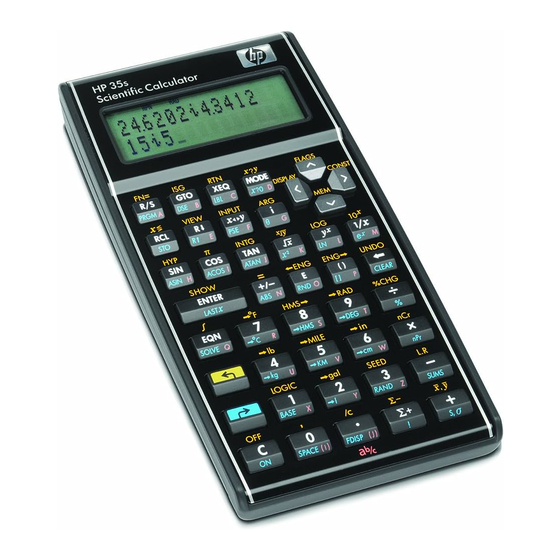
HP 35s User Manual
Scientific calculators - solving for roots
Hide thumbs
Also See for 35s:
- User manual (382 pages) ,
- Quick start manual (60 pages) ,
- Instruction manual (8 pages)
Summary of Contents for HP 35s
- Page 1 HP 35s Solving for roots Roots of an equation Using the SOLVE function Practice solving problems involving roots...
- Page 2 HP 35s which variable is being considered as the current function, and then solving for the value of that variable when the function is equal to zero. The HP 35s knows which variable to solve for by setting the value of the function under consideration using the ¹s function.
- Page 3 If a program already exists in program memory with the name of X, then it will need to be cleared. This can be done by pressing ¹uÕÏ to have the HP 35s display the list of programs in the calculator and then press Ø...
- Page 4 To see if there is a root less than +4 for this equation, store a new guess for X of –10 into the variable X. Then solve for the value of X. hp calculators - 4 - HP 35s Solving for roots - Version 1.0...
- Page 5 In RPN or algebraic mode: 10zºeXºÛX Figure 9 Answer: Roots found for the equation are +3 and +4. Note that the HP 35s owners manual provides much more information about providing initial guesses for the SOLVE feature. hp calculators - 5 -...
















