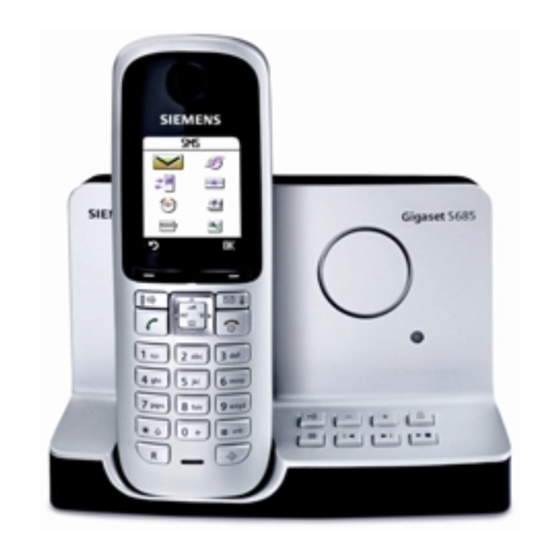Table of Contents
Advertisement
Advertisement
Table of Contents

Summary of Contents for Siemens Gigaset S685
- Page 1 Gigaset S680 - S685 Issued by Gigaset Communications GmbH Schlavenhorst 66, D-46395 Bocholt Gigaset Communications GmbH is a trademark licensee of Siemens AG © Gigaset Communications GmbH 2008 All rights reserved. Subject to availability. Rights of modifications reserved. Gigaset www.gigaset.com...
-
Page 2: Handset At A Glance
Handset at a glance Handset at a glance 1 Display (screen) in idle status 2 Charge status of the batteries = e V U (flat to full) flashes: batteries almost flat e V U flashes: batteries charging 3 Display keys (page 12) 4 Message key Access to calls and message lists;... -
Page 3: The Base Station At A Glance
("Paging", see hold). page 44) and operate the integrated 4 Skip to next message (press once) or next answer machine (Gigaset S685 only). message but one (press twice). 5 Skip back to beginning of message (press Base station Gigaset S685 once) or to previous message (press twice). -
Page 4: Table Of Contents
Operating the answer Setting up the handset for use ..8 machine of the Gigaset S685 base station ....36 Operating the handset . - Page 5 ......57 Changing ringer tones (Gigaset S685 only) ....58 Activating/deactivating music on hold .
-
Page 6: Safety Precautions
Safety precautions Safety precautions Warning: Read the safety precautions and the user guide before use. Explain their contents and the potential hazards associated with using the telephone to your children. Only use the mains adapter supplied, as indicated on the underside of the base station or charging cradle. - Page 7 Safety precautions All electrical and electronic equipment must be disposed of separately from gen- eral household waste using the sites designated by local authorities. If a product displays this symbol of a crossed-out rubbish bin, the product is sub- ject to European Directive 2002/96/EC. The appropriate disposal and separate collection of used equipment serve to prevent potential harm to the environment and to health.
-
Page 8: Gigaset S680/S685 - More Than Just A Telephone
Gigaset S680/S685 – More than just a telephone Gigaset S680/S685 – First steps More than just a telephone Pack contents Your phone, which has a clearly laid out colour display (65K colours) doesn't just one Gigaset S680/S685 base station offer you the option of sending and receiv- with mains adapter, ing SMS messages via the fixed network one Gigaset S68H handset,... -
Page 9: Setting Up The Handset For Use
The phone could also malfunc- tion or be damaged as a result of using batter- ies that are not of the recommended type. * Gigaset Communications GmbH is a trademark licensee of Siemens AG. ¤ Insert the batteries the right way round (see figure). - Page 10 First steps The polarity is indicated in/on the battery Opening the battery cover ¤ compartment. If fitted, remove the belt clip. ¤ Place your fingertip in the cavity in the casing and lift the battery cover upwards. Closing the battery cover ¤...
- Page 11 First steps Please note: Please note: Always repeat the charging and dis- – If the handset has turned itself off because charging procedure if you remove the the batteries are flat and if it is then placed batteries from the handset and reinsert in the charging cradle, it will turn itself on automatically.
-
Page 12: Operating The Handset
Operating the handset Control key Display in idle status Once the phone is registered and the time set, the idle display is as shown here (example). If the answer machine is acti- vated, the answer machine icon × will also be displayed in the header: Ð... -
Page 13: Display Keys
Operating the handset Display keys Changes that you have not confirmed or saved by pressing §OK§ §Yes§ §Save§ §Send§ Save Entry will be lost. §OK§ The function of the display keys changes depending on the particular operating sit- An example of the display in idle status is uation. -
Page 14: Correcting Incorrect Entries
ECO DECT ECO DECT Illustration in the user guide The operating steps are shown in abbrevi- ECO DECT reduces power consumption by ated form. using a power supply with low power con- Example sumption and also reduces the transmis- sion power of the base station. The illustration: ¢... -
Page 15: Menu Tree
Menu tree Menu tree Instead of scrolling to locate a menu function, you can select a function more quickly by opening the menu and keying in a digit combination (or shortcut). Example: v N 2 2 for "Set ringer tone for external calls". With the telephone in idle status, press v (open main menu): î... - Page 16 Menu tree Ï Resource Dir. Screensavers (page 51) Caller Pictures (page 51) Sounds (page 51) Capacity (page 52) Ð Settings Date/Time (page 10) Audio Settings 8-2-1 Handset Volume (page 50) 8-2-2 Ringer Settings (page 50) 8-2-3 Advisory Tones (page 52) Display 8-3-1 Screen Saver...
-
Page 17: Making Calls
You can cancel the dialling operation with §Accept§ the end call key a. ¤ Gigaset S685: Press the display key You are shown the duration of the call Ÿ to divert the call to the answer while the call is in progress. -
Page 18: Calling Line Identification
Making calls Calling Line Identification Å Gigaset S685 When you receive a call, the caller's number and/or name is displayed on the screen if the following conditions are met: Your network provider supports CLIP, CLI and CNIP. 1234567890 – CLI (Calling Line Identification): the caller's number is transmitted. -
Page 19: Handsfree Talking
Switching between earpiece and handsfree mode Press the handsfree key. During a call and when listening to the answer machine (Gigaset S685 only), acti- vate or deactivate handsfree. If you wish to place the handset in the charging cradle during a call: ¤... -
Page 20: Making Calls Easily Using Network Services
Making calls easily using network services Making calls easily using network services Network services are functions that your network provider makes available to you. You have to request these services from your network provider. ¤ If you require assistance, please contact your network provider. -
Page 21: Using The Directory And Lists
32 digits List of missed calls Name: max. 16 characters Answer machine list Saving a number in the directory (Gigaset S685 only). ¢ You can save a total of 250 entries in the New Entry ¤ directory and call-by-call list. - Page 22 Using the directory and lists Order of directory entries Managing entries in the directory/ call-by-call lists Directory entries are generally sorted ¢ s / C s (select entry) alphabetically by surname. Spaces and digits take first priority. If only the first Viewing entries name was entered in the directory, this is incorporated into the sort order instead of...
- Page 23 Using the directory and lists Please note: Delete List Delete all entries in the directory/call- Entries with identical numbers are not by-call list. overwritten on the receiving handset. Copy List The transfer is cancelled if the phone Send complete list to a handset rings or if the memory of the receiving (page 22).
- Page 24 ¤ Complete the entry, see page 20. Deactivating anniversaries ¢ s (select entry; page 21) Gigaset S685: The message playback is interrupted during the number transfer Press display keys one after the §View§ §Edit§ from the answer machine list. other.
-
Page 25: Last Number Redial List
Managing entries in the last number redial list Icon New message... Ã ... in the answer machine list Press the key briefly. (Gigaset S685 only) or on the Select entry. network mailbox Open menu. Á §Options§ ... in the call history The following functions can be selected À... - Page 26 – missed calls machine (Gigaset S685 only). – calls recorded by the answer You can also call up the call history via the machine (Ã, Gigaset S685 only) menu: ¢ Pressing the display key deletes the §Delete§...
-
Page 27: Making Cost-Effective Calls
Making cost-effective calls Automatic network provider Answer machine list (Gigaset S685 only) preselection (Preselection) You can use the answer machine list to You can specify a call-by-call number listen to the messages that are on the (preselection number) which is automati- answer machine. - Page 28 Making cost-effective calls Save or change entries in the preselection lists Each of the two lists can contain 20 entries, each with 6 digits. Numbers may be prefixed according to the country in the "with preselection" list. This means e.g. that all national calls or calls to the mobile network are automati- cally linked to the preselection number you have saved previously.
-
Page 29: Sms (Text Messages)
SMS (text messages) SMS (text messages) Please note: Each incoming SMS is signalled by a single ring (ringer tone as for external Your unit is supplied ready for sending calls). If you accept an SMS "call", the SMS messages immediately. SMS will be lost. - Page 30 SMS (text messages) Sending an SMS SMS status report Press the talk key Precondition: Your network provider sup- ports this feature. Press the display key. If you have activated the status report, you §Options§ will receive an SMS with a confirmation Send Select and press §OK§...
-
Page 31: Receiving An Sms
SMS (text messages) ¢ ¢ î Reading or deleting individual (mailbox, mailbox PIN) ¢ SMS messages New SMS ¤ Œ Open the draft message list and then: Load the e-mail address from Select SMS. the directory or enter it Press the display key. The §Read§... - Page 32 SMS (text messages) The display tells you if the SMS memory is After you have read a new SMS, it is given full. the status "Old" (is no longer shown in ¤ bold). Deleting SMS messages you no longer require (page 31). Deleting the incoming message list All new and old SMS messages in the list Incoming message list...
-
Page 33: Notification By Sms
Press the talk key to dial the if you require SMS notification. number. Ans Machine: If you wish to use the number to send an (Gigaset S685 only) SMS: if you require SMS notification. ¤ ¤ Save the number with the local area Save changes (page 66). -
Page 34: Setting Sms Centres
SMS (text messages) Setting up and changing a personal Changing a mailbox's PIN and ID ¢ ¢ ¢ mailbox î Settings SMS Mailboxes ¢ (Select mailbox) Setting up a personal mailbox Enter mailbox PIN if necessary ¢ ¢ ¢ î Settings SMS Mailboxes and press... -
Page 35: Sms On A Pabx
SMS (text messages) Activating/deactivating muting Please note: Ask your service provider for details on how to for the first ringer tone enter service numbers if you wish to use per- sonal mailboxes (precondition: your service Open menu. provider supports this function). N 5 O O Sending an SMS through another SMS Press keys. -
Page 36: Sms Troubleshooting
SMS (text messages) SMS troubleshooting The message is played back. 1. The "display call number" service is not acti- Error codes when sending vated. ¥ Ask your service provider to activate this E0 Calling Line Identification permanently function (chargeable). withheld (CLIR) or Calling Line Identifica- tion not activated. -
Page 37: Operating The Answer Machine Of The Gigaset S685 Base Station
Operating the answer machine of the Gigaset S685 base station Operating the answer The phone is supplied with pre-recorded announcements for answer and record machine of the Gigaset S685 mode and for announce only mode. If a personal announcement has not been... - Page 38 Operating the answer machine of the Gigaset S685 base station Playing back announcements The answer machine automatically ¢ ¢ ¢ switches back to the set mode once dele- Ð Voice Mail Announcements ¢ tion is complete. You can then reselect the...
- Page 39 Operating the answer machine of the Gigaset S685 base station Playing back messages If playback is interrupted for over a minute, the answer machine returns to The date and time of each message is idle status. logged (provided this has been set,...
-
Page 40: Activating/Deactivating Call Screening
Operating the answer machine of the Gigaset S685 base station Picking up a call from the answer The two-way recording is indicated on the display by an advisory text and is added to machine the answer machine list as a new You can pick up a call while the answer message. -
Page 41: Setting Up The Answer Machine
Operating the answer machine of the Gigaset S685 base station ¢ ¢ ¢ Ð Setting up the answer machine Voice Mail Message Length Select recording time. The answer machine has already been Press the display key. §Save§ preset at the factory. Make individual set- tings using the handset. -
Page 42: Operating When On The Move (Remote Control)
Operating the answer machine of the Gigaset S685 base station Operating when on the move Activating the answer machine ¤ (remote control) Phone home and let the phone ring until you hear: "Please enter PIN". You can check and activate your answer Enter system PIN. -
Page 43: Using The Network Mailbox
If you do not take number of the network mailbox. the call, the network mailbox number will Gigaset S685: The integrated answer be saved in the missed calls list and the machine is set for fast access. Instead of message key flashes (page 24). -
Page 44: Using Several Handsets
Using several handsets Using several handsets Manual registration of Gigaset S68H to Gigaset S680/S685 You must activate manual registration of Registering handsets the handset on both the handset and the base station. You can register up to six handsets to your Once it has been registered, the handset base station. -
Page 45: Deregistering Handsets
Using several handsets Deregistering handsets Making internal calls You can deregister any other registered Internal calls to other handsets registered handset from any registered Gigaset S68H on the same base station are free. handset. Calling a specific handset Open list of internal parties. Initiate internal call. -
Page 46: Listening In To An External Call
Using several handsets Listening in to an external call Then, if the internal participant does not answer or the line is busy, the call will automatically return to you (the display Precondition: The function Listening In will show Recall). must be activated. You are conducting an external call. -
Page 47: Changing The Name Of A Handset
Using several handsets Changing the name of a handset Using a handset as a room monitor The names "INT 1", "INT 2" etc. are assigned automatically at registration. If the room monitor is activated, a previ- You can change these names. The name ously saved destination number is called must be no more than 10 characters. -
Page 48: Handset Settings
Handset settings Activating the room monitor and To reactivate the room function with the same phone number: entering the destination number ¤ ¢ ¢ Turn on the activation again and save í Room Monitor with (page 47). ¤ §Save§ Change multiple line input: Room M.: Handset settings Select... -
Page 49: Changing The Display Language
Handset settings Digit key Alarm Clock ¤ Assign key to the menu for setting and Press the digit key briefly. activating the alarm clock (see Press the display key. The list §Change§ page 53). of possible key assignments is Calendar displayed. -
Page 50: Setting The Screensaver
Handset settings Setting the screensaver Setting the display backlight You can set a picture from the Resource Depending on whether or not the handset Dir. (page 51) to be displayed as a screen- is in the charging cradle, you can activate saver when the handset is in idle status. -
Page 51: Changing The Handsfree/ Earpiece Volume
Handset settings Changing the handsfree/ Changing ringer tones earpiece volume Volume: You can choose between five volumes You can set the loudspeaker volume for (1–5; e.g. volume 2 = ˆ) and handsfree talking to five different levels the "crescendo" ring (6; volume and the earpiece volume to three different increases with each ring = levels. -
Page 52: My Stuff
Handset settings My stuff Same settings for all functions In idle status: My stuff on the handset manages sounds, ¢ ¢ Ringer Settings which you can use as ringer tones, and ¤ Set volume and ringer tone (see pictures (CLIP pictures and screensavers), "Settings for individual functions"). -
Page 53: Activating/Deactivating Advisory Tones
Handset settings Activating/deactivating If you have saved a picture in an invalid data format, you will see an error message advisory tones after selecting the entry. Cancel the oper- ation with Î. Use to delete §Delete§ Your handset uses "advisory tones" to tell the picture. -
Page 54: Setting The Alarm Clock
Handset settings Setting the alarm clock Setting an appointment (calendar) Precondition: The date and time have already been set (page 10). You can have your handset remind you of up to 30 appointments (volume and mel- Activating/deactivating the alarm ody, see page 50). clock and setting the wake-up time ¢... -
Page 55: Displaying Missed Appointments And Anniversaries
Handset settings An appointment reminder is signalled with the selected ringer tone (page 50). Press display key to accept the §SMS§ The appointment reminder sounds for appointment reminder with 60 seconds. The entered text, date and an SMS. time are displayed. During a call, the appointment reminder is Displaying missed appointments signalled by a short tone. -
Page 56: Using Bluetooth Devices
Handset settings Using Bluetooth devices Registering Bluetooth devices The distance between the handset in Blue- Your Gigaset S68H handset can communi- tooth mode and the activated Bluetooth cate wirelessly via Bluetooth™ with other device (headset or data device) should be devices using this technology. - Page 57 Handset settings Editing the list of known (trusted) Rejecting/accepting an unregistered devices Bluetooth device If a Bluetooth device that is not registered Open list in the list of known devices tries to con- ¢ ¢ ¢ í Data Transfer Bluetooth nect with the handset, you will be ¢...
-
Page 58: Setting Your Own Area Code
(default setting: 0000) Press the display key. §Save§ to a 4-digit PIN known only by you. Example: Gigaset S685: Setting a system PIN facili- Area Codes tates remote operation of the answer machine (page 41). ¢... -
Page 59: Changing Ringer Tones
Please note: Repeater support and eco mode (see page 13) Changing ringer tones rule each other out, i.e. both functions cannot (Gigaset S685 only) be used at the same time. Volume: Restoring the base station to You can choose between five volumes the factory settings and the "crescendo"... -
Page 60: Connecting The Base Station
Connecting the base station to PABX Connecting the base station Saving an access code (outside line code) to PABX Precondition: You may have to enter an The following settings are only necessary access code for external calls in your PABX, when your PABX requires them;... -
Page 61: Setting Pauses
Connecting the base station to PABX Setting pauses Switching temporarily to touch tone dialling (DTMF) Changing pause after line seizure If your PABX still operates with pulse dial- You can change the length of pause that is ling (DP), but you need touch tone dialling inserted between pressing the talk key (DTMF) for a connection (e.g. -
Page 62: Appendix
Appendix Appendix Questions and answers If you have any questions about using your phone, visit us at Care www.gigaset.com/customercare at any time. The table below contains a list Wipe the base station, charging cradle and of common problems and possible solu- handset with a damp cloth (do not use tions. - Page 63 2. Call diversion set to Calls. ¥ ling. Deactivate call diversion. Gigaset S685 only: You cannot hear a ringer/dialling tone from the fixed network. No time is specified for a message in the call The phone cord supplied has not been used or history.
-
Page 64: Service (Customer Care)
Appendix Service (Customer Care) when you have technical questions or questions about how to You can get assistance easily use your device by using our online support service on the Internet at: www.gigaset.com/customercare This site can be accessed at any time wherever you are. It will give you 24/7 support for all our products. -
Page 65: Authorisation
Appendix Authorisation Handset operating times/charging times This device is intended for connection to The operating time of your Gigaset analogue networks outside the EEA (with depends on the age of the batteries and the exception of Switzerland) depending the way they are used. (All times are max- on national type approval. -
Page 66: Notes On The User Guide
Base station power consumption In standby mode: Gigaset S680: approx. This section explains the meaning of cer- 1.2 watt Gigaset S685: approx. 1.6 watt tain typographical conventions that are During a call: Gigaset S680: approx. 1 used in this user guide. -
Page 67: Example Of Multiple Line Input
Notes on the user guide ¤ Save the changes. Press and hold (idle status). ¤ ¤ Press the display key §Save§ ¤ Press and hold the end call key until the Then press and hold the a key. handset returns to idle status. The handset switches to idle status. -
Page 68: Additional Functions Via The Pc Interface
Additional functions via the PC interface When you press and hold a key, the char- display line and then transferred to the acters of that key appear in the display and text field. are highlighted one after the other. When If you press and hold the hash key # you release the key, the highlighted char- you switch from "Abc"... -
Page 69: Accessories
Accessories Accessories Gigaset Handsets Upgrade your Gigaset to a cordless PABX: Gigaset handset S68H Illuminated graphical colour display (65 k colours) Illuminated keypad Handsfree talking Polyphonic ringer tones Directory for around 250 entries Picture CLIP SMS (precondition: CLIP must be enabled) Headset socket Bluetooth Room monitor... - Page 70 Accessories Gigaset Handset SL56 Illuminated graphical colour display (65 k colours) Illuminated keypad Handsfree talking Polyphonic ringer tones Directory for around 250 entries Picture CLIP SMS (precondition: CLIP must be enabled) Voice dialling PC interface, e.g. for managing directory entries, ringer tones and screensavers Headset socket Bluetooth...
- Page 71 Accessories Gigaset repeater The Gigaset repeater can be used to increase the reception range of your Gigaset handset to the base station. www.gigaset.com/gigasetrepeater Gigaset HC450 – door intercom for cordless phones Use the intercom from your cordless phone – no need for a fixed home phone Intuitive user functions using the softkeys (open door, switch on entry light)
-
Page 72: Wall-Mounting The Base Station
Wall-mounting the base station Wall-mounting the base station 41/42 mm approx. 2.5... -
Page 73: Index
Index Index Appointment/anniversary display missed ....Appointments activating/deactivating ..deleting Access code ..... managing for a PABX . - Page 74 Index Call accepting ....Deactivating accepting (Bluetooth) ... advisory tones ....ending .
- Page 75 Index memory (My stuff) changing to a different base ... . . missed appointments/ station ....anniversaries changing to best reception .
- Page 76 Index Input language (SMS) ... . . Installation, base station ... Mailbox ID, see SMS Internal Mailboxes, see SMS consulting .
- Page 77 Index Number as destination for room monitor . . . Questions and answers ... copying from an SMS text ..Quick dial ....copying from directory .
- Page 78 Index incoming message list Volume ... input language earpiece ........linked earpiece volume .