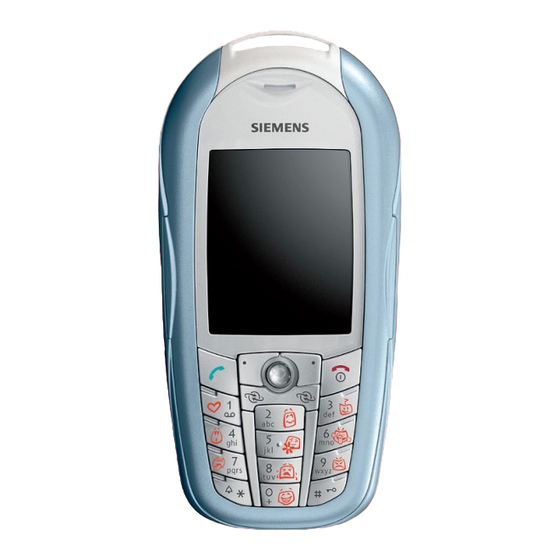
Siemens CX70 Emoty User Handbook Manual
Hide thumbs
Also See for CX70 Emoty:
- User manual (168 pages) ,
- Operating manual (77 pages) ,
- Manual (184 pages)
Table of Contents
Advertisement
Quick Links
Advertisement
Table of Contents

Summary of Contents for Siemens CX70 Emoty
- Page 1 Issued by Information and Communication mobile Haidenauplatz 1 D-81667 Munich © Siemens AG 2004 All rights reserved. Subject to availability. Rights of modification reserved. Siemens Aktiengesellschaft www.siemens-mobile.com/cx70emoty Designed for life CX70 Emoty...
-
Page 2: Overview (En)
Overview (en) Overview (en) Emoty device. The Emoty device is fit- ted like a CLIPIt™ cover, p. 7. Studs for opening the Emoty cover, p. 8. Emoty start screen. This appears when the Emoty application has started, p. 10. Emoty Emoty sensors. -
Page 3: Table Of Contents
Table of Contents Table of Contents Overview (en) ......3 Sending emotions by MMS ..12 Sending emotions ....13 Table of Contents ....... 4 Send display ....... 13 Introduction ....... 5 Adding text ......14 Welcome ......... 5 Saving text ......14 Safety precautions .... -
Page 4: Introduction
Introduction Introduction Welcome Remember to comply with legal requirements and local Your Emoty lets you express your restrictions when using the emotions in a completely new way phone. For example in aero- and send them immediately by MMS planes, petrol stations, hospi- to your friends and acquaintances. - Page 5 Introduction Important Only use original Siemens bat- teries (100% mercury-free) Dispose of used batteries and and charging devices. Other- phones according to the legal wise you risk serious damage regulations. to health and property: the bat- tery could explode, for instance.
-
Page 6: Getting Started
Installing Emoty on your Install Emoty telephone Insert the telephone in the lower shell If you have a CX70 Emoty, you only need to insert the SIM card and fit the Emoty cover before you can "get going" (p. 10)! -
Page 7: Uninstalling The Emoty
Getting started Uninstalling the Emoty Fitting the upper shell Remove the upper shell of the Emoty cover Insert the stud on the bottom of the upper shell into the corresponding recess of the Emoty lower shell. Press on the side studs (p. 3) until the Carefully press on the upper shell until upper shell springs open. -
Page 8: Software Installation
18. The software necessary for this is available on the enclosed CD. You can install it on the telephone from your PC. Further information about the instal- lation is available on the Internet under www.siemens.com/ cx70emoty. -
Page 9: Using Emoty
Using Emoty Using Emoty Ending Emoty The user handbook uses the same symbols and menu guidance as Open menu. §Options§ those shown in the user handbook of your mobile telephone. Exit Select this function. Emoty is ended. §Yes§ Start Emoty Process is stopped. -
Page 10: Assigning An Emotion
Using Emoty Press one of the buttons Note to assign this emotion to your figure. The last figure you selected is automatically After selecting an emotion the loaded when the Emoty application is restarted. selected figure displays this emotion and can only be changed by you. Assigning an emotion Changing the emotion You can now assign an emotion to... -
Page 11: The Fun Button
Using Emoty The fun button Effects of negative emotions If you have selected one of the nega- The fun button is an exception. tive emotions , stroking or It is not used to express a specific pressing causes exactly the opposite emotion, but rather to send birthday effect, i.e. -
Page 12: Sending Emotions
Using Emoty Sending emotions The size of the MMS appears in the last line Size:. A lower resolution re- First assign an emotion and change sults in a smaller MMS. it as you want. Then: Preview Open menu. §Options§ Open menu. §Options§... -
Page 13: Adding Text
Using Emoty You can now enter up to 500 charac- Sending ters of text. The T9 text help is set by default. To find out more about "T9", Send please read the user handbook of your telephone. +4917512345678 You can also switch off the T9 Subject: support: Press the Hash key repeat-... -
Page 14: Resetting The Emotion
Using Emoty Resetting the emotion Changing the resolution of the animation There are two ways to reset the cur- rent emotion to its initial state. You can change the resolution of the animation. This setting can be used Either: to adjust the size of the MMS. Briefly press. -
Page 15: Setup
Setup Setup You can adapt Emoty to meet your <Figure> Emotions own personal requirements, as well Select this function. as download or delete new figures. Jump to an emotion that The menu is found under §Options§ is not yet available the start display. -
Page 16: Adjusting And Testing Sensor Settings
Now you can test the selected sensi- sensor settings tivity of the sensors. Dynamic Light You can adjust the sensitivity with which the sensors react to your Dynamic Light is not supported by pressing, stroking or shaking. You the CX70 Emoty. can also test your settings. -
Page 17: Appendix
We offer fast, individual advice! You have several options: • Install an Emoty animation (p. 16). Our online support on the Internet: The required figure/emotion is not www.siemens.com/ available. mobilephonescustomercare • Download required figure/emotion We can be reached any time, any place. -
Page 18: Care And Maintenance
• Do not use or store the phone in dusty, you replace it. Please buy only Siemens dirty areas. Its moving parts may become original batteries. damaged. -
Page 19: Technical Data
Siemens Information and Communication manufacturing and/or material faults within mobile hereby declares that the phone 24 months of purchase, Siemens shall, at described in this user guide is in compliance its own option and free of charge, either with the essential requirements and other... -
Page 20: Guarantee Certificate (Irl)
• Repairs or other work done by persons not • Insofar as no Guarantee default exists, authorised by Siemens. Siemens reserves the right to charge the • Components on the printed circuit board customer for replacement or repair. are manipulated •... -
Page 21: Sar - European Union (Rtte)
International Commis- • Insofar as no Guarantee default exists, sion for Non-Ionizing Radiation Protection Siemens reserves the right to charge the ICNIRP and was adopted into the European customer for replacement or repair. Norm for Mobile Radio Equipment EN •... -
Page 22: Sar - International (Icnirp)
SAR limit stated in the international guide- SAR levels of various phones and at various lines is 2.0 W/kg . Tests for SAR are con- positions, all Siemens products meet the ducted in all frequency bands using standard legal requirements. operating positions with the phone transmit- ting at its highest power level. - Page 23 Luxembourg........43 84 33 99 service on the Internet: Macedonia .......... 02 13 14 84 www.siemens.com/ Malaysia........+ 6 03 77 12 43 04 mobilephonescustomercare Malta ........+ 35 32 14 94 06 32 Mauritius ..........2 11 62 13 Mexico ........01 80 07 11 00 03...







