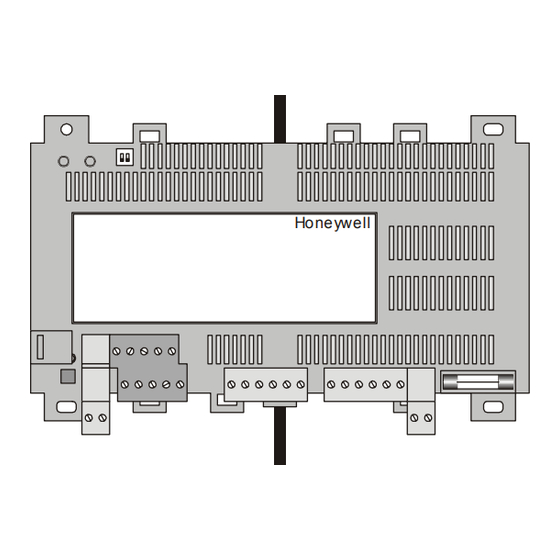
Table of Contents
Advertisement
HONEYWELL EXCEL 5000 OPEN SYSTEM
Introduction .................................................................................................................................................................................. 1
Application Steps ....................................................................................................................................................................... 17
® U.S. Registered Trademark
Copyright © 2009 Honeywell Inc.
All Rights Reserved
W7752D,E,F,G,J AND W7754K,L,M,P
Description of Devices ................................................................................................ 1
Products Covered ....................................................................................................... 2
Organization of Manual ............................................................................................... 2
Applicable Literature ................................................................................................... 2
Product Names ........................................................................................................... 2
Control Application...................................................................................................... 3
Control Provided ......................................................................................................... 3
Setpoints.......................................................................................................... 4
Bypass............................................................................................................. 6
LED/LCD ......................................................................................................... 6
Energy-Saving Features .................................................................................. 6
Occupancy Status............................................................................................ 7
Safety Features ............................................................................................... 8
Operating Modes ............................................................................................. 8
Construction................................................................................................................ 9
Excel 10 W7752 FCU Controllers .................................................................... 9
Excel 10 W7754 FCU Controllers .................................................................... 9
Controller Performance Specifications........................................................... 11
Configurations........................................................................................................... 12
General.......................................................................................................... 12
Fan Type ....................................................................................................... 12
Type of Heating and Cooling Equipment ....................................................... 13
Reheat Output ............................................................................................... 14
Digital Input.................................................................................................... 14
Excel 10 Wall Module Options ....................................................................... 15
Abbreviations and Definitions.................................................................................... 16
Overview ................................................................................................................... 17
Step 1. Plan the System............................................................................................ 17
Step 2. Determine Other Bus Devices Required....................................................... 17
Step 3. Lay Out Communications and Power Wiring ................................................ 18
Layout ......................................................................................... 18
Power Wiring ................................................................................................. 19
Step 4. Prepare Wiring Diagrams ............................................................................. 19
General Considerations ................................................................................. 19
Termination ................................................................................. 23
Step 5. Order Equipment .......................................................................................... 24
Step 6. Configure Controllers.................................................................................... 25
General.......................................................................................................... 25
Output............................................................................................................ 26
Input............................................................................................................... 27
Equipment Control ......................................................................................... 28
Fan ................................................................................................................ 28
Switching Levels ............................................................................................ 29
Zone Options ................................................................................................. 29
Miscellaneous ................................................................................................ 29
FAN COIL UNIT CONTROLLERS
Excel 10
LNS PLUG-INS
USER GUIDE
CONTENTS
EN2B-0285GE51 R0909
Advertisement
Table of Contents

Summary of Contents for Honeywell Excel 10 W7752D
-
Page 1: Table Of Contents
Excel 10 W7752D,E,F,G,J AND W7754K,L,M,P FAN COIL UNIT CONTROLLERS LNS PLUG-INS HONEYWELL EXCEL 5000 OPEN SYSTEM USER GUIDE CONTENTS Introduction ....................................1 Description of Devices ....................1 Products Covered ....................... 2 Organization of Manual ....................2 Applicable Literature ....................2 Product Names ...................... - Page 2 EXCEL 10 FCU CONTROLLER LNS PLUG-INS USER GUIDE PID .........................30 Commissioning ....................30 ID Number ......................30 Step 7. Troubleshooting.....................30 Troubleshooting Excel 10 FCU Controllers and Wall Modules .......30 Alarms ......................30 Broadcasting the Service Message ..............32 Manual Mode....................32 Appendix A: Using An LNS tool to Commission a Fan Coil Unit ....................33 Temperature Sensor Calibration................33 Appendix B: Configuring for Master/Slave Operation ......................34 Output Configuration Options ..................34...
-
Page 3: Introduction
LED, and LCD display can be used in conjunction with Excel 10 FCU Controllers. Excel 5000 LonWorks network PCLTA20 PCC10 Honeywell Excel 10 W7754 Honeywell Excel 10 W7752 FCU Controller FCU Controller Excel 10... -
Page 4: Products Covered
Excel 10 FCU Controller. Form No. wall modules: Title • T7460A with temperature sensor. EN0B-0376GE51 Excel 10 W7752D,E,F,G,J FCU • T7460B with temperature sensor and setpoint adjustment. Controller Specification Data • T7460C with temperature sensor, setpoint adjustment, and EN0B-0453GE51 Excel 10 W7754K,L,M,N,P FCU bypass button and LED. -
Page 5: Control Application
FCU and is typically connected to an Excel 10 wall module window contact e.g. Excel 10 W7754 FCU Controller Excel 10 Honeywell D-71101 Schönaich Made in Germany wall module LonWorks network Fig. 2. Typical Fan Coil Unit control application Control Provided... -
Page 6: Setpoints
EXCEL 10 FCU CONTROLLER LNS PLUG-INS USER GUIDE Fig. 3. Control sequence diagram Setpoints When the Excel 10 FCU Controller is in the "unoccupied" Setpoint Knob mode, the remote setpoint knob is ignored, and the con- The Excel 10 FCU Controllers may be hardwired to an Excel figured setpoints for this mode are used instead. - Page 7 EXCEL 10 FCU CONTROLLER LNS PLUG-INS USER GUIDE Table 1. Example setpoint values based upon default configuration – "absolute middle" setpoint knob (°C) occupancy configured configured setpoint effective cooling effective heating mode cooling setpoint heating setpoint knob setpoint setpoint "occupied" "standby"...
-
Page 8: Bypass
EXCEL 10 FCU CONTROLLER LNS PLUG-INS USER GUIDE Bypass determined by nviManOccCmd (provided it has not been set to OC_NUL). Bypass Mode When the Excel 10 FCU Controller is in the "unoccupied" LED/LCD mode, the Excel 10 wall module's bypass push-button may be LED Override used to force the Excel 10 FCU Controller into the "occupied"... -
Page 9: Occupancy Status
EXCEL 10 FCU CONTROLLER LNS PLUG-INS USER GUIDE Window Sensor Optimum Start Gradients The digital input for reading input from a window contact There are two parameters, Cool Rec Ramp and Heat Rec provides the Excel 10 FCU Controller with a means to disable Ramp, which can be configured to cause the cooling and its temperature control activities if someone has opened a heating setpoints respectively to ramp up to their occupied... -
Page 10: Safety Features
EXCEL 10 FCU CONTROLLER LNS PLUG-INS USER GUIDE Safety Features Fan Failure Protection Frost Protection If the room temperature falls below 46.4 °F (8 °C), the Excel When configured with an airflow detector, the Excel 10 FCU 10 FCU Controller enables the heating circuit to ensure frost Controller protects equipment by switching OFF heating / protection and an alarm is issued. -
Page 11: Construction
EXCEL 10 FCU CONTROLLER LNS PLUG-INS USER GUIDE Construction Excel 10 W7752 FCU Controllers Excel 10 W7754 FCU Controllers The Excel 10 W7752 FCU Controller is available in five basic The Excel 10 W7754 FCU Controller is available in five basic models, each with two different possibilities for L models, each with two different possibilities for L ORKS... -
Page 12: Excel
EXCEL 10 FCU CONTROLLER LNS PLUG-INS USER GUIDE Fig. 6. W7752 dimensions, in inches (mm) 59.5 Honeywell W7754Kxxxx 0345 UNUSED UNUSED WALL MOD. 230 Vac, 50/60 Hz USED USED D-71101 Schönaich max. 5 VA unloaded Made in Germany triac 8 9 10 11 12 0.5 A... -
Page 13: Controller Performance Specifications
SNVT_temp_setpt mandatory must be able to sink a minimum of 15 mA. If non- nc59 - nciNumValve SNVT_count optional Honeywell motors, actuators, or transducers are to be used with Excel 10 FCU Controllers, compatibility Manufacturer must be verified. nviSensorOcc nvoSensorOcc... -
Page 14: Configurations
EXCEL 10 FCU CONTROLLER LNS PLUG-INS USER GUIDE Configurations General Fan Type The following sections provide an overview of the Excel 10 Each fan coil unit controlled by an Excel 10 FCU Controller FCU Controller options related to inputs and outputs. See can have a fan with up to three different speeds or no fan at Application Step 6. -
Page 15: Type Of Heating And Cooling Equipment
EXCEL 10 FCU CONTROLLER LNS PLUG-INS USER GUIDE Fig. 9. Three-speed fan switching and hysteresis, cooling mode (defaults for switching levels shown) Type of Heating and Cooling Equipment Valve action can be configured as either direct or reverse. When in a two-pipe system with a changeover input, a floating Excel 10 FCU Controllers can operate with either two-pipe or actuator can be used which has the middle position (50%) as four-pipe systems. -
Page 16: Reheat Output
EXCEL 10 FCU CONTROLLER LNS PLUG-INS USER GUIDE Fig. 10. Three-stage heating/cooling switching (defaults for switching levels and hysteresis shown) Reheat Output sensor contact is closed, the effective occupancy mode will be "occupied". However, if the TOD schedule indicates an W7752D and F Controllers and the W7754P1000 have an occupied state and if the occupancy sensor contact is open, additional high-current (10 A max.;... -
Page 17: Excel 10 Wall Module Options
EXCEL 10 FCU CONTROLLER LNS PLUG-INS USER GUIDE Excel 10 Wall Module Options A typical FCU installation will include an Excel 10 wall module Common Temperature Control (Master/Slave Controllers) containing a 20k ohm NTC room temperature sensor and When one or more Excel 10 FCU Controllers serve a additional features depending on the wall module type (see common area and a single temperature sensor is to be used, Excel 10 wall module literature for further information). -
Page 18: Abbreviations And Definitions
EXCEL 10 FCU CONTROLLER LNS PLUG-INS USER GUIDE Abbreviations and Definitions Echelon® L ® network for ORKS ORKS communication among Excel 10 FCU CARE Computer Aided Regulation Engineering; Controllers. the PC based tool used to configure LonWorks devices. National Electrical Code; the body of ®... -
Page 19: Application Steps
EXCEL 10 FCU CONTROLLER LNS PLUG-INS USER GUIDE APPLICATION STEPS engineering process to ensure their implementation when configuring the controllers. (See section "Step 6. Configure Controllers" [page 25] for information on the various Excel 10 Overview FCU Controller parameters and on Excel 10 FCU Controller point mapping.) Steps one through seven (see Table 8) address con- siderations for engineering an Excel 10 FCU System. -
Page 20: Step 3. Lay Out Communications And Power Wiring
Step 2 are met. the Network Manager tool. Excel 10 W7754 Excel 10 W7752 Excel 5000 FCU Controller FCU Controller Honeywell Honeywell D-71101 Schönaich Made in Germany 10 11 12 Fig. 13. L wiring layout for one daisy-chain network segment... -
Page 21: Power Wiring
EXCEL 10 FCU CONTROLLER LNS PLUG-INS USER GUIDE Fig. 15. Free topology L layout examples ORKS • NOTE: See section "L Termination" on page 23 for All field wiring must conform to local codes and ORKS additional details. ordinances. • IMPORTANT See Table 10 for permitted wire sizes. - Page 22 (m) function AWG (mm requirement Honeywell (US) AK3791 (one twisted pair) 14 to 20 AWG twisted pair solid Level IV 140°F ORKS AK3792 (two twisted pairs) See Step 2 (plenum) (2.0 to 0.5 mm...
-
Page 23: Terminal Block Assignment And Wiring Example For The W7752 Controller
If all three relays (terminals 20, 21, and 22) are switched OFF, the three-speed fan will likewise be switched OFF. Using Honeywell's LNS plug-in, you can configure the controller's triac outputs and relay outputs for a variety of different functions. E.g. the triac outputs can be configured for connection to either a floating drive or to a thermal actuator. Once the outputs have been configured, the corresponding devices can be directly connected to them. -
Page 24: Terminal Block Assignment And Wiring Example For The W7754 Controller
PWM control in high-current electrical reheat applications. Using Honeywell's LNS plug-in, you can configure the controller's triac outputs and relay outputs for a variety of different functions. E.g. the triac outputs can be configured for connection to either a floating drive or to a thermal actuator. Once the outputs have been configured, the corresponding devices can be directly connected to them. -
Page 25: Lon Works Termination
EXCEL 10 FCU CONTROLLER LNS PLUG-INS USER GUIDE Table 14. Output assignments of Excel 10 W7754 FCU Controller for various actuator types OUT1 OUT2 output type stage floating close open close open 1-stage 2-stage 3-stage thermal ON/OFF ON/OFF Termination ORKS NOTE: The Q7750A Zone Manager has an internal ter- One or two L terminations are required, depending... -
Page 26: Step 5. Order Equipment
After compiling a bill of materials through completion of the previous application steps, refer to Table 15 for ordering information. Contact Honeywell for information about controllers and Excel 10 wall modules with no logo. Table 15. Excel 10 FCU Controller ordering information... -
Page 27: Step 6. Configure Controllers
EXCEL 10 FCU CONTROLLER LNS PLUG-INS USER GUIDE Step 6. Configure Controllers 1. Output 2. Input General 3. Equipment Control This section will provide details on the configuration options 4. Fan for Excel 10 FCU Controllers. See Appendix C for reference 5. -
Page 28: Output
EXCEL 10 FCU CONTROLLER LNS PLUG-INS USER GUIDE Output The available options for output configurations with the default values shown are listed in Table 16. See section "Configurations" on page 12 for more information about parameters. Table 16. FCU Controller output configuration options and default configurations default configuration default configuration function... -
Page 29: Input
EXCEL 10 FCU CONTROLLER LNS PLUG-INS USER GUIDE Input The available options for input configurations with the default values shown are listed in Table 17. See sections "Control Provided" and "Configurations" above for more information on parameters. Table 17. FCU Controller input configuration options function configuration options default... -
Page 30: Equipment Control
EXCEL 10 FCU CONTROLLER LNS PLUG-INS USER GUIDE Equipment Control The available options for equipment control configurations with the default values shown are listed in the following table. See section "Configurations" on page 12 for more information about parameters. Table 18. FCU Controller equipment control configuration options function configuration options default... -
Page 31: Switching Levels
EXCEL 10 FCU CONTROLLER LNS PLUG-INS USER GUIDE Switching Levels See section "Configurations" on page 12 for more information about parameters. Table 20. FCU Controller switching levels configuration options function configuration options default cooling stage 1 switching level 0 to 100% heating stage 1 switching level 0 to 100% cooling stage 2 switching level... -
Page 32: Pid
EXCEL 10 FCU CONTROLLER LNS PLUG-INS USER GUIDE The options for configuring PID parameters with defaults are shown in the following table. See section "Configurations" on page 12 for more information about parameters. Table 23. FCU Controller PID configuration options function configuration options default... - Page 33 EXCEL 10 FCU CONTROLLER LNS PLUG-INS USER GUIDE Table 24. Excel 10 FCU Controller alarms. alarm type Name of alarm or alarm bit meaning of alarm code or alarm bit number No Alarm/Return to Normal: RETURN_TO_NORMAL Return to no error after being in an error condition. This code is added numerically to another alarm code to indicate that the error condition has returned to normal.
-
Page 34: Broadcasting The Service Message
EXCEL 10 FCU CONTROLLER LNS PLUG-INS USER GUIDE Broadcasting the Service Message Manual Mode The Service Message allows a device on the LonWorks The FCU Controller can be put into a manual mode which network to be positively identified. The Service Message allows manual setting of outputs for system checkout. -
Page 35: Appendix A: Using An Lns Tool To Commission A Fan Coil Unit
EXCEL 10 FCU CONTROLLER LNS PLUG-INS USER GUIDE APPENDIX A: USING AN LNS TOOL TO COMMISSION A FAN COIL UNIT Temperature Sensor Calibration the actual Measured Value. When a value is typed in and Calibrate is clicked, the offset value is automatically calculated, displayed, and written to the The temperature sensor in the Excel 10 wall modules can be Excel 10 FCU Controller. -
Page 36: Appendix B: Configuring For Master/Slave Operation
EXCEL 10 FCU CONTROLLER LNS PLUG-INS USER GUIDE APPENDIX B: CONFIGURING FOR MASTER/SLAVE OPERATION More than one Excel 10 FCU Controller may be used to If a fan is used in the slave units, all fan control settings must control the temperature of a room. In this situation one be the same as in the master controller. -
Page 37: Appendix C: Lon Interface
EXCEL 10 FCU CONTROLLER LNS PLUG-INS USER GUIDE APPENDIX C: LON INTERFACE The tables are divided as follows: Table C2—Configuration variables Table C3—Input variables Table C4—Output variables Table C5—Unused variables EN2B-0285GE51 R0909... - Page 39 EXCEL 10 FCU CONTROLLER LNS PLUG-INS USER GUIDE Table C2. Configuration Variables for Excel 10 FCU Controllers digital engineering units: state NV name field name default comments English (metric) or states plus range value nciApplVer application_type UBYTE, 0 to 255 This configuration variable specifies the current application number of the Excel 10 application.
- Page 40 EXCEL 10 FCU CONTROLLER LNS PLUG-INS USER GUIDE Table C2. Configuration Variables for Excel 10 FCU Controllers digital engineering units: state NV name field name default comments English (metric) or states plus range value nciRcvHrtBt SNVT_time_sec 0 s from factory This configuration variable specifies the maximum time that elapses 0 to 6553 seconds after the last update to...
- Page 41 EXCEL 10 FCU CONTROLLER LNS PLUG-INS USER GUIDE Table C2. Configuration Variables for Excel 10 FCU Controllers digital engineering units: state NV name field name default comments English (metric) or states plus range value nciCntrlSettings fan_run_up_time SNVT_time_sec This configuration variable specifies the time the fan runs before the 0 to 600 seconds outputs are switched ON.
- Page 42 EXCEL 10 FCU CONTROLLER LNS PLUG-INS USER GUIDE Table C2. Configuration Variables for Excel 10 FCU Controllers digital engineering units: state NV name field name default comments English (metric) or states plus range value nciCntrlSettings reheat_hysteresis SNVT_lev_percent This configuration variable specifies the hysteresis between switching 0 to 100% the reheat output ON and OFF.
- Page 43 EXCEL 10 FCU CONTROLLER LNS PLUG-INS USER GUIDE Table C2. Configuration Variables for Excel 10 FCU Controllers digital engineering units: state NV name field name default comments English (metric) or states plus range value nciFcuConfig DI1_config BYTE DI_NOT_USED This configuration variable specifies the digital input function and type DI_WINDOW_CLOSED of switch.
- Page 44 EXCEL 10 FCU CONTROLLER LNS PLUG-INS USER GUIDE Table C2. Configuration Variables for Excel 10 FCU Controllers digital engineering units: state NV name field name default comments English (metric) or states plus range value nciFcuConfig output_type[0] BYTE FLOATING This configuration variable specifies the output type to drive the FLOATING connected actuator for the output 1: ONE_STAGE...
- Page 45 EXCEL 10 FCU CONTROLLER LNS PLUG-INS USER GUIDE Table C2. Configuration Variables for Excel 10 FCU Controllers digital engineering units: state NV name field name default comments English (metric) or states plus range value nciFcuConfig cycle_time[0] SNVT_time_sec 150 s for floating This configuration variable specifies for the output 1 configured as •...
- Page 46 EXCEL 10 FCU CONTROLLER LNS PLUG-INS USER GUIDE Table C2. Configuration Variables for Excel 10 FCU Controllers digital engineering units: state NV name field name default comments English (metric) or states plus range value nciFcuGains si_pid_Xp[1] SNVT_temp_p 36 DDF (20 K) This configuration variable specifies the throttling range for use in the 2.25 to 180 DDF proportional portion of the PID loop gain for the heating mode.
- Page 47 EXCEL 10 FCU CONTROLLER LNS PLUG-INS USER GUIDE Table C2. Configuration Variables for Excel 10 FCU Controllers digital engineering units: state NV name field name default comments English (metric) or states plus range value nciSetPnts standby_cool SNVT_temp_p 77°F (25°C) This is the configured setpoint which applies to the standby cooling 50 to 95°F (10 to 35°C) mode.
- Page 48 EXCEL 10 FCU CONTROLLER LNS PLUG-INS USER GUIDE Table C2. Configuration Variables for Excel 10 FCU Controllers digital engineering units: state NV name field name default comments English (metric) or states plus range value nciWallMod use_wall_mod_st_pt This configuration variable specifies whether the setpoint used is from the knob on the wall module connected to the controller or from the network via nciTempSetPts.
- Page 49 EXCEL 10 FCU CONTROLLER LNS PLUG-INS USER GUIDE Table C3. Input Variables for Excel 10 FCU Controllers digital engineering units: state NV name field name default comments English (metric) or states plus range value nviApplicMode SNVT_hvac_mode HVAC_AUTO This input variable coordinates the controller operation with the HVAC_AUTO (if bound but fails to be main equipment controller.
- Page 50 EXCEL 10 FCU CONTROLLER LNS PLUG-INS USER GUIDE Table C3. Input Variables for Excel 10 FCU Controllers digital engineering units: state NV name field name default comments English (metric) or states plus range value nviManCool SNVT_lev_percent This input variable can be used for master/slave installations 0 to 100% where the cool output is controlled by an external controller node.
- Page 51 EXCEL 10 FCU CONTROLLER LNS PLUG-INS USER GUIDE Table C3. Input Variables for Excel 10 FCU Controllers digital engineering units: state NV name field name default comments English (metric) or states plus range value nviReheatRelay value SNVT_switch 0 (at application restart) This input variable is used to control the reheat relay via the 0 to 100% network.
- Page 52 EXCEL 10 FCU CONTROLLER LNS PLUG-INS USER GUIDE Table C3. Input Variables for Excel 10 FCU Controllers digital engineering units: state NV name field name default comments English (metric) or states plus range value nviSetPtOffset SNVT_temp_p 0 (if bound but fails to be This input variable is used for binding third party nodes to -18 to 18 DDF (-10 to 10 K) received or at application...
- Page 53 EXCEL 10 FCU CONTROLLER LNS PLUG-INS USER GUIDE Table C3. Input Variables for Excel 10 FCU Controllers digital engineering units: state NV name field name default comments English (metric) or states plus range value nviTest fan_control BYTE NORMAL_FAN_MODE This input variable is used to test the fan speed relays. NORMAL_FAN_MODE (at application restart) OFF1_OFF2_OFF3...
- Page 54 EXCEL 10 FCU CONTROLLER LNS PLUG-INS USER GUIDE Table C3. Input Variables for Excel 10 FCU Controllers digital engineering units: state NV name field name default comments English (metric) or states plus range value nviWindow value SNVT_switch.value 0 (if bound but fails to be This input variable allows a window contact node or another 0 to 100% received or at application...
- Page 55 EXCEL 10 FCU CONTROLLER LNS PLUG-INS USER GUIDE Table C4. Output Variables for Excel 10 FCU Controllers. digital engineering units: state default comments NV name field name English (metric) or states plus range value nvoActiveSetPt SNVT_temp_p This output variable shows the active setpoint of the control 50 to 95°F (10 to 35°C) algorithm.
- Page 56 EXCEL 10 FCU CONTROLLER LNS PLUG-INS USER GUIDE Table C4. Output Variables for Excel 10 FCU Controllers. digital engineering units: state NV name field name default comments English (metric) or states plus range value RTN_COMFAIL_SETPTOFFS RTN_COMFAIL_SCHEDOCC RTN_COMFAIL_DLC RTN_COMFAIL_TEMPRESET RTN_COMFAIL_ODTEMP RTN_COMFAIL_OCCSENSOR RTN_COMFAIL_WINDOW RTN_COMFAIL_MANHEAT RTN_COMFAIL_MANCOOL...
- Page 57 EXCEL 10 FCU CONTROLLER LNS PLUG-INS USER GUIDE Table C4. Output Variables for Excel 10 FCU Controllers. digital engineering units: state NV name field name default comments English (metric) or states plus range value nvoAlarmStatus error_bit[2] UBYTE See above. Bit coded Alarm: ALM_COMFAIL_MANHEAT ALM_COMFAIL_MANCOOL ALM_HW_SW_MISMATCH...
- Page 58 EXCEL 10 FCU CONTROLLER LNS PLUG-INS USER GUIDE Table C4. Output Variables for Excel 10 FCU Controllers. digital engineering units: state NV name field name default comments English (metric) or states plus range value NO_FAN nvoFanSpeedSw value SNVT_switch.value This output variable allows the fan speed switch of a master 0 to 100% controller to be used for all slave Excel 10 controllers in the same room.
- Page 59 EXCEL 10 FCU CONTROLLER LNS PLUG-INS USER GUIDE Table C4. Output Variables for Excel 10 FCU Controllers. digital engineering units: state NV name field name default comments English (metric) or states plus range value nvoFcuStatus sched_occ SNVT_occupancy This output variable reports the current scheduled occupancy OC_OCCUPIED received via the network.
- Page 60 EXCEL 10 FCU CONTROLLER LNS PLUG-INS USER GUIDE Table C4. Output Variables for Excel 10 FCU Controllers. digital engineering units: state NV name field name default comments English (metric) or states plus range value normal operating modes, such as CTL_COOL. When the effective occupancy changes to unoccupied or 24 hours have elapsed since nvoFcuStatus the last start-up or CTL_FLOATING_OUT_SYNCH mode, the...
- Page 61 EXCEL 10 FCU CONTROLLER LNS PLUG-INS USER GUIDE Table C4. Output Variables for Excel 10 FCU Controllers. digital engineering units: state NV name field name default comments English (metric) or states plus range value 0 to 100% 163.835% = INVALID nvoFcuStatus reheat_active SNVT_lev_disc...
- Page 62 EXCEL 10 FCU CONTROLLER LNS PLUG-INS USER GUIDE Table C4. Output Variables for Excel 10 FCU Controllers. digital engineering units: state NV name field name default comments English (metric) or states plus range value nvoFcuStatusP external_active Same as nvoFcuStatus Same as nvoFcuStatus. nvoFcuStatusP fan_stages_active Same as nvoFcuStatus...
- Page 63 EXCEL 10 FCU CONTROLLER LNS PLUG-INS USER GUIDE Table C4. Output Variables for Excel 10 FCU Controllers. digital engineering units: state NV name field name default comments English (metric) or states plus range value 0 to 65535 nvoSensor fan_speed_switch SNVT_lev_disc This output variable indicates the position of the fan speed switch ST_OFF ON the wall module.
- Page 64 EXCEL 10 FCU CONTROLLER LNS PLUG-INS USER GUIDE Table C4. Output Variables for Excel 10 FCU Controllers. digital engineering units: state NV name field name default comments English (metric) or states plus range value nviSpaceTemp is bound to another node, nvoSpaceTemp is not reported on the network.
- Page 65 EXCEL 10 FCU CONTROLLER LNS PLUG-INS USER GUIDE Table C4. Output Variables for Excel 10 FCU Controllers. digital engineering units: state NV name field name default comments English (metric) or states plus range value nvoUnitStatus heat_output_primary SNVT_lev_percent This output variable reports the actual heating output value. Any 0 to 100% change forces nvoUnitStatus to be transmitted immediately.
- Page 66 EXCEL 10 FCU CONTROLLER LNS PLUG-INS USER GUIDE Table C4. Output Variables for Excel 10 FCU Controllers. digital engineering units: state NV name field name default comments English (metric) or states plus range value Network variables are unchanged. (continued) Functionality of the control algorithm has been revised and affects compatibility with other nodes or the equipment being controlled.
- Page 67 EXCEL 10 FCU CONTROLLER LNS PLUG-INS USER GUIDE Table C5. Unused Variables for Excel 10 FCU Controllers digital engineering units: state NV name field name default comments English (metric) or states plus range value nciApplVer not_used1 UBYTE Reserved for future use. nciApplVer not_used2 UBYTE...
- Page 68 EXCEL 10 FCU CONTROLLER LNS PLUG-INS USER GUIDE Manufactured for and on behalf of the Environmental and Combustion Controls Division of Honeywell Technologies Sàrl, Rolle, Z.A. La Pièce 16, Switzerland by its Authorized Representative: Automation and Control Solutions Honeywell GmbH Böblinger Strasse 17...








