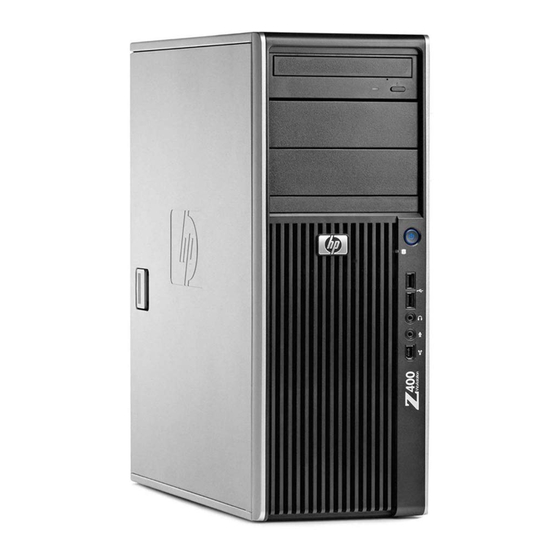
HP Z400 - Workstation Function Manual
Configuring raid devices
Hide thumbs
Also See for Z400 - Workstation:
- Maintenance and service manual (254 pages) ,
- Quickspecs (63 pages) ,
- Installation manual (10 pages)
Advertisement
Table of Contents
- 1 Configuring Raid Devices
- 2 Maximum Hard Drive Configurations
- 3 Configuring SATA RAID Devices
- 4 Attaching SATA Hdds
- 5 Configuring System BIOS
- 6 Creating RAID Volumes
- 7 Configuring SAS RAID Devices
- 8 Supported Configurations
- 9 SAS RAID 0 Configuration
- 10 SAS RAID 1 Configuration
- 11 SAS RAID 1E Configuration
- 12 Deleting RAID Volumes
- Download this manual
Configuring RAID devices
This chapter describes how to configure SAS and SATA RAID devices, and includes these topics:
Maximum hard drive configurations
Configuring SATA RAID devices
Configuring SAS RAID devices
For additional information about configuring RAIDs, see http://www.hp.com/support/RAID_FAQs. For
information about preparing the workstation for RAID configuration, see
workstation_manuals.
Maximum hard drive configurations
This section lists the maximum number of hard drives supported on HP workstations for RAID
configurations.
NOTE:
This section applies to internal workstation configurations that do not use add-in cards and
JBODs.
TIP:
Use the table values to determine workstation-specific maximum number of hard drives as
discussed the sections below.
Table 7-1
Maximum hard drives
Workstation
Z800
Z600
Z400
Small form factor hard drive
*
ENWW
Topics
SATA hard drive
SATA SFF
hard drive
5
3
4
SAS hard drive
*
6
5
4
3
4
4
Maximum hard drive configurations
http://www.hp.com/support/
Advertisement
Table of Contents

Summary of Contents for HP Z400 - Workstation
-
Page 1: Configuring Raid Devices
Configuring RAID devices This chapter describes how to configure SAS and SATA RAID devices, and includes these topics: Topics Maximum hard drive configurations Configuring SATA RAID devices Configuring SAS RAID devices For additional information about configuring RAIDs, see http://www.hp.com/support/RAID_FAQs. For information about preparing the workstation for RAID configuration, see http://www.hp.com/support/ workstation_manuals. -
Page 2: Configuring Sata Raid Devices
Configuring SATA RAID devices This section describes how to use the Intel Matrix Storage Manager option ROM Configuration utility to set up and manage SATA RAID volumes. The following SATA RAID configurations are supported on this workstation: ● Up to the workstation-specific maximum number of internal SATA hard disk drives and eSATA drives (if you use an optional eSATA bulkhead cable) ●... -
Page 3: Configuring System Bios
Configuring system BIOS Configure the system BIOS to enable embedded SATA RAID functionality. To enter the system BIOS setup, press F10. Use the arrow keys to highlight the desired language, and then press Enter. Use the arrows to highlight Storage>Storage Options, and then press Enter. Use the up or down arrow key to highlight SATA Emulation. -
Page 4: Creating Raid Volumes
Creating RAID volumes To create RAID volumes, use the Intel Matrix Storage Manager option ROM Configuration utility. To enter the Intel Matrix Storage Manager option ROM Configuration utility, press Ctrl+l when prompted If required, see Deleting RAID volumes on page 176 to make enough physical drives available to create the RAID volume. -
Page 5: Configuring Sas Raid Devices
Configuring SAS RAID devices Supported configurations The following RAID configurations are supported on this workstation: NOTE: This section does not apply to configuring SAS RAID in the Linux environment. For Linux SAS RAID information, including supported configurations, refer to Installing and Configuring SAS Hardware RAID on HP Linux Workstations at http://www.hp.com/support/xw8600_manuals. -
Page 6: Sas Raid 0 Configuration
SAS RAID 0 configuration Use the following procedure to configure an Integrated Striped (IS) volume with the BIOS-based configuration utility. The procedure assumes that the system has the required disk and disk controllers. Start the LSI Corporation Configuration Utility. During BIOS start up, you are prompted to Press Ctrl-C to start LSI Corp. -
Page 7: Sas Raid 1 Configuration
SAS RAID 1 configuration Use the following procedure to configure an Integrated Mirroring (IM) volume with the BIOS-based configuration utility. The procedure assumes that the system has the required drives and drive controllers. Start the LSI Corporation Configuration Utility. During BIOS start up, you are prompted to Press Ctrl-C to start LSI Corp. -
Page 8: Sas Raid 1E Configuration
SAS RAID 1E configuration Use the following procedure to configure an Integrated Mirroring Extended (IME) volume with the BIOS- based configuration utility. The procedure assumes that the system has the required disk and disk controllers. Start the LSI Corporation Configuration Utility. During BIOS start up, you are prompted to Press Ctrl-C to start LSI Corp. - Page 9 In the View Array screen, use the arrow keys to select Manage Array. Press Enter. In the Manage Array screen, use the arrow keys to select Delete Array. Press Enter. Press to delete the array and exit to the adapter properties screen. ENWW Configuring SAS RAID devices...










