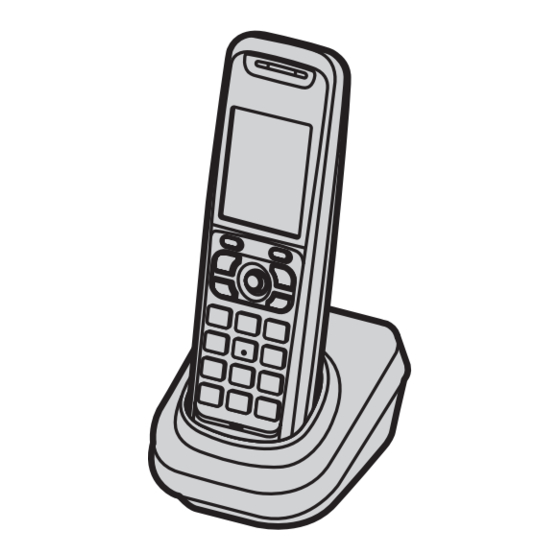
Panasonic KX-TGP550T04 Installation Manual
Additional cordless handset
Hide thumbs
Also See for KX-TGP550T04:
- User manual (64 pages) ,
- Quick manual (26 pages) ,
- Administrator's manual (256 pages)
Table of Contents
Advertisement
Quick Links
Contents/Contenu/Contenido
English instructions
Instructions en français
Instrucciones en español
Thank you for purchasing a Panasonic product.
This unit is an additional handset compatible with the following
series of Panasonic SIP Cordless Phone:
KX-TGP500/KX-TGP550/KX-TGP551
You must register this handset with your base unit before it can
be used. This installation manual describes only the steps
needed to register and begin using the handset. For further
details, please read the base unit's User Guide on the
Panasonic Web site at:
http://www.panasonic.com/sip (for users in the United States)
http://panasonic.net/pcc/support/sipphone (for users in Canada)
Charge the batteries for about 6 hours before initial use.
Please read this installation manual before using the unit and
save it for future reference.
Installation Manual
Additional Cordless Handset
KX-TPA50
Model No.
Document Version: 2012-01
Page/Page/Página
1 - 10
(1) - (10)
<1> - <7>
Advertisement
Table of Contents

Summary of Contents for Panasonic KX-TGP550T04
-
Page 1: Installation Manual
Instructions en français (1) - (10) Instrucciones en español <1> - <7> Thank you for purchasing a Panasonic product. This unit is an additional handset compatible with the following series of Panasonic SIP Cordless Phone: KX-TGP500/KX-TGP550/KX-TGP551 You must register this handset with your base unit before it can be used. -
Page 2: Accessory Information
Belt clip/PNKE1029Z1 *1 The handset cover comes attached to the handset. Note: L Please read the additional/replacement accessory section of the base unit’s User Guide on the Panasonic Web site. See page 1 for Panasonic URL. Setting up Connections (120 V AC,... -
Page 3: Battery Installation/Battery Charge
Battery installation/Battery charge Important: L Use the supplied rechargeable batteries. For replacement, we recommend using the Panasonic rechargeable batteries noted on page 2. L Wipe the battery ends (S, T) with a dry cloth. L Avoid touching the battery ends (S, T) or the unit contacts. -
Page 4: Display Language
L If an error tone sounds, or if _ is still displayed, register the handset according to the registering section of the base unit’s User Guide on the Panasonic Web site. See page 1 for Panasonic URL. Display language {MENU} (center of joystick) i {#}{1}{1}{0} {V}/{^}: Select the desired setting. -
Page 5: Wall Mounting
Belt clip N To attach N To remove Wall mounting Drive the screws (not supplied) into the wall. Mount the charger (A), then slide it down (B) and to the right (C) until it is secure. 25.4 mm (1 inch) Screws... -
Page 6: For Your Safety
For your safety To prevent severe injury and loss of life/property, read this section carefully before using the product to ensure proper and safe operation of your product. WARNING Power connection L Completely insert the AC adaptor/power plug into the power outlet. Failure to do so may cause electric shock and/or excessive heat resulting in a fire. -
Page 7: Important Safety Instructions
may cause the batteries and/or the conductive material to overheat and cause burns. L Charge the batteries provided with or identified for use with this product only, in accordance with the instructions and limitations specified in this manual. L Only use a compatible charger to charge the batteries. Do not tamper with the charger. -
Page 8: Fcc And Other Information
phonebook or caller list entries from the memory before you dispose of, transfer, or return the product. FCC and other information This equipment is hearing aid compatible as defined by the FCC in 47 CFR Section 68.316. When you hold the phone to your ear, noise might be heard in your Hearing Aid. Some Hearing Aids are not adequately shielded from external RF (radio frequency) energy. - Page 9 – Consult the dealer or an experienced radio/TV technician for help. FCC RF Exposure Warning: L This product complies with FCC radiation exposure limits set forth for an uncontrolled environment. L This handset may not be collocated or operated in conjunction with any other antenna or transmitter.
-
Page 10: Industry Canada Notices And Other Information
Industry Canada Notices and other information NOTICE: the cordless telephone further away This equipment meets the applicable from the TV or VCR. This will often Industry Canada Terminal Equipment reduce, or eliminate, interference. Technical Specifications. This is RF Exposure Warning: confirmed by the registration number.







