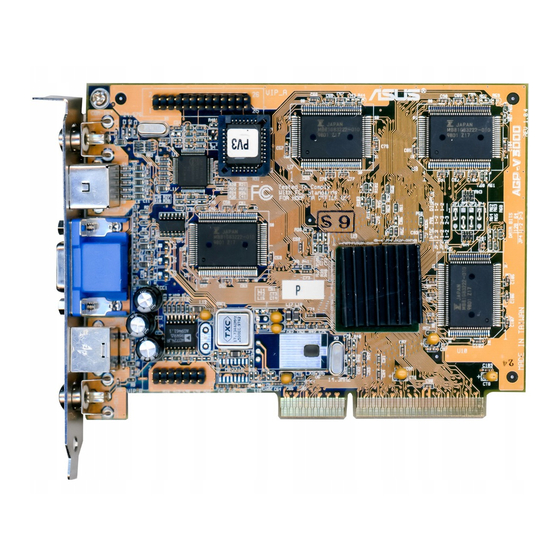Summary of Contents for Asus AGP-V3000
- Page 1 3DexPlorer ® 3000 AGP-V3000 Graphics Card USER’S MANUAL Hardware & Video Drivers...
- Page 2 TAL, OR CONSEQUENTIAL DAMAGES (INCLUDING DAMAGES FOR LOSS OF PROFITS, LOSS OF BUSINESS, LOSS OF USE OR DATA, INTERRUPTION OF BUSI- NESS AND THE LIKE), EVEN IF ASUS HAS BEEN ADVISED OF THE POSSIBILITY OF SUCH DAMAGES ARISING FROM ANY DEFECT OR ERROR IN THIS MANUAL OR PRODUCT.
-
Page 3: Asus Contact Information
Technical Support BBS: +1-408-474-0569 Email: tsd-usa@asus.com.tw WWW: www.asus.com ASUS COMPUTER GmbH Marketing Info Address: Harkort Str. 25, 40880 Ratingen, BRD, Germany Telephone: 49-2102-445011 Fax: 49-2102-442066 Email: info-ger@asus.com.tw Technical Support BBS: 49-2102-448690 Email: tsd-ger@asus.com.tw Hotline: 49-2102-499712 ASUS AGP-V3000 User’s Manual... -
Page 4: Table Of Contents
Operating System Requirements ........... 11 Windows 95 and Windows 95 OSR2.0/2.1 ......11 Installation in Windows Memphis Beta1/Beta2 ....... 11 1. Installing for an Installed ASUS AGP-V3000 ....12 1.1 Windows 95 ..............12 1.2 Win95 OSR 2.0/2.1 ............12 2. - Page 5 VI. Display Information ..............21 Resolution Table ................21 4MB Video Memory ..............21 VIP Connectors ................22 VIP Module Mechanical Specification ........22 VII. Hardware Information ............. 22 VIII. Troubleshooting ............... 24 Description ................. 24 Recommended Action ............24 ASUS AGP-V3000 User’s Manual...
- Page 6 Canadian Department of Communications Statement This digital apparatus does not exceed the Class B limits for radio noise emissions from digital apparatus set out in the Radio Interference Regulations of the Cana- dian Department of Communications. ASUS AGP-V3000 User’s Manual...
-
Page 7: Introduction
I. Introduction Thank you for purchasing the ASUS AGP-V3000 Graphics & Video Accelerator. With the SGS-THOMSON RIVA 128™ built in, the ASUS AGP-V3000 provides you with fast acceleration in both 2D/3D graphics and high quality scalable video playback, which can fully support 3D Gaming and Multimedia Applications. -
Page 8: Hardware Installation
II. Hardware Installation ASUS AGP-V3000 Layout 4MB SGRAM Memory VIP Connector A VGA BIOS Video Output Connector VIP Connector B SGS-THOMSON RIVA 128™ 3D Chipset ASUS AGP-V3000 with VIP Module Example AGP-V3000 VIP Module (Component Side) (Solder Side) ASUS AGP-V3000 User’s Manual... - Page 9 II. Hardware Installation This section tells you how to install the ASUS AGP-V3000 graphics card in your PC computer. NOTE: The ASUS AGP-V3000 graphics card can only be installed in motherboards with an AGP slot. WARNING! Computer boards and components contain very delicate Integrated Circuit (IC) chips.
-
Page 10: Installation Procedures
2. Shut down your computer and unplug all electrical cords. 3. Replace the existing VGA card with the ASUS AGP-V3000 graphics card. 4. Restart your computer — the ASUS AGP-V3000 graphics card should be auto- matically detected and the display drivers automatically updated. -
Page 11: Windows 95
HKEY_LOCAL_MACHINE\SOFTWARE\Microsoft\Windows\CurrentVersion\VersionNumber OSR2.1 has Version “Windows 95” and VersionNumber “4.03.1212” or “4.03.1214”. Installation in Windows Memphis Beta1/Beta2 For Windows Memphis Beta1 and Beta2 users, run D:\WIN95\SETUP.EXE manually. Do not install the display drivers from the autorun screen. ASUS AGP-V3000 User’s Manual... -
Page 12: Installing For An Installed Asus Agp-V3000
“New hardware found” refers to the prompt for drivers when installing Windows 95 with the ASUS AGP-V3000 VGA card already installed. This Manual assumes that your CD-ROM disc drive is drive D: and that Windows 95 is in C:\windows. Re- place either with the actual location, if necessary. - Page 13 III. Windows 95 Insert the ASUS AGP-V3000 V1.00 Installation CD disc with your current VGA card. The ASUS Windows 95 Install Shell will appear. If it does not appear, run D:\setup.exe. You will be pre- sented with a list of install options.
-
Page 14: Replacing An Existing Vga Card
DirectX Runtime Com- ponents and updating as necessary. After all drivers are installed, power off your sys- tem and replace your VGA card with the ASUS AGP-V3000. Restart your computer and the drivers should be installed automatically. ASUS AGP-V3000 User’s Manual... -
Page 15: Video Driver Uninstallation
III. Windows 95 3. Video Driver Uninstallation If you want to install other graphics cards or if you no longer need the AGP-V3000 dis- play drivers, you can use one of the following procedures to completely uninstall the drivers from Windows 95 to save disk space. -
Page 16: Directx 5 Installation
1. Start Windows 95. 2. Insert the ASUS AGP-V3000 V1.00 Installation CD into your CD-ROM disc drive. The ASUS Windows 95 Install Shell should appear. If it does not appear, run D:\setup.exe. 3. Select Install DirectX 5 in the ASUS Windows 95 Install Shell. The following screen will appear. -
Page 17: Microsoft Windows Nt
8. Type D:\NT40 (assuming your CD-ROM disc drive is in drive D) or click Browse to select the path of the display driver for Windows NT. Click OK. 9. You will see a list of ASUS AGP-V3000 drivers. Select ASUS AGP-V3000 and then click OK. -
Page 18: Windows 3.X
& video card and your CD-ROM disc drive is drive D: and that the Windows 3.x directory is in C:\windows. Replace these with the actual location, if necessary. The ASUS AGP-V3000 Video drivers for Windows 3.x can be installed under DOS mode or Windows 3.x. -
Page 19: Installation Procedures In Windows 3.X
4. Go to the Display section and then select VGA. Switch to the standard VGA mode (16 colors, 640 x 480 pixels), then start Windows by typing WIN. 5. Insert the ASUS AGP-V3000 V1.00 Installation CD and run D:\setup.exe. A list of install options will appear. -
Page 20: Installation Of Video For Windows
For Software MPEG support in Windows 3.x, you must first install Microsoft Video for Windows, then you may install your own MPEG Video Player. NOTE: ASUS does not provide an MPEG Video Player. 1. Start Windows 3.x. 2. Insert the ASUS AGP-V3000 Installation CD. -
Page 21: Display Information
68.7KHz 100Hz 81.9KHz 1152 x 864 60Hz 53.6KHz 72Hz 64.9KHz 75Hz 67.7KHz 85Hz 77.2KHz 100Hz 91.4KHz 1280 x 1024 60Hz 64.0KHz 72Hz 77.0KHz 75Hz 80.4KHz 85Hz 91.2KHz 1600 x 1200 60Hz 74.9KHz 72Hz 89.9KHz 75Hz 93.8KHz ASUS AGP-V3000 User’s Manual... -
Page 22: Vip Connectors
All VIP slaves must be disabled and tri-stated on power up. VIP Module Mechanical Specification Connector A-PT - 26 Pin Right Angle Male (for Ribbon Cable Pass-thru) VIP Module (Component Side) Shrouded Connector Connector B 14 Pin Male ASUS AGP-V3000 User’s Manual... - Page 23 (14 Pin Dual Row Header, 0.100 in. centers) Standard Feature Standard Feature Connector Mode Connector Mode Pin # Signal Name Signal Name Pin # Signal Name Signal Name +3.3V +3.3V +3.3V +3.3V Ground Ground VRST # SCLK Ground LRCLK PCMDATA ASUS AGP-V3000 User’s Manual...
-
Page 24: Troubleshooting
8. Your display driver should work correctly this time. It depends on the display characteristics of your moni- My monitor is not capable tor. Consult your monitor documentation for the proper of high resolution or re- configuration. fresh rate. ASUS AGP-V3000 User’s Manual...