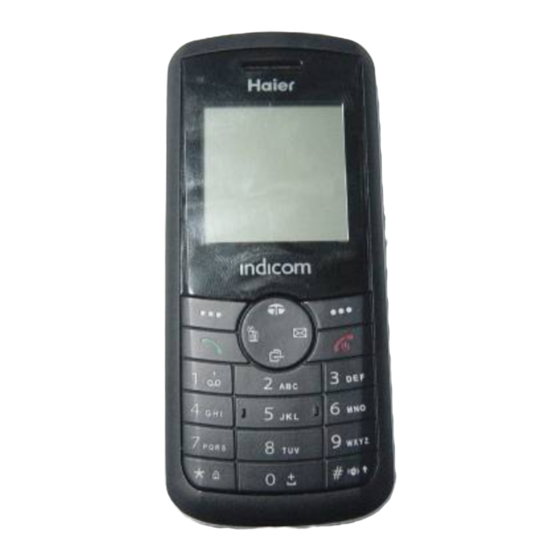
Table of Contents
Advertisement
Quick Links
Copyright©2007
[Company]
All Rights Reserved
Reproduction, transfer, distribution or storage of part or all of the contents in this document
in any form without the prior written permission as [Company] Technologies Co.., Ltd.
Statement
The contents of this manual maybe different with the cell phone please according the cell
phone.
[Company]
reserves the right to revise this document or withdraw it at any time without
prior notice.
Technologies Co.., Ltd
Advertisement
Table of Contents

Summary of Contents for Haier C3010
- Page 1 Copyright©2007 Technologies Co.., Ltd [Company] All Rights Reserved Reproduction, transfer, distribution or storage of part or all of the contents in this document in any form without the prior written permission as [Company] Technologies Co.., Ltd. Statement The contents of this manual maybe different with the cell phone please according the cell phone.
-
Page 2: Safety Precautions
Safety Precautions Please read these simple guidelines. Not following them may be dangerous or illegal. For further information, see the section of “Warnings and Precautions”. Do not switch the phone on when Mobile Phone use is prohibited or when it may cause interference or danger. - Page 3 Follow any restrictions. Wireless devices can cause interference in aircraft. Keep the phone and all its parts, including accessories, out of the reach of small children. Use only approved batteries and chargers. Disconnect the charger from the power source when it is not in use. Do not leave the battery connected to a charger for more than a week, since overcharging may shorten its lift.
-
Page 5: Table Of Contents
Contents 1 Getting to Know Your Phone..................1 2 Getting Started......................6 3 Basic Functions ......................7 4 Text Entry........................10 5 Contacts........................11 6 Messages........................14 7 Call history........................17 8 Settings ........................17 9 Profiles........................22 10 Fun and Utilities .....................23 11 Games ........................24 12 TATA zone .......................24... - Page 6 13 My data........................25 14 SMS services ......................25 15 Care And Maintain....................25...
-
Page 7: Getting To Know Your Phone
1 Getting to Know Your Phone Packing list Your phone package box contains the following items: Basic specification 99.6 Size: mm [L] ×42mm [W] ×14.0mm [H] Weight: (including 800mAh Li-polymer battery) Standby Time: about 115 hours Talking Time: about 3 hours Notice: Standby time is the handset continuous working time without making phone calls. - Page 8 Mobile phone appearance Mobile phone view...
- Page 9 The appearance of the mobile phone and introductions Name Description (1)Left soft key In standby mode, press left soft key to Main menu. (2)Right soft key In standby mode, press right soft key to Contacts list. (3)Up key In standby mode, short press up key will show the TATA zone menu. (3)Down key In standby status, press down key to show Scheduler menu.
- Page 10 Notice: Long press means pressing key more than or equal 2 seconds; short press means pressing key less than 2 seconds. Icon bar Icon Description Indicates signal strength. Indicates call in progress. Indicates no network coverage. You have one or several missed call. Indicating the mobile phone is protecting your voice content during a call.
- Page 11 Icon Description You have one or several new Spam messages. Indicates messages storage capacity is Full, need to delete to free memory in order to get new message. You have set the alarm clock. meeting You have set the mode. You have set the outdoor mode.
-
Page 12: Getting Started
2 Getting Started Install and charge the phone 1. Remove the battery cover 2. Insert the RUIM card 3. Install the battery 4. Plug the travel adapter into the phone Notice: Your device is powered by a rechargeable battery. The full performance of a new battery is achieved only after two or three complete charge and discharge cycles. -
Page 13: Basic Functions
3 Basic Functions Switching On/Off In the power off status, long press the Power Key to switch on the phone. In the power on status, long press the Power Key to switch off the phone. Making phone call Making phone call using the keypad 1. - Page 14 2. Scroll to the number or name you wish to redial, and press the Send Key. Making phone call using speed dial In standby mode, long press a number key to make phone call. See chapter 5 contacts for more information about configuring speed dial. Making a conference call Conference calling is a network service that allows you to take part in a conference call with other participants.
- Page 15 Answering the call Answer or silence an incoming call 1. To answer the call, press the Send Key or select <Accept>. Press <Silence> to mute the ringing tone before you answer the call. 2. To reject the call, press the End Key or select <Reject>. Adjust the earpiece volume Press the navigation key of your phone to adjust the volume of the earpiece, during a call.
-
Page 16: Text Entry
Keypad lock The keypad lock can prevent you from accidental calls. If the keypad is locked, it unlocks when you receive a call. After the call, the lock automatically relocks. Phone will return to idle mode after 2 mins if phone is left idle within sub menus and then it will activate key lock after set delay. -
Page 17: Contacts
Word case text, only available at the beginning of a word. Multi-tap Word/sentence case text, only available at the beginning of a word/sentence. Upper case Lower case Numeric Change the input method Press [*] to switch between upper case, lower case and word/sentence case; Long press [*] to enter symbol list;... - Page 18 Add new 1. In the standby mode, press <Menu> to access the Main menu > Contacts > Add new; 2. Change the settings and enter information about the contact (saved in Phone). 3. In the Add new screen, you can input name, group, mobile number, home number, office number, E-mail, URL, and Note.
- Page 19 relationship, for example: RUIM, Family, Friend, Colleague, VIP, Custom and Default. Highlight a group, press <Options> and one of the following options: Rename: Edit the group’s name (RUIM and Default can not be renamed), Ringer, List, Add new (RUIM can not be added new).
-
Page 20: Messages
memory. Memory status Check the number of contacts you have stored in the phone’s memory and on the RUIM card. My number Use this feature to check your phone number, or to assign a new number. Changes made here do not affect the actual subscriber numbers on your RUIM card. 6 Messages Your phone is capable of creating, sending and receiving text messages. - Page 21 2. While viewing a message, press <Options> to access the following options: Reply, Forward, Delete, Use number, Copy, Move to spam, Move to archive. Outbox 1. In the standby mode, press <Menu> to access the Main menu > Messages > Outbox; 2.
- Page 22 Templates 1. In the standby mode, press <Menu> to access the Main menu > Messages > Templates; 2. Select the template message you want to use. 3. Press <Options> to edit, delete and use the template. Delete messages In the standby mode, press <Menu> to access the Main menu > Messages >Delete messages and one of the following options: Inbox, Outbox, Draft, Spam box, Archive, Delete selected, Delete all.
-
Page 23: Call History
7 Call history Call history stores information about the last 10 missed, 10 received, or 10 dialled calls. It also adds the total duration of all calls. When the number of calls exceeds the maximum, the most last call replaces the oldest. 8 Settings The settings menu provides you with various setting options to customize the phone to your preferences and needs. - Page 24 Phone setting Use this menu to change the setting of Auto key lock, Input setting, and Time format. Auto key lock Use this menu to set the keypad of your phone to lock automatically after a preset time delay when the phone is in the standby mode and no function of the phone has been used. Input setting Use this menu to set the default input method for editing.
- Page 25 Auto redial Set the phone to make up to three attempts to redial a phone number after an unsuccessful call in the standby mode Call forward This network service reroutes incoming calls to a phone number that you specify. Call waiting Call if your wireless provider supports this feature, call waiting notifies you of an incoming call even while you are in a call.
- Page 26 Use this menu to enable or disable the blacklist and whitelist. Private Use this menu to protect your content of messages, contacts, and call history for accessing by other person. To access the menu, you must enter the preset lock code. By default, the preset lock code is 0000.
- Page 27 cannot enter the RUIM card numbers here but in order to bind a RUIM, the user has to insert the card and then go to RUIM bind list-> bind. The phone will automatically add the number of the current card. To bind another number, user has to insert the new card and then use "bind". In case of theft, if any other card is inserted, the phone will automatically enable phone lock and ask for security code.
-
Page 28: Profiles
Phone info You can get SW version, HW version, and PRL version. 9 Profiles Profiles define how your phone reacts when you receive a call or message, and other settings for each of the available profiles can be left at their default settings, or customized to suit your needs. -
Page 29: Fun And Utilities
10 Fun and Utilities Your phone contains features to help organize your life, including Alarm, Scheduler, Calculator, FM and Stopwatch. Alarm Use this menu to set alarms. The alert type for a normal alarm corresponds to the call alert type settings. Scheduler Use this menu to enable you to keep track of reminders. -
Page 30: Games
To set channels manually use left & right navigation key to set the desired frequency & select save option to store the channel in the list. For tuning automatically, use auto search option, channels will get saved automatically in the list. -
Page 31: Sms Services
memory, not the RUIM card. 13 My data My data menu allows you to access ring stored in the phone’s memory.You could play or use the ringers that in ring folder. 14 SMS services This menu option allows you to access a range of SMS based services that help you do more. - Page 32 Common problems Check item Can not power on Please check if the battery level is too low; Please check if the batter is properly loaded; Please press Power Key enough time. Insert the R-UIM card but can Please check if properly inserted the R-UIM card; not read the information in the Please check if your R-UIM card is valid.
- Page 33 Common problems Check item The screen display the Please check if you are in a weak signal area (in the information such as “No channel or surround by buildings), change the area Service” and retry. Please check if you can try to get the services without the service provider permission.






